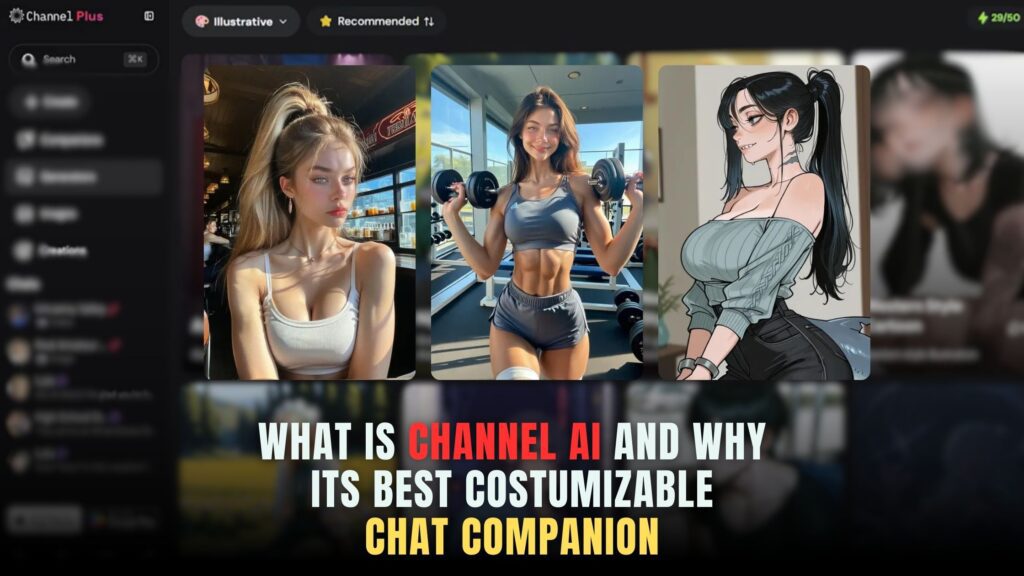Google Drive: SaaS or PaaS? Understanding Platform Type
- Expense Management Software Credit Cards Investing Business Solutions


Google Drive: SaaS or PaaS? Understanding Platform Type
Google Drive has become an indispensable tool for individuals and businesses alike, offering cloud storage, file sharing, collaboration, and productivity features. However, there is often confusion about whether Google Drive is a Software as a Service (SaaS) or a Platform as a Service (PaaS). In this article, we’ll explore the characteristics of Google Drive to determine its platform type and understand its role in the SaaS subscription stack.
Understanding SaaS and PaaS
Before delving into Google Drive’s classification, let’s clarify the distinctions between SaaS and PaaS:
- SaaS (Software as a Service): SaaS refers to software hosted in the cloud and accessed via the internet on a subscription basis. Users do not need to install or maintain the software locally but instead access it through a web browser or app. Examples include email services like Gmail, project management tools like Trello, and customer relationship management (CRM) systems like Salesforce.
- PaaS (Platform as a Service): PaaS provides a platform allowing customers to develop, run, and manage applications without the complexity of building and maintaining the underlying infrastructure. PaaS typically includes tools for application development, deployment, and scaling. Examples include cloud platforms like Microsoft Azure, Amazon Web Services (AWS), and Google Cloud Platform (GCP).
Is Google Drive a SaaS or PaaS?
Given its features and functionality, Google Drive is best classified as a SaaS offering. Here’s why:
- Cloud-Based Storage and Collaboration: Google Drive primarily offers cloud-based storage for files and documents, allowing users to store, access, and share their data from any device with internet connectivity. This aligns with the characteristics of SaaS, where the software (in this case, the file storage and collaboration tools) is hosted remotely and accessed over the internet.
- Productivity Suite: In addition to storage, Google Drive includes a suite of productivity tools such as Google Docs, Sheets, and Slides. These web-based applications enable users to create, edit, and collaborate on documents, spreadsheets, presentations, and more—all within the Google Drive platform. As with other SaaS offerings, users access these tools through their web browsers or mobile apps without the need for local installations.
- Subscription-Based Model: Google Drive operates on a subscription-based model, where users can choose from various storage plans based on their storage needs. This model is characteristic of SaaS, where customers pay a recurring fee for access to the software and services provided by the platform.
Relevant SaaS Products
To complement and enhance your use of Google Drive, consider integrating the following SaaS products into your workflow:
1. Dropbox:
Dropbox is a popular cloud storage and file synchronization service that offers seamless collaboration features, advanced file sharing options, and robust security controls. Integrating Dropbox with Google Drive provides additional flexibility and redundancy for storing and accessing your files.
2. Microsoft Office 365:
Microsoft Office 365 is a comprehensive suite of productivity tools that includes applications like Word, Excel, PowerPoint, and Outlook, along with cloud storage through OneDrive. Integrating Office 365 with Google Drive allows for seamless collaboration and compatibility between Microsoft Office documents and Google Drive files.
3. Zapier:
Zapier is an automation platform that connects various apps and services, allowing you to automate repetitive tasks and streamline your workflow. By integrating Google Drive with Zapier, you can automate file management, document creation, and collaboration processes, saving time and improving efficiency.
4. HelloSign:
HelloSign is a digital signature solution that enables you to sign documents electronically and collect signatures from others seamlessly. Integrating HelloSign with Google Drive allows you to sign and send documents directly from your Google Drive account, eliminating the need for printing, scanning, and mailing physical documents.
5. Asana:
Asana is a project management tool that helps teams organize tasks, track projects, and collaborate effectively. Integrating Asana with Google Drive allows for seamless file attachments, document sharing, and project management within the Asana platform, enhancing productivity and collaboration.
Conclusion
In conclusion, Google Drive is best categorized as a Software as a Service (SaaS) platform, offering cloud-based storage, file collaboration, and productivity tools accessible via the internet. By understanding its platform type and integrating complementary SaaS products, users can maximize the benefits of Google Drive for storage, collaboration, and productivity in their personal and professional endeavors.
For businesses and individuals seeking comprehensive insights into SaaS tools for productivity, collaboration, and file management, Subscribed.FYI serves as a valuable resource. From cloud storage solutions like Google Drive to productivity suites like Microsoft Office 365, Subscribed.FYI provides detailed information and comparisons to help you make informed decisions about your software subscriptions.
Relevant Links: