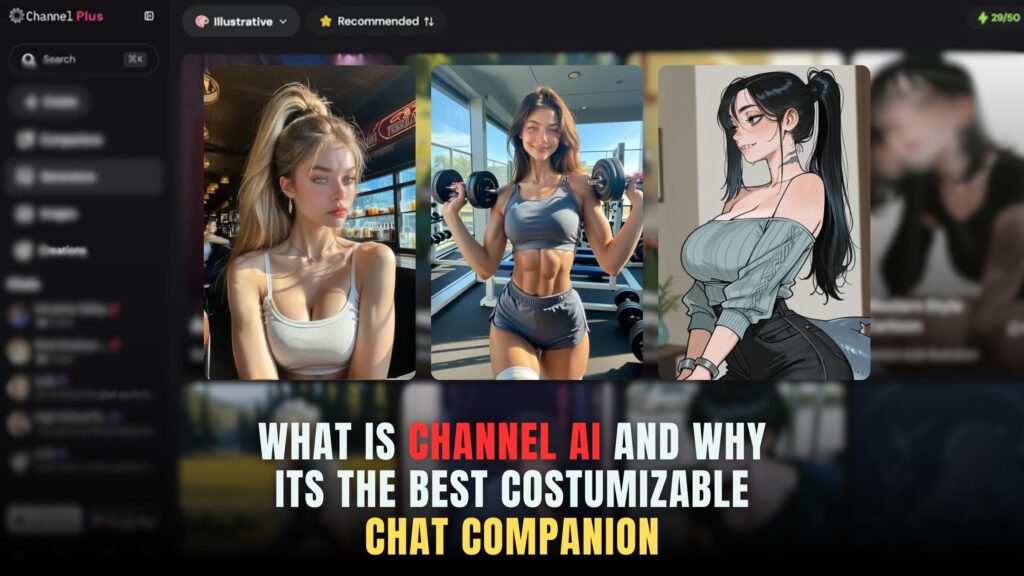How to Add GDPR Cookie Consent to Your AI-Built Site?
- WebOps Platforms Bug Tracking & Feedback Software Web Development & Design Website Builder


When visitors land on your site, presenting a clear cookie consent notice is not just good practice but a legal requirement under the European Union’s GDPR. You can read the full regulation on the official GDPR text, but in essence, you must inform users about cookies, obtain their consent before any non‑essential cookies load, and allow them to manage their preferences. With a no-code solution such as Hostinger Horizons, adding a compliant cookie banner becomes a matter of a few chat prompts—no plugin installations or custom scripts required.
Building an AI-driven website accelerates development, but compliance still demands careful setup. You might explore platforms listed on the AI-powered website builders list to compare consent tools, or dive into the Vibe Coding directory for specialized scripts. This guide covers every step—from understanding cookie categories and legal requirements to configuring and testing your banner—so your AI-built site protects user privacy and keeps you on the right side of the law.
What GDPR Cookie Consent Entails
The GDPR mandates that you obtain informed, explicit consent for any cookies or trackers beyond those strictly necessary for site functionality. Cookies fall into categories: essential (like shopping carts), analytics (tracking page views), advertising (retargeting ads), and preferences (language settings). Users must be able to accept or reject each category, and their choices need to be recorded. Transparency about how you use data, along with a clear consent interface, builds trust and meets legal standards.
Preparing Your AI-Built Site for Compliance
Before adding a cookie banner, audit your site’s cookies and scripts. List which services you use—analytics, chatbots, A/B testing tools—and classify their cookies. With Hostinger Horizons, request an audit by typing “scan site for cookies and list categories,” and watch as the AI generates a report. This informs the content of your consent banner and the cookie table in your privacy policy.
Selecting a No-Code Cookie Consent Tool
Several no-code tools provide GDPR-compliant banners. Compare features such as consent category granularity, styling flexibility, and consent log storage. Hostinger Horizons’ built-in consent manager supports unlimited categories, customizable banners, and automated log storage—all configured via AI prompts. If you prefer a standalone solution, platforms like CookieYes or Osano integrate via script snippets, but require manual setup.
Configuring Your Cookie Banner
Your cookie banner should appear as soon as the page loads, halting non-essential scripts until the user acts. A typical banner includes a brief explanation, links to the privacy policy, and buttons for “Accept All,” “Reject Non-Essential,” and “Manage Preferences.” In Hostinger Horizons, you can create this with a simple command: “add GDPR consent banner with Accept All, Reject, and Preferences buttons,” which generates the banner code, injects it into your header, and pauses scripts accordingly.
Customizing Consent Categories and Preferences
Allow users to toggle categories like analytics or marketing on or off. Your preferences panel should clearly describe what each category does. Using an AI builder such as Fine AI on Horizon, prompt “generate consent settings panel with descriptions for analytics, marketing, and preferences cookies,” and review the auto-generated text for clarity. Adjust colors and fonts via chat—“match banner style to my site’s primary color”—to keep branding consistent.
Recording and Managing Consent Logs
GDPR requires you to store when and how consent was given. Your consent manager must timestamp user decisions and store them securely. Hostinger Horizons automatically logs consent in its database when you enable “store consent logs,” allowing you to export logs as CSV or view them within your dashboard. For standalone tools, ensure you configure webhook or API integrations to push logs into your CRM or server.
Generating a Privacy Policy with Cookie Details
Your privacy policy needs a section detailing which cookies you use, their purpose, duration, and how users can change settings. AI-assisted tools can draft this for you. In Horizon, ask “create privacy policy section for cookies using my cookie audit data,” and edit the generated draft as needed. Link this section in your cookie banner’s “Learn More” link for full transparency.
Ensuring Accessibility and Mobile Responsiveness
Cookie banners must be accessible and mobile-friendly. They should support keyboard navigation, readable font sizes, and sufficient color contrast (WCAG 2.1 AA). Hostinger Horizons runs accessibility checks automatically—prompt “audit cookie banner for accessibility” to receive suggestions like adding aria-labels or increasing contrast. Preview your banner on various devices with “show mobile view” to confirm a smooth experience.
Testing Your Cookie Consent Implementation
Before going live, test every scenario:
-
First-time visitors should see the banner.
-
Accepting all should set all cookies.
-
Rejecting non-essential should block analytics or marketing cookies.
-
Toggling preferences should only load selected cookie categories.
Hostinger Horizons’ sandbox environment allows you to simulate these tests without affecting production. Use commands like “simulate reject non-essential and visit homepage” to verify behavior.
Handling Cookie Consent on Subsequent Visits
Once users set their preferences, banner behavior should adjust. Typically, a minimal notification or icon allows them to revisit settings. Horizon’s consent manager can trigger a small persistent icon—prompt “add cookie settings icon in footer”—so users can update choices anytime.
International Considerations Beyond GDPR
If your site serves users outside the EU, consider compliance with ePrivacy regulations, UK GDPR, or California’s CCPA, which has its own cookie notice requirements. Multi-region no-code platforms like Hostinger Horizons can configure region-specific banners—“show GDPR banner for EU visitors and CCPA notice for US visitors”—using geo-targeting rules.
Automating Cookie Script Blocking and Loading
Blocking non-essential scripts until consent is given prevents cookies from firing automatically. Hostinger Horizons’ script controller wraps your third-party scripts in consent checks. Simply prompt “wrap Google Analytics in consent check” to update your script tags. This automation removes manual code edits and ensures scripts only execute when allowed.
Monitoring Compliance and Renewing Consent
Regulations evolve, and user consent expires. Set reminders to review and renew consent—GDPR best practice suggests re-consenting users annually. Horizon can schedule consent renewal prompts: “prompt returning users for consent after one year,” and manage the workflow automatically.
Integrating Consent with Other Privacy Features
Beyond cookies, GDPR covers broader data privacy: data access requests, deletion requests, and data portability. Hostinger Horizons can scaffold these features—ask “generate data request form and connect to CRM”—so your site handles user rights efficiently alongside cookie consent.
Why Hostinger Horizons Simplifies GDPR Compliance
Hostinger Horizons bundles AI-driven site building with robust compliance tools. The platform’s intuitive chat interface lets you add consent banners, manage cookie categories, log user decisions, and generate privacy policies without coding. With AI-powered accessibility and performance checks, you ensure your site meets legal standards and provides an inclusive user experience. Horizon’s global hosting, SSL, and domain management, combined with 24/7 expert support, mean you spend less time on configuration and more on growing your business.
Confidently Launching with Cookie Consent in Place
Adding GDPR cookie consent to your AI-built site is a multi-step process—from auditing cookies and configuring banners to recording logs and testing behavior. By following these best practices and harnessing a no-code platform like Hostinger Horizons, you can implement a compliant, user-friendly consent solution in minutes rather than days. Keep your site transparent, protect user privacy, and stay on the right side of regulations as you scale.