How to Build Your Startup MVP Without Coding
- WebOps Platforms Bug Tracking & Feedback Software Web Development & Design Website Builder
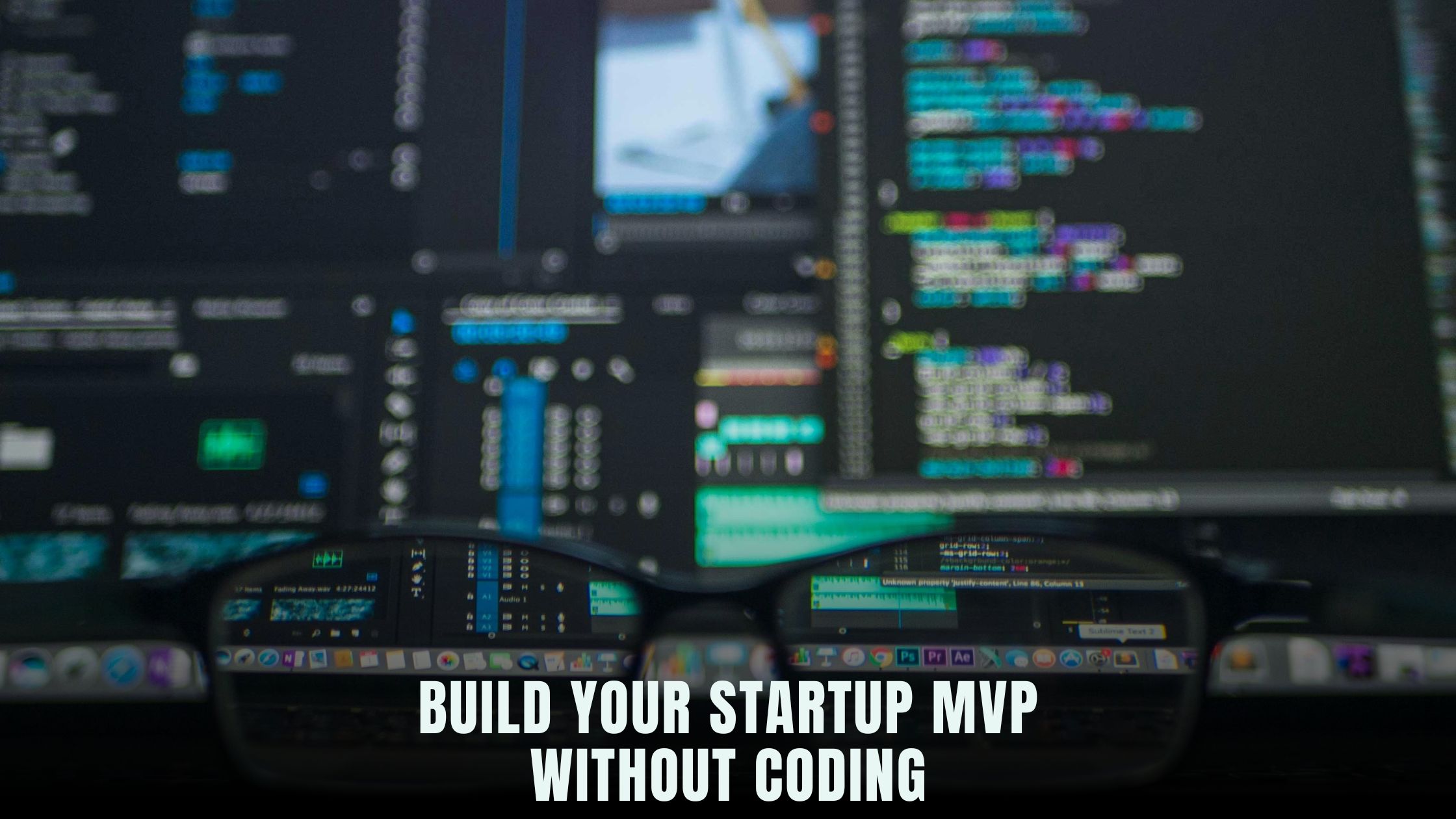
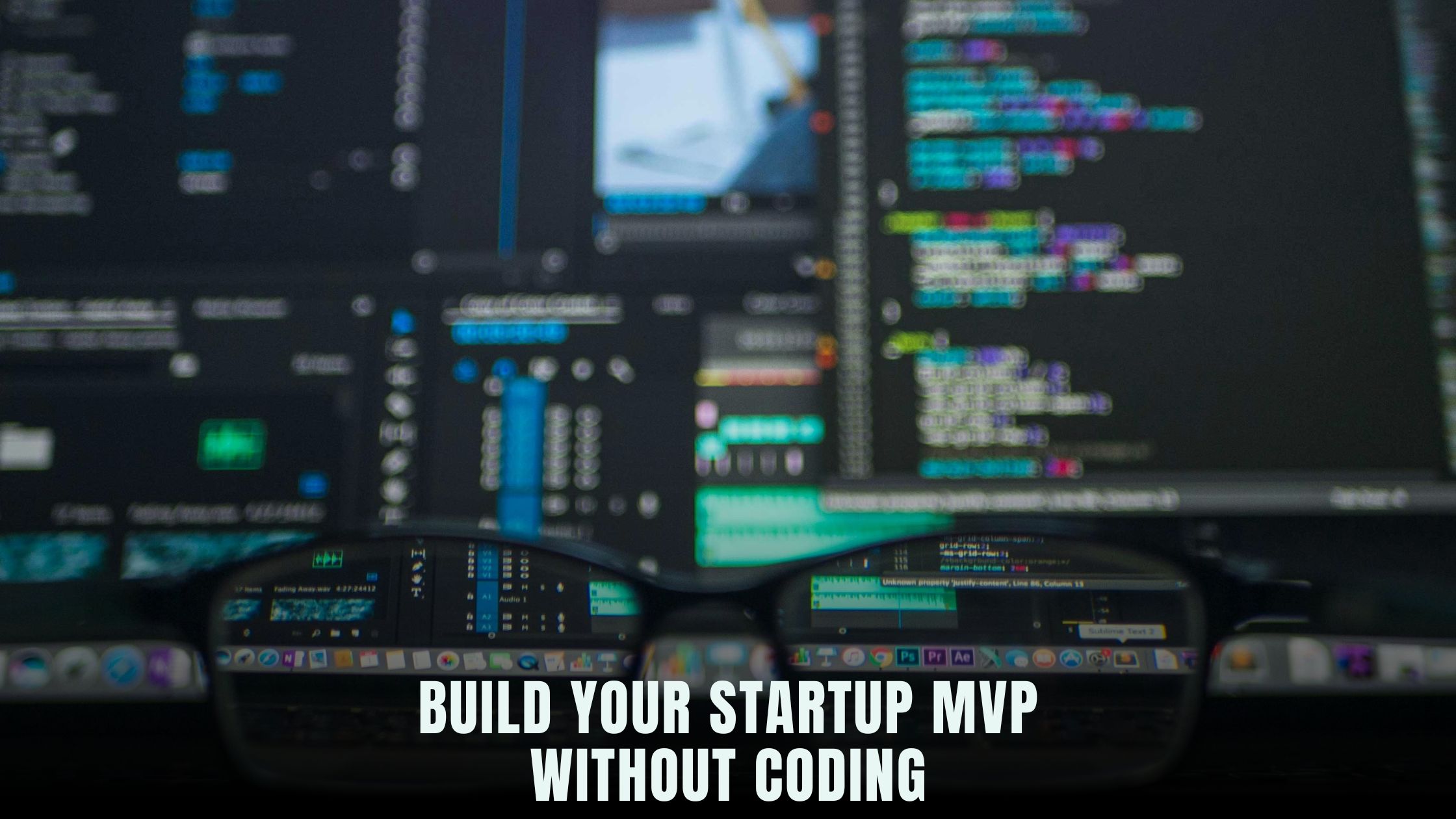
Launching a minimum viable product (MVP) is the fastest way to test your startup idea, and you don’t need a development team to do it. With no-code platforms like Hostinger Horizons and a host of AI-focused builders such as Lovable AI and Bolt, you can go from concept to live prototype in hours rather than weeks. These tools bundle hosting, domains, SSL, and expert 24/7 support into one plan—so you can focus on solving customer problems instead of managing servers.
Validating your idea early saves time and money. Using resources like the Vibe Coding directory or browsing AI-powered website builders helps you compare features and pricing. Once you’ve picked the right toolset, you can sketch wireframes, build interactive flows, and test with real users—all without writing a line of code.
Why Building a No-Code MVP Matters
Validate Your Idea Fast
An MVP lets you test core assumptions about your market. Instead of spending months developing every feature, you build just enough to gather feedback. Early insights help you pivot before investing heavily.
Save Development Costs
Traditional development can cost tens of thousands of dollars. No-code platforms start at under $50 per month. Tools like Tempo can even turn wireframes into working apps instantly, reducing upfront expenses.
Learn from Real Users
By sharing a clickable prototype, you observe actual user behavior—what clicks they make, where they hesitate, and what features they crave. That data guides your next steps more reliably than guesswork.
Lower Technical Barriers
No-code removes the need for developer skills. Drag-and-drop editors, prebuilt modules, and AI chat interfaces let non-technical founders build login systems, dashboards, and payment flows without an IDE.
Speed to Market
In competitive spaces, being first matters. A no-code MVP can launch in days or weeks. You capture early adopters and gain momentum before rivals lock down the same niche.
Choosing the Right No-Code Tools
AI Prototyping Platforms
AI-driven builders turn your text or sketches into live pages. For example, Fine AI helps you design logic flows, while Lazy AI automates repetitive tasks like form creation. Hostinger Horizons’ AI chat interface even ingests image uploads or rough drawings to scaffold your app instantly.
Visual Builders and Templates
Drag-and-drop tools like V0 and Windsurf provide clean templates and component libraries. You arrange content blocks, customize colors, and set up basic navigation—all in a matter of minutes.
Data and Workflow Integrations
Your MVP may need user authentication, payments, or data storage. Builders often include native connectors or plugins for Stripe, PayPal, Airtable, and Zapier. Cursor offers a hybrid approach: it generates code for complex integrations while keeping the UI no-code.
Collaboration and Feedback
Team collaboration features—like comment threads and version history—help you refine your prototype with stakeholder input. Platforms such as Bolt support real-time editing, while Tempo lets multiple users work on mockups simultaneously.
Outline for Building Your Startup MVP Without Code
-
Define Your MVP Goals
-
Pinpoint the core problem and solution
-
Choose success metrics (e.g., signups, demo requests)
-
-
Map Your User Journey
-
Sketch key screens and flows
-
Identify must-have features vs. nice-to-haves
-
-
Select No-Code Tools
-
Evaluate AI prototyping vs. visual builders
-
Compare pricing, support, and scalability
-
-
Design Wireframes
-
Use Figma, Canva, or built-in sketch-to-app tools
-
Create low-fidelity mockups for feedback
-
-
Build Functional Prototype
-
Assemble UI components and connect data sources
-
Configure user authentication and payment gateways
-
-
Test with Real Users
-
Share preview links for user testing
-
Collect feedback via surveys and analytics
-
-
Iterate Rapidly
-
Prioritize fixes based on user insights
-
Re-deploy in minutes with no-code updates
-
-
Launch Lean MVP
-
Connect a custom domain and enable SSL
-
Set up email notifications and support channels
-
-
Measure and Grow
-
Track metrics: engagement, retention, churn
-
Plan feature rollouts based on validated needs
-
Step 1: Define Your MVP Goals
-
Problem Statement: Write a one-sentence summary of the user’s pain point.
-
Value Proposition: Explain what makes your solution unique.
-
Success Metrics: Decide how you’ll measure MVP success—newsletter signups, paid subscriptions, or demo requests.
Step 2: Map Your User Journey
-
Key Screens: Identify screens like landing page, sign-up form, dashboard, and payment page.
-
User Actions: List steps users take: click CTA, enter email, confirm account, use feature.
-
Feature Prioritization: Mark features critical for validation, like basic content access, versus advanced filters or social sharing.
Step 3: Select No-Code Tools
-
Hostinger Horizons: Acts as your AI software engineer. Use natural-language prompts—“build a signup flow with Stripe billing and a basic dashboard”—and watch a live prototype spin up in its sandbox.
-
Lovable AI: Focuses on sentiment-driven design to achieve emotional resonance.
-
Bolt: Prioritizes performance and SEO optimization for landing pages and dashboards.
-
Tempo: Transforms wireframes into code for both frontend and backend.
-
V0, Lazy AI, Fine AI, Windsurf, Cursor: Each offers unique strengths—from minimalist UIs to advanced automation and data visualization.
Step 4: Design Wireframes
-
Use tools like Figma or Canva for initial sketches.
-
If you prefer AI assistance, upload your wireframe images to Hostinger Horizons or Tempo and ask the AI to generate an interactive prototype.
-
Keep designs low-fidelity: boxes for content, placeholders for menus, simple buttons. This speeds feedback cycles.
Step 5: Build a Functional Prototype
-
UI Assembly: Drag and drop components in your chosen builder. Set up hero sections, feature lists, and footers.
-
Data Binding: Connect forms to Google Sheets, Airtable, or a built-in database.
-
Authentication and Billing: Use prebuilt modules for user login and Stripe integration. Hostinger Horizons includes secure user management and billing templates you can enable via chat prompts.
-
Navigation: Configure menus and page links to guide users through the MVP flow.
Step 6: Test with Real Users
-
Share secure preview URLs from your no-code platform or sandbox environment.
-
Use tools like Typeform or Google Forms for structured feedback.
-
Analyze behavior with integrated analytics—many platforms embed Google Analytics or custom dashboards out of the box.
Step 7: Iterate Rapidly
-
Prioritize user feedback: fix blockers first.
-
Update the prototype in minutes using the no-code editor or AI chat.
-
Run quick A/B tests on headlines or button colors to improve engagement.
Step 8: Launch Your Lean MVP
-
Map a custom domain and enable SSL with one click. Hostinger Horizons handles certificate issuance automatically.
-
Set up email notifications for signups, payments, or support requests.
-
Publish marketing pages—about, pricing, FAQ—to support your MVP.
Step 9: Measure and Grow
-
Track key metrics: activation rate, weekly active users, churn.
-
Use built-in reporting or export data to tools like Windsurf for deeper analysis.
-
Plan next-phase features based on validated user needs, not assumptions.
Harnessing Hostinger Horizons for Your Startup MVP
Hostinger Horizons acts as the central hub for your no-code journey. Its AI software engineer approach means you chat in plain English—“create sign-up form, subscription plans, and user dashboard”—and receive a fully coded prototype in minutes. The real-time sandbox environment lets you preview changes instantly, while automatic hosting, domain mapping, SSL certificates, and email setup eliminate infrastructure headaches. Horizons supports over 80 languages and handles image or sketch uploads to guide design, making it perfect for global rollouts and multilingual MVPs.
By bundling 24/7 expert support, autoscaling hosting, and seamless deployments into a single subscription, Hostinger Horizons cuts development costs by up to 90% and speeds launch times from months to minutes. This all-in-one solution empowers solopreneurs and small teams to focus on innovation and customer feedback rather than managing servers or writing deployment scripts.
Your Roadmap to a No-Code MVP Launch
Building your startup MVP without coding is not only possible—it’s efficient and cost-effective. By following this step-by-step guide, using no-code and AI tools to define goals, map journeys, design wireframes, build prototypes, test with users, and launch lean, you validate ideas faster and reduce risk. Hostinger Horizons stands out as the hero tool for rapid prototyping, one-click deployment, and continuous iteration. Choose your no-code builders wisely, stay focused on user feedback, and watch your idea transform into a live product—no coding required.








