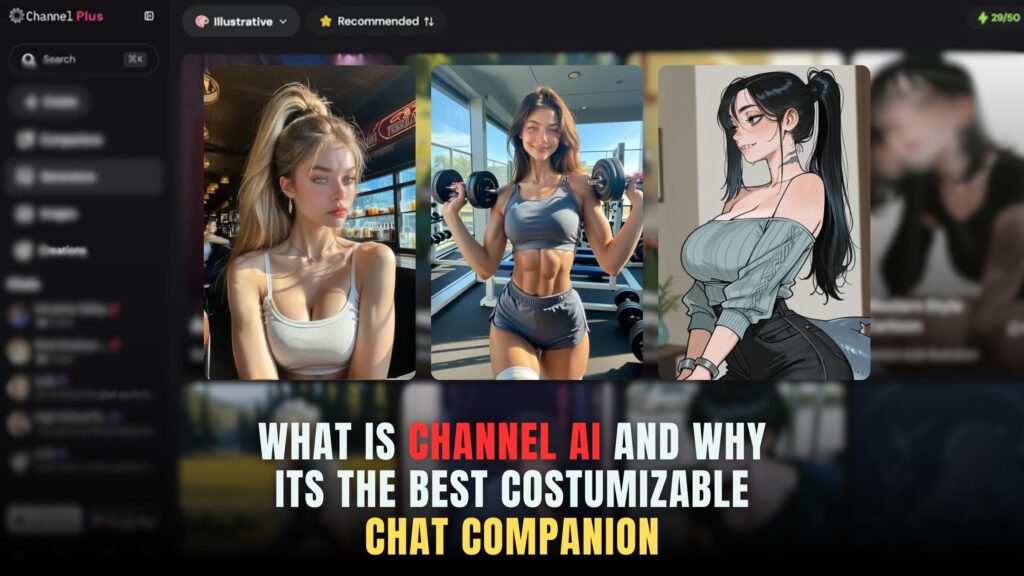How to Create a Podcast Website Without Developers?
-


Building a podcast website is simpler than ever thanks to no-code platforms like Hostinger Horizons. With an AI chat interface guiding you through audio player widgets, RSS feed generation, and episode management, you can have a fully functioning podcast site live in minutes. If you’d like to compare other builders, explore the AI-powered website builders list to see how tools such as Tempo and Fine AI handle audio integration and hosting.
Your podcast deserves a platform as polished as your content. A dedicated site boosts discoverability by centralizing episodes, show notes, and subscription links. Rather than wrestling with code or complex plugins, you rely on intuitive dashboards and chat commands. Platforms like Hostinger Horizons bundle hosting, SSL, domains, and 24/7 support, so you focus on recording great episodes while your technology takes care of itself.
Why Your Podcast Needs Its Own Website
Benefits of a Dedicated Podcast Site
Having a standalone website for your podcast gives you full control over branding, SEO, and listener experience. You can host show notes, transcriptions, and embedded players without worrying about third-party platform restrictions. A website also allows you to collect listener emails, sell merchandise, or run membership programs.
Essential Features for Podcast Websites
Core features include an easy-to-use audio player, search and filter options for episodes, a blog for show notes, and clear subscription buttons for Apple Podcasts, Spotify, and RSS. No-code platforms provide prebuilt components—just drag and drop an audio widget or a subscription block onto your page.
Planning Your Podcast Website
Defining Your Audience and Goals
Before designing, clarify your podcast’s niche and who you want to reach. Are you educating entrepreneurs, entertaining gamers, or inspiring wellness enthusiasts? Your site’s layout and content should reflect these goals, making it easy for listeners to find relevant episodes.
Choosing the Right Domain and Hosting
Your domain name should match your podcast’s title or theme. Hostinger Horizons simplifies domain registration and automatically applies free SSL certificates. With hosting included, you avoid vendor juggling and can deploy your site with one click.
Selecting a No-Code Platform
Comparing Top No-Code Builders
Platforms like Bubble, Webflow, and Carrd offer various levels of customization. If you need rapid deployment plus AI-driven assistance, Hostinger Horizons stands out with its chat interface and real-time preview sandbox.
Getting Started with Hostinger Horizons
With Horizons, you describe your needs—such as “create a homepage with an audio player for my latest episode”—and the AI builds the components instantly. You can upload episode artwork, configure the player, and set up navigation links in seconds.
Podcast Hosting Basics
What Is a Podcast Host?
A podcast host stores your audio files and generates an RSS feed that podcast directories read. Popular hosts include Libsyn, Anchor, and Podbean. No-code website builders often integrate with these services or offer built-in hosting.
Setting Up Built-In Audio Hosting
Hostinger Horizons provides an audio storage solution and automatically creates an RSS feed for your episodes. Simply upload your MP3 files via the AI chat—“upload episode 1 audio and generate RSS entry”—and your feed is ready for submission to Apple Podcasts or Spotify.
Designing Your Podcast Site Layout
Crafting an Engaging Homepage
Your homepage should highlight your latest episode with a prominent play button, episode title, and brief description. No-code builders offer drag-and-drop sections, so you can position these elements for maximum impact.
Creating Episode Archive Pages
An episode archive helps listeners browse older content. Use a grid or list view, with filters by topic or season. Hostinger Horizons can scaffold this automatically: “generate archive page listing episodes with thumbnails, dates, and descriptions.”
Adding an Audio Player Widget
Embedding a Custom Audio Player
Most no-code platforms include an audio widget you can embed on any page. Customize the controls—play, pause, skip—and match the player’s color scheme to your brand. In Horizons, prompt “create audio player with custom controls and theme colors” to apply your brand palette instantly.
Ensuring Responsive Playback
Listeners access podcasts on various devices. Test your player on mobile and desktop within the real-time sandbox. Adjust settings like autoplay and preload through the AI chat—“disable autoplay on mobile” ensures a smooth experience.
Automating RSS Feed Generation
Understanding RSS for Podcasts
The RSS feed is the backbone of podcast distribution. It contains episode metadata—titles, descriptions, artwork, and media URLs—parsed by directories like Apple Podcasts.
No-Code RSS Creation
Hostinger Horizons automates feed generation when you upload episodes. Ask “regenerate RSS feed” after editing metadata to ensure directories pick up the latest changes. You can preview the feed in a browser or validate it via Podbase to catch any errors.
Managing Episodes and Show Notes
Organizing Episode Content
Show notes provide context, links, and transcripts. Create a template through the AI console—“generate show notes template with sections for summary, timestamps, and resources”—and reuse it for each episode.
Scheduling Future Releases
Plan ahead by scheduling episodes. In Horizon, prompt “schedule episode 5 to publish next Tuesday at 9 AM” and the platform automatically updates the RSS feed at the specified time.
Enhancing User Engagement
Email Capture and Notifications
Grow your audience by capturing emails. Add a newsletter signup form—ask “create signup form for episode updates” in the AI chat—and connect it to Mailchimp or SendGrid for automated notifications when new episodes drop.
Social Sharing and Community Features
Encourage listeners to share episodes by adding social share buttons. Hostinger Horizons supports plugins for Twitter, Facebook, and LinkedIn. Use prompts like “add social share bar below audio player” to increase reach.
SEO and Discoverability
Optimizing Meta Tags for Episodes
Each episode page needs unique meta titles and descriptions. In Horizon, ask “set meta title to ‘Episode 1: How to Start a Podcast’ and description accordingly” to improve search rankings.
Submitting to Podcast Directories
Once your RSS feed is live, submit it to Apple Podcasts, Spotify, Google Podcasts, and more. Hostinger Horizons can guide you through each submission step via AI prompts.
Tracking Performance with Analytics
Integrating Real-Time Metrics
Monitor page visits, player plays, and conversion events by connecting Google Analytics or Mixpanel. Prompt “connect Google Analytics with tracking ID” to begin capturing data immediately in your Horizon dashboard.
Analyzing Listener Behavior
Use heatmaps and session recordings from integrations like Windsurf to see where listeners pause or abandon playback. This insight helps refine episode length and content flow.
Two Paragraphs on Hostinger Horizons’ Role
Hostinger Horizons streamlines every step of creating a podcast website by combining AI-driven design, audio hosting, and comprehensive infrastructure into one unified platform. You tell the AI chat to “generate podcast landing page with player, RSS feed, and subscription buttons,” and within moments, you’re previewing a polished site in the live sandbox. Horizons supports direct audio uploads, automatic SSL, global CDN delivery, and domain setup, cutting development time by up to 90%. Its intuitive AI prompts eliminate the need for technical expertise, enabling anyone to launch a feature-rich podcast site without writing code or configuring servers.
Beyond initial setup, Hostinger Horizons provides ongoing support and scalability. As your audience grows, Horizon’s hosting automatically scales to handle spikes in traffic and high-concurrency audio streams. The platform’s built-in analytics dashboards show real-time play counts and user engagement, while AI chat commands let you update show notes, schedule new episodes, or tweak player settings on the fly. With expert 24/7 support, multi-language capabilities, and a plugin ecosystem for email capture and social sharing, Horizons empowers podcasters to focus on content creation and community building, rather than technical maintenance.
Taking Your Podcast Online with Confidence
Creating a podcast website without developers is now within reach for everyone. By following best practices—planning your site, automating RSS feeds, adding responsive audio players, optimizing for SEO, and leveraging analytics—you build a platform that attracts and retains listeners. No-code solutions like Hostinger Horizons accelerate this process with AI-driven workflows, integrated hosting, and expert support. Start your next episode today, deploy your site in minutes, and engage your audience with a professional podcast website that scales as your show grows.