How to Generate Blog Post Ideas with Horizons’ AI?
- WebOps Platforms Bug Tracking & Feedback Software Web Development & Design Website Builder
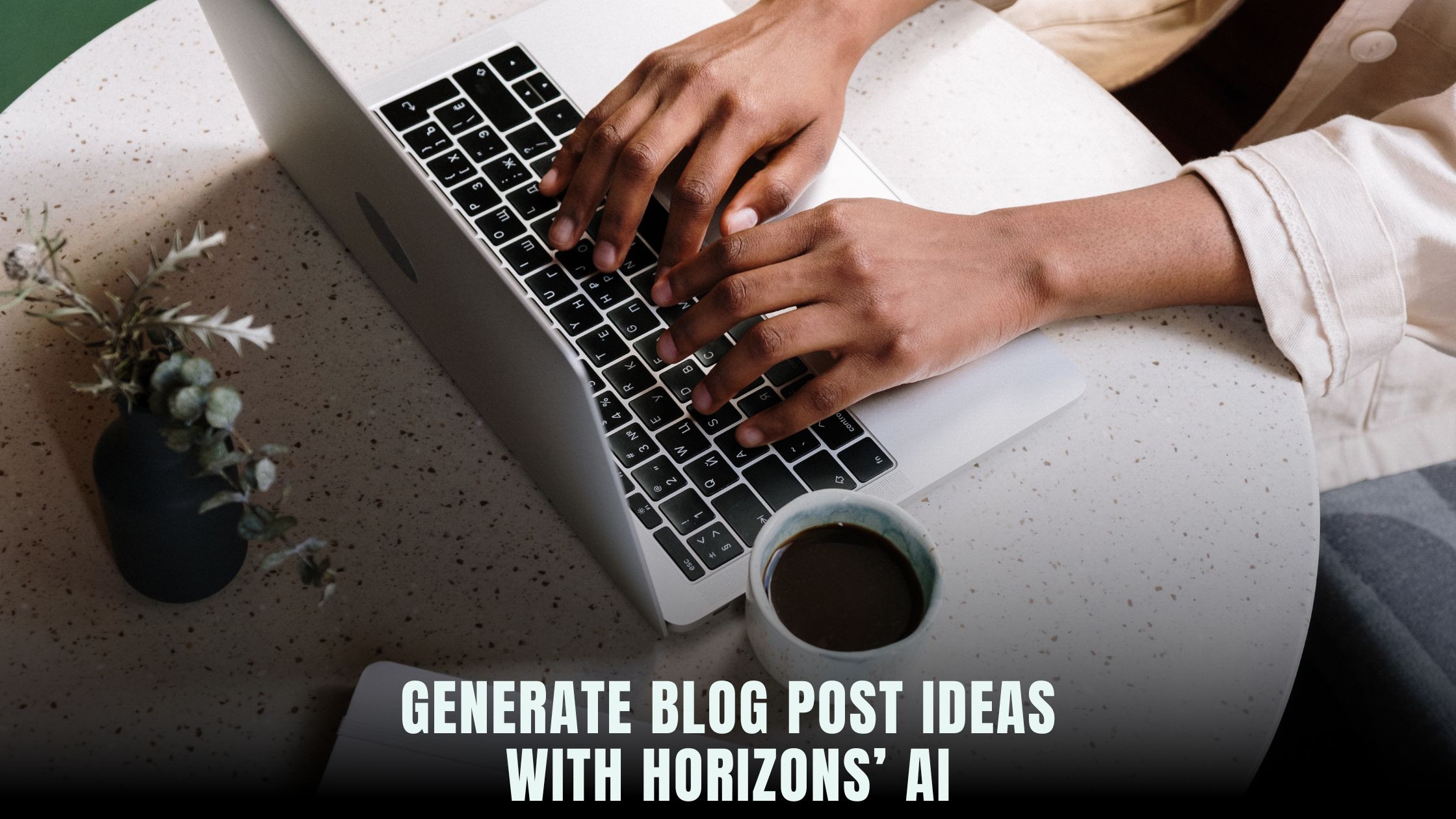
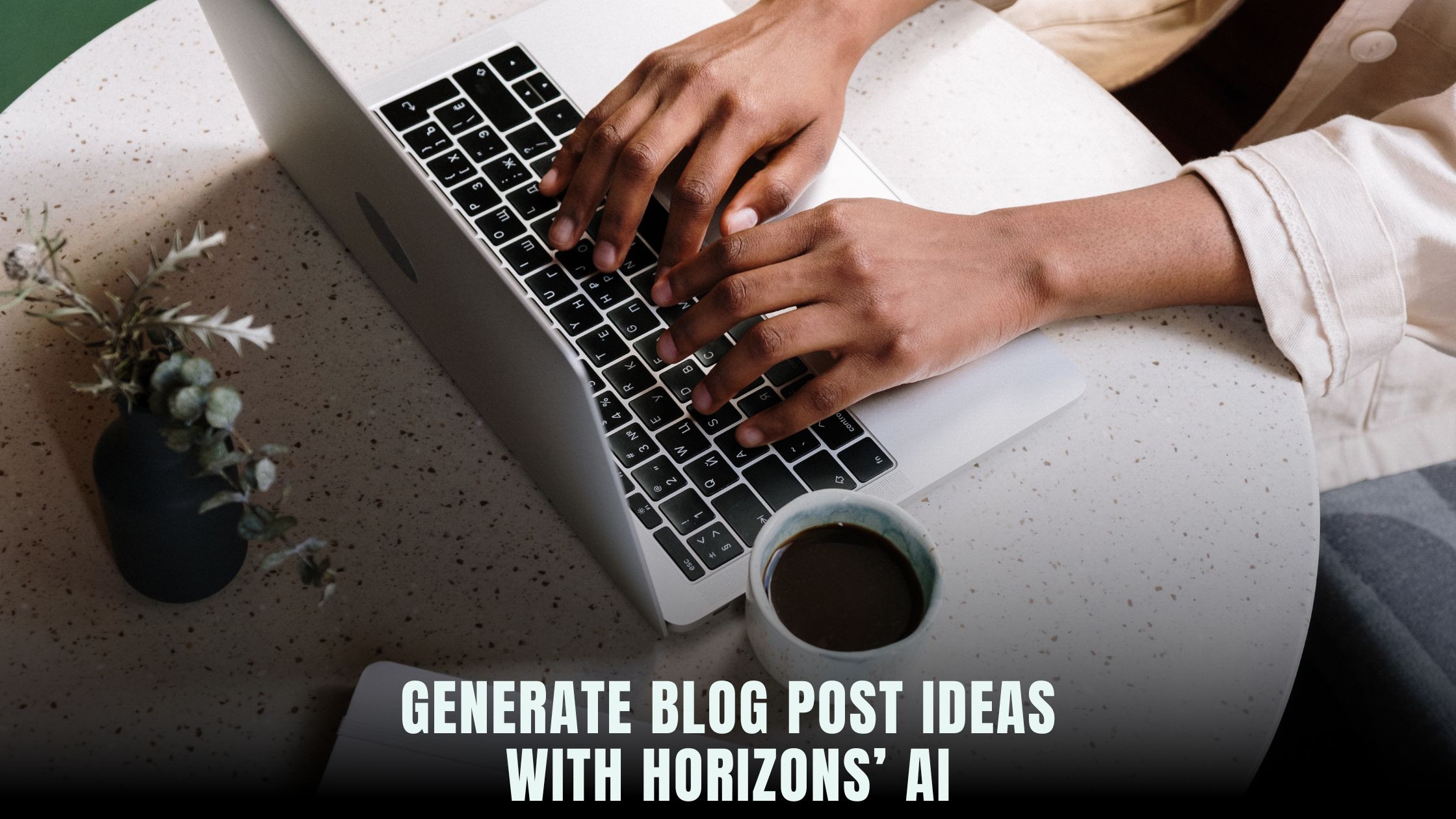
Great content starts with great ideas, and you don’t need a big team to find them. If you’re working solo or with a small crew, an AI brainstorming flow inside Hostinger Horizons can help you turn broad topics into strong headlines, outlines, and even first drafts—right inside an editor that also powers your website. If you’re still choosing a platform, browse this curated list of AI-Powered Website Builders to see how idea generation ties into publishing and growth tools.
This guide walks through a complete content-idea system you can run in a single session. You’ll see how to talk with the chat UI in Hostinger Horizons to spark angles, shape outlines, and plan a posting schedule you can actually keep. If you like to sketch or experiment before you commit, the Vibe Coding Directory includes creative tools that pair well with an AI blog workflow so you can explore tone, structure, and visuals without losing speed.
Why you need an idea engine (not just random prompts)
Most blogs stall for one reason: the team runs out of clear, fresh topics. A strong idea engine solves that by mixing three inputs—your audience, your niche, and your goals—into steady content themes. When you set up that engine once, you get a repeatable flow you can run every week. The payoff is consistency, which is how you win search, build email lists, and keep readers coming back.
Inside Hostinger Horizons, the AI chat remembers context from your session. That means you can tell it who you serve, what pain points matter, and what results your readers want. Then, as you refine ideas, the bot keeps those details in mind so your suggestions stay on-brand and audience-first.
Set your baseline: audience, topics, outcomes
Start by writing a short brief that covers who you help, what they struggle with, and the actions you want them to take after reading. If your blog is for early-stage founders, write that down. If your goal is email signups or demo requests, make that clear. The AI can only aim at the targets you set.
In Horizons, ask the chat to create an “idea profile” for your site. It can store core audience notes, brand voice cues, and priority categories. If you’re switching from another builder, you can also map your current categories first using a helper like Lovable or Bolt, then paste that map into the Horizons chat so it speaks your language from the start.
Turn a seed topic into 50 angles in minutes
Pick one seed topic like “email marketing for Shopify stores” or “how indie apps price freemium.” Ask the chat in Hostinger Horizons to expand that topic into angles across stages of awareness. You’ll get educational explainers, quick wins, opinion pieces, checklists, and teardown ideas. The key is to ask for clusters rather than a flat list so related posts can interlink later.
If you want inspiration on structures that read fast, scan components from tools in the Vibe Coding Directory. Then describe those shapes to Horizons: “Generate 10 ideas that fit a ‘5-minute playbook’ format” or “Give me teardown angles that compare two tools step by step.”
Shape ideas into SEO-ready headlines
A raw idea needs a headline that promises a clear outcome. Ask the chat to craft headlines at three difficulty levels: beginner, intermediate, and advanced. For each, include the reader’s payoff: save time, avoid risk, or reach a goal. Have the AI suggest a primary keyword and a secondary one for each headline. You can say, “Add a rough search intent label,” so you know whether a piece should be a guide, a comparison, or a checklist.
To keep your tone steady across posts, create a “headline voice” in Horizons. The chat can store power words and length rules. If you like structure help, tools such as V0 can outline conversion-friendly headline frames you’ll bring back into Horizons for final polish.
Draft outlines that writers can follow
The fastest way to go from idea to outline is to ask for sections that match your brand’s style. Tell Hostinger Horizons how long you want the piece, what questions it must answer, and what examples to include. Ask for a hook, a promise, and a road map in the introduction. Ask for closing sections that point to the next step, like a template download or a free trial.
If you want visuals planned, ask for image beats too—charts, diagrams, or screenshots. If you prefer to pre-wire the flow in a lightweight planning tool, draft your beats in Tempo, then paste them into the Horizons chat so the outline matches your intent.
Keep ideas original with POV and examples
AI can generate safe, generic ideas. You need ideas with point of view. Add your experience: what worked, what failed, and what surprised you. Tell the chat to include one counter-intuitive insight in each piece. Tell it to pull an example from a real brand and a small indie project so readers see how tactics scale up and down.
When you need help exploring technical angles quickly, editors like Windsurf or Cursor can help you think through rough sketches or code snippets before you come back to Horizons to turn those thoughts into reader-friendly sections.
Build a monthly calendar you can stick to
Once you have 30–50 headlines and outlines, group them by theme: beginner series, teardown weeks, and evergreen guides. Ask Hostinger Horizons to turn that list into a four-week calendar with two posts per week. Include target publish dates, owner, and next action for each piece. The chat can add reminders and bundle related posts so you can batch drafts on the same topic.
If your team wants visual timelines, paste the calendar into Tempo to create a simple week-by-week plan. Keep it light. The goal is speed with steady output.
Add internal links and content upgrades to every plan
Search engines and readers rely on clear paths through your site. For each outline, ask Horizons to suggest three internal links to older posts plus one content upgrade idea (like a checklist PDF or small calculator). In the final draft, you’ll drop those links into the right spots so each piece earns and passes authority.
If you’re starting fresh and don’t have old posts yet, create “pillar” outlines first. Then tell Horizons to map smaller “spoke” posts that point back to each pillar. This hub-and-spoke plan helps new blogs rank faster because you build depth in a narrow space before you expand.
Use 80+ languages to test global angles
If you serve readers in more than one language, you can ask Hostinger Horizons to translate your best ideas into local headlines and intros. Because Horizons supports 80+ languages, you can quickly see which topics resonate in Spanish, French, or German. Ask for regional examples and currency formats so posts feel local, not just translated.
If you want to explore tone variations first, small helpers like Lazy AI and Fine AI can draft voice options. Pick the one that matches your brand, then have Horizons apply that voice across your outlines.
From outline to draft: the one-session workflow
A strong session moves from idea to outline to draft without getting stuck. Start by confirming the headline and the promise. Ask the chat to generate a detailed outline with section goals. Then ask for a first pass draft, one section at a time. That keeps the writing tight and focused. After each section, add your own examples and adjust the tone.
Because Hostinger Horizons lets you preview changes in a real-time sandbox, you can see how your draft looks on your live layout while you write. That helps you catch formatting hiccups early and keep each post scannable on mobile. If your brand uses styled callouts or pull quotes, describe them once, and the chat will reuse those components.
Bring in data and quotes without slowing down
Readers trust posts with proof. Ask the chat to suggest simple ways to add data points, such as “percentage change after a test” or “time saved by a new workflow.” Then, collect one or two quotes from customers or industry peers. Paste them into the chat and ask it to place those quotes where they support the argument rather than distract from it.
If you plan to run teardowns or benchmarks, sketch your data capture steps in V0 so you know what to measure. Then hand that plan to Horizons so the outline includes a short methods section and a clean chart placeholder for the results.
Quality controls that keep voice and structure tight
Create a short “style sheet” in Hostinger Horizons: US English, plain language, short sentences, active voice, and a friendly but direct tone. Add rules like “Use examples from small teams” or “Avoid jargon unless defined first.” As you draft, ask the chat to check each section against the style sheet. It will point out long sentences, weak verbs, and places where your voice slips.
If you like a second pass from a different angle, tools such as Lovable can provide alternative hooks or intros. Pick the best parts, and bring them back into Horizons to merge and finalize.
SEO basics you can lock in while ideating
Good ideas become great traffic when the basics are baked in. Ask for a meta title and description while you’re still shaping the outline. Have the chat suggest a simple schema type, such as Article or HowTo, and a short FAQ section that answers two or three common questions. Make sure each outline includes a spot for one internal link to a product or signup page so posts support your goals.
Because Hostinger Horizons bundles hosting, domains, and performance features, you don’t have to jump between tools to optimize. When the draft is ready, you can set meta fields, generate a sitemap, and publish—no extra plugins or duct tape.
Editorial ethics when you ideate with AI
AI helps with speed, not with truth. Keep the human in the loop. Verify numbers, give credit for ideas you learned elsewhere, and be clear when you’re sharing opinions. Readers will trust you more when you show your work. In practice, that means double-checking data, adding links to original sources, and stating limits in your teardowns.
Set a simple rule in Horizons: “Flag any statement that looks like a stat; prompt me to verify or remove.” That one habit keeps posts responsible and future-proof.
Repurpose smart: turn one idea into many assets
A single strong idea can become a blog post, a short email, a thread, a carousel, and a quick video. Ask Hostinger Horizons to generate repurposing notes at the end of each outline. It can produce tweets, LinkedIn post prompts, newsletter blurbs, and short scripts that match the article’s promise. When you publish, you’ll already have copy ready to go.
If you like structured content calendars for repurposing, paste the post’s key beats into Tempo so you never face a blank screen on social day.
Measuring what matters so your ideas get sharper
Don’t judge an idea only by pageviews. Watch time on page, scroll depth, and conversions to your next step (email, demo, trial). Use those signals to refine your idea engine. Ask Horizons to compare top performers by headline type, word count, and CTA placement. Then tell it to produce five new headlines that match what worked best.
If you want to run quick experiments, try A/B testing hooks in your hero section. Describe two versions of the intro to Hostinger Horizons and ask it to set a 50/50 split for a week. At the end, you’ll get a simple report you can act on—keep the winner, retire the weaker variant, and feed the learning back into next month’s ideas.
Two paragraphs that explain exactly how Hostinger Horizons fits this workflow
Hostinger Horizons is more than a site builder; it’s a chat-first workspace where your content pipeline lives. You describe your audience and niche, ask for topic clusters, and get SEO-aware headlines and outlines in seconds. Because the builder stores context, it remembers your brand voice and structure rules. It supports over 80 languages, so you can test international angles fast. And when an idea turns into a draft, you preview the post in a real-time sandbox that mirrors your live design, then publish with one click—no extra hosting or domain setup needed.
After publishing, Hostinger Horizons helps you learn and improve. You can add internal links, set meta tags, and track simple engagement metrics without plugins. If a post misses the mark, roll back to a previous version or ask the chat to tighten the hook and CTA. Everything—from ideation to scheduling to launch—lives in one place, which cuts the friction that usually kills momentum for small teams.
Bring your best ideas to life today
You don’t need a huge research process to keep your blog fresh. You need a repeatable loop: define your audience, expand a seed topic into angles, shape SEO-ready headlines, lock a clean outline, write in sections, and ship. The chat workflow in Hostinger Horizons supports that loop end to end. Start with one seed topic, ask for 20 angles, pick three, and turn one into a draft right now. Once you see how fast that feels, save your prompts as a template and run the loop every week.








