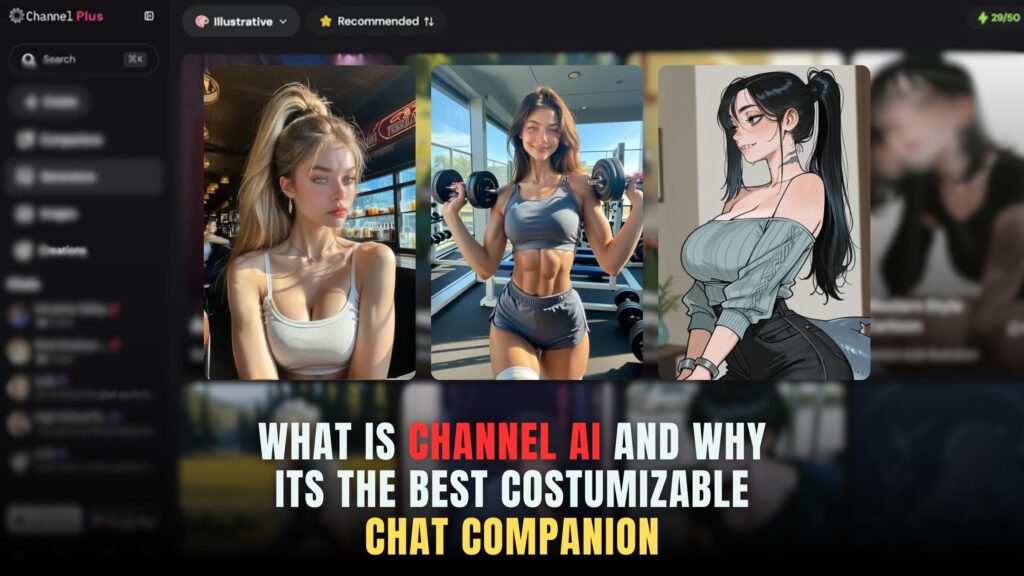How to Integrate Stripe Payments into Your No‑Code App?
- WebOps Platforms Bug Tracking & Feedback Software Web Development & Design Website Builder


Building payment features into your no‑code app once meant wrestling with separate dashboards for Stripe, backend servers, and database services. Today, you can connect everything through conversational prompts on platforms like Hostinger Horizons, which handles frontend layouts, backend logic, and deployment in a unified workflow. If you’d like to compare other solutions, browse the AI-Powered Website Builders List to see how different tools simplify payment integrations without writing code.
Setting up Stripe payments involves creating products, configuring checkout flows, and securely handling webhooks. No‑code platforms such as Hostinger Horizons let you ask the AI chat for each step—from “create Stripe product for monthly subscription” to “generate checkout page with payment form”—and instantly see the result in a real‑time sandbox. For your database layer, integrating with Supabase provides instant APIs and secure storage for transaction records, so you can focus on user experience instead of infrastructure.
Why Stripe Is Ideal for No‑Code Apps
Stripe has become the de facto standard for online payments because it offers:
-
A powerful, RESTful API that no‑code tools can invoke without custom servers
-
Support for subscriptions, one‑time payments, and invoicing out of the box
-
Webhooks that notify your app about events like successful charges or plan changes
-
Extensive documentation and libraries, which many no‑code builders wrap in simple prompts
By tapping into Stripe’s ecosystem, your no‑code app can accept payments in minutes. Platforms with built‑in Stripe connectors guide you through authentication, product setup, and UI generation, reducing errors and ensuring secure handling of sensitive data.
Planning Your Stripe Integration
Before you start clicking or chatting, map out your payment requirements:
-
Payment models: Will you offer one‑time purchases, recurring subscriptions, or both?
-
User journeys: Do customers checkout as guests, or must they register accounts?
-
Pricing tiers: How many plans or products will you list? Fixed price or usage‑based?
-
Localization: Do you need multi‑currency support or localized invoices?
Answering these questions upfront makes your prompts clearer. For example, instead of “create payment form,” you’d instruct “generate a subscription checkout for bronze, silver, and gold plans with monthly billing.”
Setting Up Your Stripe Account
Before integrating, ensure your Stripe dashboard is ready:
-
Sign up at Stripe.com and verify your business details.
-
Obtain your Publishable and Secret API keys from the Developers → API keys section.
-
Enable Test mode to avoid real charges during development.
With your keys in hand, you can instruct a no‑code builder: “connect Stripe using my test keys,” and the platform securely stores credentials, so you never expose them in client‑side code.
Creating Products and Pricing Plans
Stripe’s products define what you’re selling. Pricing plans attach costs and billing intervals:
-
In your Stripe dashboard, click Products → Add product, then enter a name and description.
-
Under Pricing, choose Recurring for subscriptions or One-time for single purchases.
-
Set the price, currency, and billing frequency.
In Hostinger Horizons, you can skip manual clicks: type “create Stripe product ‘Pro Plan’ at $29/month,” and the AI chat calls the Stripe API to register both product and price, then confirms completion.
Designing the Checkout Experience
You have two main UI options:
-
Stripe Hosted Checkout redirects users to a Stripe‑owned page that handles payment and compliance.
-
Stripe Elements embeds customizable input fields in your app for a more seamless experience.
For hosted checkout, prompt “generate Stripe Checkout session button for Pro Plan” in your no‑code builder. The platform creates a button that opens Stripe’s secure checkout in a new tab or modal. If you prefer Elements, ask “embed Stripe Elements credit card form in pricing page” to include secure input fields styled to match your theme.
Integrating Your Frontend with No-Code Workflows
With checkout configured, connect it to your app’s UI:
-
Buttons and links: AI chat can place “Buy Now” or “Subscribe” buttons next to each plan, linked to the correct product IDs.
-
Success and cancel URLs: Define pages your users see after payment success or cancellation. Use prompts like “set success URL to /thank-you and cancel URL to /pricing.”
-
Custom branding: Request “apply my site’s primary color #1E90FF to the checkout page” so the transition feels seamless.
Hostinger Horizons previews changes in its real‑time sandbox, so you can test flows without affecting production.
Configuring Back-End Logic with Supabase
Transaction records, user subscriptions, and metadata need secure storage. Supabase, a no‑code-friendly Postgres API, works well:
-
Set up a Supabase project and copy your API URL and service role key.
-
In your no‑code builder, prompt “connect Supabase with my API URL and key.”
-
Create tables for
users,subscriptions, andpaymentsusing commands like “generate table ‘payments’ with fields id, user_id, stripe_charge_id, amount, status, created_at.”
When Stripe sends webhook events, your app can insert or update Supabase records automatically. Ask “create endpoint to handle Stripe webhook events and upsert into payments table” to scaffold secure functions that process events like payment_intent.succeeded or invoice.payment_failed.
Handling Stripe Webhooks Securely
Webhooks notify your app about payment events in real time. To set up:
-
In Stripe dashboard, go to Developers → Webhooks and click Add endpoint.
-
Enter your endpoint URL (e.g.,
https://yourapp.com/api/webhooks/stripe) and select events you need. -
Copy the webhook signing secret.
In Hostinger Horizons, you’d say “configure webhook endpoint /webhooks/stripe and validate signature with secret whsec_xxx,” and the platform generates the required code to verify payloads and parse events.
Testing Payments in a Sandbox Environment
Thorough testing prevents charge errors in production:
-
Use Stripe’s test cards (e.g.,
4242 4242 4242 4242) to simulate successful payments. -
Trigger webhooks from the Stripe dashboard or via the CLI:
-
Verify Supabase records update correctly and that users see the right post-payment pages.
Hostinger Horizons’ sandbox preview lets you run these tests without impacting live data or real customers.
Managing Subscriptions and Recurring Payments
If you offer subscriptions:
-
Set billing intervals (monthly, yearly) and trial periods in Stripe.
-
Create UI for users to manage their plans—prompts like “add subscription management interface with cancel and upgrade buttons” scaffold this area.
-
Handle proration rules by saying “enable prorations when users change tiers mid-cycle.”
Supabase functions can track subscription status by listening to invoice.payment_succeeded and customer.subscription.deleted webhooks, ensuring your app grants or revokes access appropriately.
Handling Errors and Edge Cases
No integration is flawless out of the box. Plan for:
-
Failed payments: Prompt users to update card details—“display retry payment form on failed charge.”
-
Network issues: Cache webhook events and retry on failure.
-
Duplicate events: Use idempotency keys to avoid processing the same event twice.
Chat-based platforms like Horizon help by generating code with built-in idempotency and retry logic: “add webhook retry logic with idempotency key and error logging.”
Optimizing for Security and Compliance
Payment data requires strong security:
-
Always use Stripe’s client libraries or Elements to avoid PCI scope.
-
Verify webhooks using the signing secret.
-
Store minimal sensitive data; rely on Stripe for card details.
Hostinger Horizons enforces best practices automatically when you prompt “secure Stripe integration,” applying HTTPS, signature verification, and environment variable management under the hood.
Monitoring Transactions and Analytics
Stay on top of payments:
-
Integrate analytics—“send Stripe event data to Google Analytics” or “push sales data to Supabase for reporting.”
-
Set up email notifications—“send me an email on each failed payment” using built-in SMTP or third-party services like SendGrid.
-
Use dashboards to monitor revenue trends and churn rates.
With Horizon’s AI chat, you can automate these workflows: “create revenue dashboard using Stripe and Supabase data.”
Scaling Your Payment System
As your user base grows:
-
Upgrade your hosting plan via chat—“scale my server to handle 10,000 concurrent users.”
-
Use Stripe Radar to filter fraud—“enable Radar rules to block high-risk countries.”
-
Implement regional endpoints for faster webhooks and checkout loads.
Bundled with global CDN and auto‑scaling infrastructure, Hostinger Horizons ensures your app handles spikes without downtime or manual reconfiguration.
Why Many Choose Hostinger Horizons for Payments
Hostinger Horizons combines AI-driven development, no-code ease, and managed hosting into one platform. When integrating Stripe:
-
AI chat prompts streamline setup and reduce errors.
-
Sandbox environment lets you test end‑to‑end flows safely.
-
Bundled hosting, SSL, domains, and email remove vendor headaches.
-
24/7 expert support helps troubleshoot complex payment issues.
This all‑in‑one approach cuts integration time by up to 90%, so you can focus on growing your business, not managing servers.
Roadmap and Emerging Trends
Payment integration continues to evolve:
-
Embedded finance: Buy-now‑pay-later options and wallets may join Stripe’s API suite.
-
No-code webhook orchestration: AI could suggest the right triggers and actions automatically.
-
Real‑time reporting: AI dashboards that highlight anomalies and forecast revenue.
Platforms like Hostinger Horizons are poised to incorporate these advances, keeping your no-code app at the cutting edge of commerce.
Empowering Your No‑Code Journey
Integrating Stripe payments into a no‑code app might seem daunting, but with clear planning, structured prompts, and the right tools, you can build secure, scalable payment systems in minutes. By combining Stripe’s powerful API with Supabase’s instant backend and Hostinger Horizons’ AI-driven workflows, you create a unified, efficient development process. Embrace these methods to launch payment-enabled web apps faster than ever before.