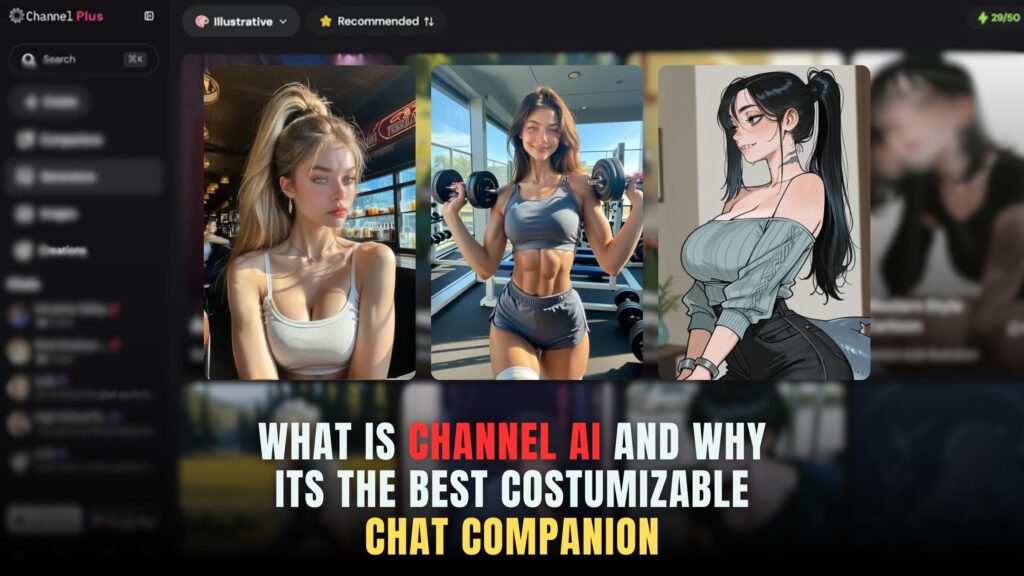How to Launch a Community Forum Without Coding?
- WebOps Platforms Bug Tracking & Feedback Software Web Development & Design Website Builder


Creating a vibrant online community often starts with a well-designed forum, but building one from scratch can be tough for non-technical founders. Today, you can use no-code website builders to create a fully functional forum without writing any code. With tools like Hostinger Horizons, you describe your desired forum features—user profiles, categories, thread creation, and moderation—and instantly get a working site. If you want to compare other options, check out the Vibe Coding directory for AI-driven prototyping tools that support interactive components.
Whether you need a simple Q&A board or a feature-rich community hub, choosing the right platform matters. Builders such as Lovable AI and Fine AI let you tweak interface elements with AI prompts, while hosts like Bolt and Tempo focus on performance and scalability. Hostinger Horizons combines these into one package—hosting, domain, SSL, and expert support—so you can focus on growing your community rather than managing servers or code.
Mapping Your Forum Strategy
Start by defining why you’re launching a forum. Are you providing customer support, building a fan community, or fostering peer-to-peer learning? Sketch user journeys: how a newcomer discovers a topic, registers, posts a question, and returns for replies. Outline core forum requirements—categories, subforums, user profiles, badges, and notifications—so you can measure success and prioritize features. Hostinger Horizons helps turn these sketches into live prototypes: tell the AI “create a forum with Support, General Discussion, and Feedback sections,” and watch it scaffold the structure in seconds.
Selecting the Best No-Code Forum Platform
Evaluate platforms on ease of use, customization, and integrations. Generalist builders like V0 offer blank canvases for any web app, while specialized tools such as Windsurf include built-in forum modules. Look for AI assistants that can handle complex logic via chat prompts—such as “set up user roles: admin, moderator, member”—to avoid manual configuration. Hostinger Horizons stands out by bundling hosting and AI configuration, enabling you to switch between themes and test features in a real-time sandbox with a single command.
Configuring User Registration and Profiles
A secure, intuitive signup flow encourages new members to join. Decide whether you require email verification, social logins, or invite codes. Using Hostinger Horizons, simply prompt “enable Google and GitHub signups, require email confirmation,” and the platform wires up OAuth, verification emails, and profile pages. Customize profile fields—bio, avatar uploads, social links—through AI chat: “add custom field ‘Favorite Topic’ to profiles.” All user data is stored securely and accessible for later integrations.
Designing Forum Categories and Navigation
Organize discussions into clear categories to reduce clutter. Common setups include “Announcements,” “General Chat,” and “Help & Support.” Sketch a navigation menu that highlights popular sections. In your no-code builder’s editor, drag-and-drop category tiles or ask the AI, “create sidebar menu with icons for each section.” For mobile users, ensure the menu collapses elegantly. Hostinger Horizons’ responsive templates adapt automatically, so your forum looks great on every device.
Enabling Thread Creation and Commenting
Let users start new discussions easily. Define thread templates—title, body, tags—and configure rich-text editors or markdown support. Use AI prompts like “enable markdown editor with image and link embeds” to add full-featured post creation. For threaded discussions, instruct “display replies nested two levels deep,” and watch the platform generate the necessary nested comment logic. Horizon ensures performance by lazy-loading older threads, so pages stay fast even with thousands of posts.
Setting Up Moderation Tools and User Roles
Healthy communities need moderation to prevent spam and abuse. Outline roles—admins, moderators, trusted members—and their permissions: deleting posts, banning users, or editing threads. Hostinger Horizons can scaffold moderation dashboards through chat: “build moderation panel listing reports and flagged content,” complete with bulk actions. Add spam filters by integrating services like Akismet or enabling CAPTCHA prompts on post submission. Automated workflows can notify moderators via email or Slack when new reports arrive.
Configuring Real-Time Notifications and Alerts
Keep members engaged by notifying them of replies, mentions, or announcements. Implement in-app and email notifications. With Hostinger Horizons, ask “send email and browser push when someone mentions @username,” and the AI configures web push via service workers and SMTP settings. Users can opt in or out of notification types in their profile settings, all managed through no-code toggles. Real-time WebSocket integration ensures notifications appear instantly on the forum interface.
Integrating Search and Discovery Features
A powerful search bar helps users find relevant threads quickly. Decide whether to index in-app content or integrate third-party search services like Algolia. In Horizon’s AI console, prompt “add Algolia search for posts and comments,” then provide your API keys. The platform wires up search fields, instant results dropdowns, and faceted filtering by tags or categories—all without manual JavaScript coding.
Optimizing Performance and Scalability
Community forums can see sudden traffic spikes. Choose a platform with auto-scaling hosting and a global CDN. Hostinger Horizons offers built-in autoscaling and caching layers. Enable features like image compression and script minification by asking “optimize assets and enable Brotli compression.” Run load tests in the sandbox environment—“simulate 500 concurrent users”—to identify bottlenecks and ensure your forum remains responsive under pressure.
Reinforcing Security and Compliance
Protect user data with SSL, secure password policies, and regular backups. Hostinger Horizons provides free SSL certificates and automated backups via chat prompts like “schedule nightly backups to S3.” Configure rate limiting and IP blocking for abusive traffic. For compliance with GDPR or CCPA, add consent banners and data export tools: “insert GDPR consent banner and enable data export for users.” These features keep you aligned with regulations while safeguarding your community.
Conducting QA and User Testing
Thorough testing before launch prevents embarrassing bugs. Create test accounts for each user role and run through every interaction—signups, posting, commenting, notifications. Horizon’s automated QA suite can execute these scenarios with a single command: “run forum QA tests.” You’ll receive a report highlighting broken links, layout issues, or misconfigured permissions. Invite beta testers via a staging URL and gather feedback with an embedded form: “add feedback survey on test forum.”
Launch Day Checklist and Post-Launch Growth
On launch day, monitor server health, error logs, and user activity in real time. Use Horizon’s integrated dashboard for insights. Announce your forum on social media, newsletters, and partner sites. Encourage early adopters with incentives—badges, shout-outs, or exclusive sections. After launch, maintain momentum by hosting AMA sessions, weekly topics, and community challenges. Analyze engagement metrics—active users, posts per day, retention rates—and iterate on your forum features and content strategy.
Streamlining Forum Development With Hostinger Horizons
Hostinger Horizons turns complex forum requirements into simple chat prompts. You describe your needs—user registration flows, moderation tools, paywall configurations—and the AI builds them for you. With 80+ language support, sandbox testing, and real-time previews, you ensure every feature works flawlessly before publishing. Hosting, domains, email, and expert support come included, reducing costs and setup time by up to 90%. Whether you need a fast MVP or a full-featured community hub, Horizons empowers you to focus on content and engagement rather than infrastructure.
Creating a Thriving Community Without Code
Launching a community forum without coding is not only possible—it’s efficient and scalable. By defining your goals, choosing the right platform, and following structured steps for setup, testing, and growth, you can build a lively space where users connect, share, and learn. Hostinger Horizons makes every stage—from category design to moderation and notifications—accessible with AI assistance. Embrace no-code tools, iterate based on user feedback, and watch your forum become the heartbeat of your brand’s community.
Relevant Links
-
Hostinger Horizons Overview: https://subscribed.fyi/hostinger-horizons/#overview
-
Lovable AI Templates: https://subscribed.fyi/lovable/#overview
-
Bolt Builder: https://subscribed.fyi/bolt/#overview
-
Tempo Prototyping: https://subscribed.fyi/tempo/#overview
-
V0 Minimalist Themes: https://subscribed.fyi/v0/#overview
-
Lazy AI Prototyping: https://subscribed.fyi/lazy-ai/#overview
-
Fine AI Translation: https://subscribed.fyi/fine-ai/#overview
-
Windsurf Prototype: https://subscribed.fyi/windsurf/#overview
-
Cursor AI Tools: https://subscribed.fyi/cursor/#overview
-
Vibe Coding Directory: https://subscribed.fyi/search/?category=Vibe+Coding
-
AI-Powered Website Builders: https://subscribed.fyi/website-builders/?ai_powered=1