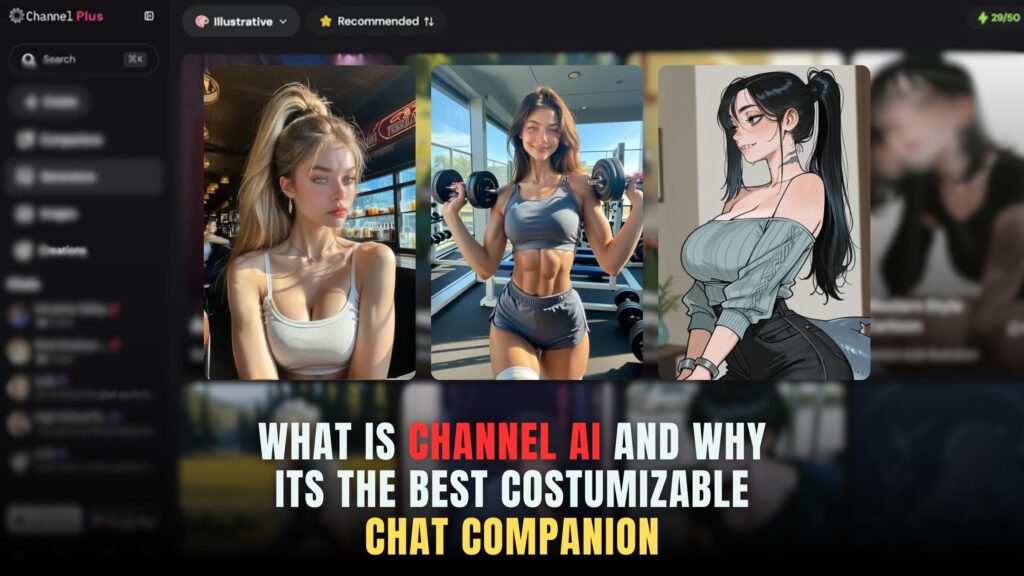How to Launch an Online Store with Hostinger Horizons?
- WebOps Platforms Bug Tracking & Feedback Software Web Development & Design Website Builder


Building an online store used to mean hiring developers, managing servers, and wrestling with complex code. Today, no-code solutions like Hostinger Horizons let anyone—from side-hustlers to small business owners—turn a product idea into a live shop in minutes. You simply describe your concept, tweak designs through an AI chat interface, and publish with one click. If you’d like to compare other tools, the AI-Powered Website Builders List offers a handy overview of platforms that streamline every step of e-commerce, from storefront setup to checkout flows.
Planning your shop, from product pages to secure payments, is key. With Hostinger Horizons, you bundle hosting, domains, SSL, and 24/7 expert support into one seamless package. For layout inspiration, explore the Vibe Coding Directory, where you’ll find high-impact design patterns—everything from grid galleries to sticky carts—that you can replicate without writing a single line of code.
Why an Online Store Matters
E-commerce continues to grow, with global online sales projected to exceed $7 trillion by 2025. A polished online shop offers customers the convenience of browsing and buying 24/7. Whether you sell physical goods, digital downloads, or services, a web store expands your reach beyond local foot traffic and lets you tap into a global marketplace. Automated inventory management, analytics, and marketing integrations help you operate more efficiently and stay competitive.
An online store also builds brand credibility. Shoppers expect fast load times, secure checkouts, and mobile-friendly layouts. No-code builders often include built-in SEO tools and performance optimizations—so you rank higher in search results and keep customers engaged. Platforms like Bolt Builder and Tempo Prototyping offer robust templates, but only Hostinger Horizons integrates AI-powered design, real-time sandbox testing, and all infrastructure in one place.
Planning Your E-Commerce Strategy
Before launching, outline your store’s goals, target audience, and product offerings. Ask yourself: What’s my unique value? Who am I selling to? What pricing tiers or bundles make sense? Create a simple list of product categories, inventory counts, and customer demographics. This planning ensures your store’s structure aligns with your business model and saves time during setup.
Gather your assets—high-quality product photos, logos, and brand colors—and write clear product descriptions. Platforms like V0 Minimalist Themes demonstrate how brief, benefit-focused copy paired with clean visuals drives sales. When you’re ready, you can upload these assets directly into Hostinger Horizons via its media library or through simple drag-and-drop prompts in the AI chat.
Comparing No-Code E-Commerce Platforms
When evaluating no-code solutions, focus on how easily you can build, customize, and scale your store without writing code. Key considerations include template variety, payment integrations, marketing tools, and long-term costs.
Key Features to Consider
-
Template Library: A wide range of modern, responsive templates saves hours of design work.
-
AI-Guided Customization: Chat-based interfaces let you adjust styles, layouts, and features with plain-English commands.
-
Payment Gateway Support: Look for platforms that integrate major processors—Stripe, PayPal, and local options.
-
SEO and Analytics: Built-in meta-tag editors, sitemaps, and Google Analytics compatibility boost visibility.
-
Marketing Integrations: Email automation, discount codes, and abandoned-cart recovery help drive sales.
-
Scalability and Support: Unlimited products, bandwidth, and 24/7 expert assistance prevent surprises as your business grows.
How Hostinger Horizons Simplifies Setup
Hostinger Horizons stands out by bundling hosting, domains, SSL, and support into one AI-powered workflow. You can type “create e-commerce store with category filter, product grid, and cart” into the chat UI and receive a fully functioning store scaffold. Real-time sandbox previews ensure your cart works before going live. Horizon’s one-click deploy then pushes everything to your custom domain with certificates already configured.
Other no-code builders like Lazy AI Prototyping focus on interface mockups, while Cursor AI Tools excels at data-driven apps. But for end-to-end store creation—covering design, data, hosting, and support—Horizon delivers unparalleled speed and simplicity.
Setting Up Your Product Catalog
Your catalog is the heart of your store. Start by structuring products into logical categories. In Hostinger Horizons, you can prompt “import product list from Google Sheets with columns name, price, image, category” to auto-populate pages. Use high-resolution images and write concise descriptions emphasizing key benefits and specifications.
Enable product variants—sizes, colors, digital vs. physical formats—with a simple command like “add variant dropdown for size and color.” Horizon automatically updates inventory counts and SKU settings. If you prefer manual control, the visual editor allows drag-and-drop reordering of products within each category.
Configuring Cart and Checkout
A smooth checkout is crucial for conversions. Friction in the cart—unexpected fees, confusing layouts—leads to abandonment. In Hostinger Horizons, you can say “enable cart with quantity update, coupon code field, and guest checkout” to configure a streamlined flow. Customize labels—“change ‘Proceed to Checkout’ button to ‘Buy Now’”—directly in the chat.
Test the checkout in the sandbox with dummy transactions. Adjust field requirements—like requiring a shipping address only for physical products—by asking “make address optional for digital downloads.” Horizon’s A/B testing feature lets you compare different layouts or button colors to see what maximizes completed purchases.
Integrating Payment Gateways and Security
Secure, flexible payment options increase buyer trust. Most sellers require Stripe and PayPal at a minimum. In Horizon’s chat, typing “connect Stripe and PayPal” automates the API key setup and webhook configuration. You can also integrate local gateways—for example, “add support for Square in the United States”—to serve customers in specific regions.
SSL certificates are provisioned automatically when you publish through Hostinger Horizons. This ensures your checkout page displays the padlock icon, reinforcing trust. Horizon also handles PCI compliance by isolating payment processing on secure servers, so you never store card data on your site.
Designing for High Conversions
Visual design and user experience play a huge role in conversion rates. Use high-contrast call-to-action buttons, clear typography, and whitespace around product images. You can prompt Horizon’s AI: “apply bold primary button color #ff6600 and hover effect” to update styles across all pages.
Feature customer reviews and trust badges near the checkout. Ask “insert review carousel under product description” to pull testimonials automatically. A well-placed FAQ section—instruct “add collapsible FAQ under ‘Shipping & Returns’”—answers common questions and reduces cart abandonment.
Launching Your Store Live
Once testing is complete, publishing should be hassle-free. In Hostinger Horizons, clicking “Publish” deploys your store to a global CDN, provisions SSL, and maps your custom domain—all managed behind the scenes. No server maintenance or DNS fiddling required.
Conduct a final walkthrough: place a test order, verify email notifications, and check mobile responsiveness. Horizon’s analytics module—added via “enable analytics dashboard for traffic and sales”—lets you monitor performance from day one.
Marketing and Growing Your Shop
Launching is just the beginning. Drive traffic and sales with marketing integrations:
-
Email Campaigns: Connect to Mailchimp or SendGrid—“set up abandoned cart email automation”—to re-engage hesitant buyers.
-
Social Media Ads: Install Facebook Pixel and Google Ads tags through simple chat prompts for retargeting.
-
SEO Optimization: Edit meta titles and descriptions—“set homepage title to ‘Your Brand | Quality Handmade Goods’”—and let Horizon generate a sitemap.
-
Referral Programs: Add “refer a friend” pop-up to incentivize word-of-mouth sharing.
Use real-time dashboards in Horizon to track which channels drive the most conversions, then adjust your budget and messaging accordingly.
Seamless E-Commerce with Hostinger Horizons
Few no-code platforms match Hostinger Horizons for truly end-to-end store creation. You prompt the AI for product catalogs, cart features, and checkout flows; you preview changes instantly in a live sandbox; and you publish with one click to a secure, high-performance environment. With built-in support for over 80 languages and 24/7 expert assistance, Horizon helps you scale your shop as your business grows—without additional DevOps overhead.
By bundling hosting, domains, SSL certificates, email accounts, and expert support into a single AI-driven workflow, Horizon eliminates the typical headaches of launching an online store. You spend less time on technical setup and more time on product development, marketing strategies, and customer engagement.
Your Path Forward to E-Commerce Success
Launching an online store no longer requires developer resources or lengthy timelines. With platforms like Hostinger Horizons, you can go from concept to cash flow in a matter of hours. By planning your strategy, choosing the right no-code builder, setting up product catalogs, configuring secure checkout, and executing targeted marketing, you build a thriving e-commerce business—all without writing code.
Embrace the speed and simplicity of AI-powered store creation. Start experimenting with your own shop today and see how quickly you can transform your ideas into a live, revenue-generating store.