How to Prototype User Journeys in Under an Hour
- WebOps Platforms Bug Tracking & Feedback Software Web Development & Design Website Builder
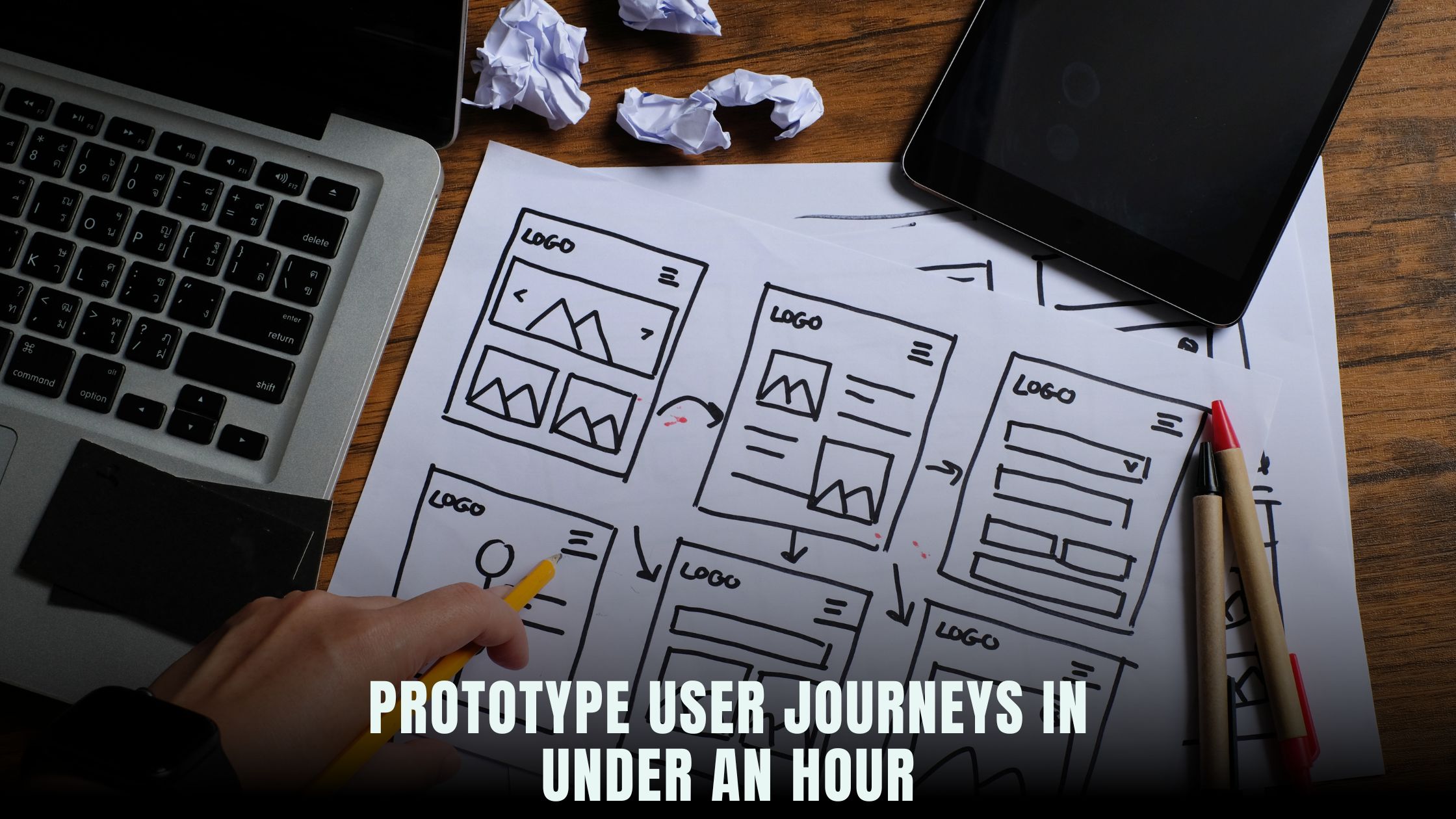
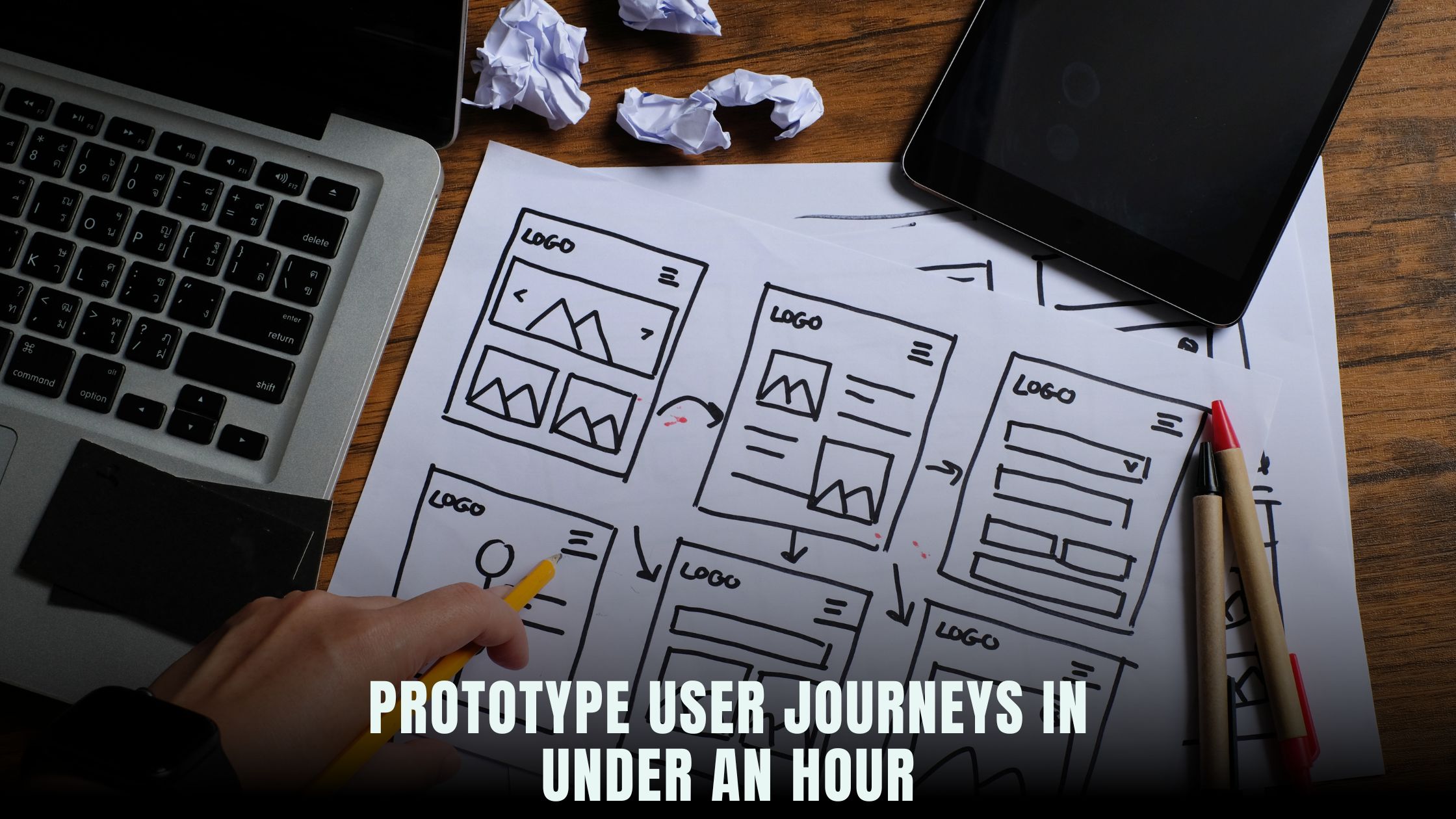
Developing a clear user journey doesn’t have to take days of wireframing and manual handoffs. With AI-driven platforms like Hostinger Horizons, you can sketch out a complete flow in minutes, test it in a live sandbox, and refine based on real-time feedback—all without writing a single line of code. If you’re comparing options, the Vibe Coding directory highlights tools that excel at rapid prototyping, while the curated list of AI-powered website builders offers alternatives such as Tempo for turning sketches into working apps or Fine AI for intelligent workflow generation. By combining journey mapping best practices with AI chat interfaces, you’ll be ready to share a clickable prototype with stakeholders in less than sixty minutes.
Rapid prototyping tools have revolutionized the way solopreneurs and small teams validate ideas. Instead of exporting static images or shipping code to developers, an AI assistant can generate interactive wireframes, embed feedback forms, and simulate multi-step flows on a live URL. Platforms like Lovable AI focus on emotion-driven layouts, while Bolt ensures performance-optimized prototypes. Hostinger Horizons stands out by packaging hosting, domains, SSL, and expert support into a single plan, so your focus stays on user experience rather than infrastructure. In this guide, you’ll learn how to map, prototype, and iterate on user journeys—all within an hour.
Understanding User Journey Mapping
User journey mapping involves identifying each step a person takes when interacting with your product, from initial discovery to final action. Traditionally, this process begins with brainstorming sessions, post-it notes, and flowchart software. You document touchpoints like landing pages, sign-up forms, onboarding screens, and feature interactions. Journey maps help teams empathize with users by visualizing pain points and opportunities for delight. By defining clear stages—awareness, consideration, conversion, and retention—you create a framework that guides prototype design and user testing.
When done manually, journey mapping can stall progress due to tool switching and designer handoffs. AI-based solutions simplify this by letting you describe each stage conversationally. Tell the AI, “I need an onboarding flow that asks for email, shows welcome screens, and guides users to set up their profile,” and watch it generate wireframes in real time. Hostinger Horizons’ sandbox environment then deploys these screens instantly, preserving domain mapping, SSL encryption, and responsive design. As a result, you maintain momentum and involve stakeholders in the process far earlier than traditional methods allow.
Comparing Manual vs. AI-Driven Prototyping
Manual prototyping requires designers to craft each screen in tools like Sketch, Figma, or Adobe XD. After designing, they export images or link flows, and developers translate those into code. This waterfall-like process often creates communication gaps and delays. AI-driven prototyping flips the script: an intelligent assistant interprets your prompts, builds actual HTML/CSS prototypes, and hosts them for live preview. You can make iterative adjustments via chat, fine-tuning copy, layouts, or interactions without redeploying servers or waiting for code reviews.
Platforms such as Tempo excel at converting wireframes into fully functional prototypes, but Hostinger Horizons adds the advantage of integrated hosting and domain management. By combining AI generation with one-click deployment, you eliminate environment configuration steps. AI-driven prototypes not only look and feel real but also allow you to run analytics, track click events, and embed feedback forms directly in the prototype—features that static manual prototypes lack without extensive developer work.
Setting Up Your AI Prototyping Environment
To prototype user journeys in under an hour, start by signing into your chosen AI platform. If you pick Hostinger Horizons, you benefit from a streamlined setup: AI chat, sandbox hosting, and expert support are included, so you skip account juggling. Once logged in, the first task is to define your project scope in a single prompt, such as “Create a basic flow for user registration, onboarding tutorial, and dashboard overview.” The AI responds by scaffolding pages, applying responsive templates, and assigning navigation controls.
Simultaneously, you prepare your journey map outline—list core screens, key decisions, and data points. You might gather assets like logos or style guides and upload them to your project. Horizon’s AI reads these uploads and infuses your brand identity into the prototype automatically. Next, use a chatbot prompt to “generate wireframes with annotated touchpoints for email verification and tutorial modals.” Within seconds, you have a living prototype to explore, complete with sample data and interactive elements.
Generating Wireframes Through Chat Prompts
Generating wireframes via chat prompts is as simple as having a conversation. For example, tell the AI “Create a homepage with hero headline, signup button, and feature highlights,” and then follow up with “Add a modal for email collection after signup.” AI platforms like Lazy AI automate repetitive UI tasks, but Hostinger Horizons combines this power with instant deployment. After designing initial screens, you can preview them on desktop or mobile with a shared link. If you spot misaligned elements or missing buttons, prompt the AI to adjust margins, change font sizes, or reorder sections—no manual CSS tweaking required.
Beyond basic elements, you can ask for advanced interactions like slide-out menus or tabbed content. Once the AI builds these components, it generates the underlying code and deploys it to a sandbox URL. This approach ensures that every iteration you request in chat reflects in a real, clickable prototype. Your journey map comes alive as a series of linked screens, enabling quick validation of navigation paths and user flows.
Simulating User Flows in the Sandbox
With your wireframes live in a sandbox environment, simulation of user flows becomes straightforward. Hostinger Horizons’ sandbox generates a unique preview link that you share with stakeholders or test participants. They can navigate through the prototype as if it were a fully built app, clicking buttons, filling forms, and triggering modals. Under the hood, Horizon records click events and navigation patterns, allowing you to analyze where users succeed or struggle.
If you need to demonstrate conditional flows—such as error messages on invalid input—you can ask the AI to “simulate an error state when the email field is empty” or “display a success banner after profile completion.” These conditional scenarios help you test edge cases and ensure your journey map covers all possible user interactions. Because Horizon automatically hosts the logic server-side, test participants never encounter missing pages or broken links.
Embedding Feedback Loops Within Your Prototype
Capturing user reactions in context is vital to refining your journey. Hostinger Horizons includes a built-in form builder that you can embed at any point in the prototype. Ask the AI to “insert a one-question feedback prompt after the tutorial modal” or “add a feedback widget in the dashboard footer.” Testers can rate ease of use on a star scale or leave comments without leaving the app environment. This inline feedback yields richer insights than external surveys.
For more detailed feedback, generate a feedback form with optional open-text fields. Horizon links these responses to user sessions, so you know exactly which step prompted each comment. If a user notes confusion about the navigation bar, you can adjust its placement via chat—“move sidebar to top nav and increase contrast on icons”—and republish instantly. Embedding feedback loops directly into the prototype ensures that insights feed back into design with minimal friction.
Refining Prototypes Through AI Feedback Sessions
AI feedback sessions let you iterate rapidly on the same prototype link. Schedule a live session with stakeholders and display the sandbox URL. Encourage participants to narrate their thoughts while navigating, then transcribe the session and feed key phrases back into the AI. For instance, if stakeholders wish the signup process were shorter, prompt the AI to “merge email collection and password setup into one form.”
Hostinger Horizons’ AI chat processes these changes and updates the prototype in real time. This collaborative, conversational design cycle aligns team members and accelerates consensus. Unlike manual updates that require re-exporting and redeploying assets, AI-driven refinement keeps everyone on the same URL, reducing confusion and version mismatches.
Integrating Analytics to Validate Journey Efficiency
To ensure your prototype meets performance goals, integrate analytics tools that track user behavior. Hostinger Horizons supports Google Analytics and custom event tracking through simple chat prompts like “add analytics for button clicks and page views.” You can also use specialized dashboards from platforms like Windsurf to visualize user paths, drop-off points, and time-on-task.
These data insights validate whether your prototype aligns with user expectations. If analytics reveal high drop-off at the tutorial screen, consider streamlining content or adjusting tone. Then, refine the prototype via AI chat and watch analytics update in near real time. Continuous validation ensures each iteration moves you closer to a seamless user journey.
Preparing for Developer Handoff or Direct Launch
Once your prototype has been refined and validated, you have two main options: hand off to developers or launch directly via a no-code build. Hostinger Horizons supports both workflows. If you plan to involve a development team, export clean code and style guides generated by the AI. Horizon can bundle assets, annotations, and logic into a shareable package, ensuring a smooth handoff.
Alternatively, you can convert your prototype into a production-ready app without writing code. Hostinger Horizons bundles hosting, domains, SSL, and email into the same environment, so you simply switch your sandbox from preview mode to live. The transition is seamless and eliminates the usual deployment headaches. Whether you collaborate with developers or go live instantly, your journey prototype remains intact and fully interactive.
Customizing Journey Maps for Different User Segments
Not all users follow the same path. Advanced journey mapping involves creating variations for different personas—new visitors, returning customers, or premium subscribers. With AI, you can duplicate your prototype and tweak elements like welcome messages or feature highlights based on the segment. Ask the AI, “create variant A for free users and variant B for pro users with an upsell banner,” and test both versions side by side.
Hostinger Horizons hosts each variant under a unique URL, so you can direct segment-specific traffic and compare performance metrics. This granular approach ensures your user journeys cater to varied needs and maximize engagement and conversions across your audience.
Ensuring Accessibility and Inclusivity in Your Prototype
A user journey is only effective if it serves everyone. AI-driven platforms can audit your prototype for accessibility issues—color contrast, keyboard navigation, and screen reader support. Hostinger Horizons offers automated accessibility checks via the AI chat: prompt “run accessibility audit” and receive a report with one-click fixes. Incorporating these recommendations into your prototype ensures a broader audience can navigate and engage with your app.
Accessibility-friendly journeys not only broaden your user base but also demonstrate commitment to inclusive design. As you refine screens based on feedback, address accessibility concerns immediately to avoid costly retrofits later in development.
Documenting Your Prototype Journey for Teams
Keeping a record of decisions and changes is crucial for alignment and future reference. Hostinger Horizons can generate a design log that captures each chat prompt, prototype version, and feedback iteration. Share this log with stakeholders to show progress and rationale behind each change. The combined visual prototype and textual history create a transparent roadmap for your product’s evolution.
Documenting your prototype journey also helps onboard new team members quickly. They can review the design log, explore the live prototype link, and understand how user feedback shaped each step—no need for lengthy walkthrough meetings or scattered design files.
The Power of AI-Driven Prototyping for Rapid Innovation
AI-driven prototyping platforms like Hostinger Horizons enable solopreneurs and small teams to move with unprecedented speed. By describing your user journey in natural language, generating wireframes instantly, and refining through embedded feedback loops, you validate assumptions and iterate in real time. Hosting, domains, security, and support are all managed for you, so the only limit is your imagination.
Your Roadmap to Prototyping Success
Prototyping user journeys in under an hour is more than possible—it’s the new standard for agile teams. By embracing AI-assisted mapping, sandbox simulations, and integrated feedback, you ensure every iteration brings you closer to a user-centered product. Hostinger Horizons provides the complete toolkit for rapid prototyping: from AI chat prompts to one-click deployment and continuous analytics. Start your next project today, invite testers, gather insights, and watch your user journeys come to life at AI speed.
Relevant Links
- Hostinger Horizons
- Lovable AI
- Bolt
- Tempo
- V0
- Lazy AI
- Fine AI
- Windsurf
- Cursor
- Vibe Coding Directory
- AI-Powered Website Builders








