Identifying non-SaaS examples and their characteristics
- Expense Management Software Credit Cards Investing Business Solutions
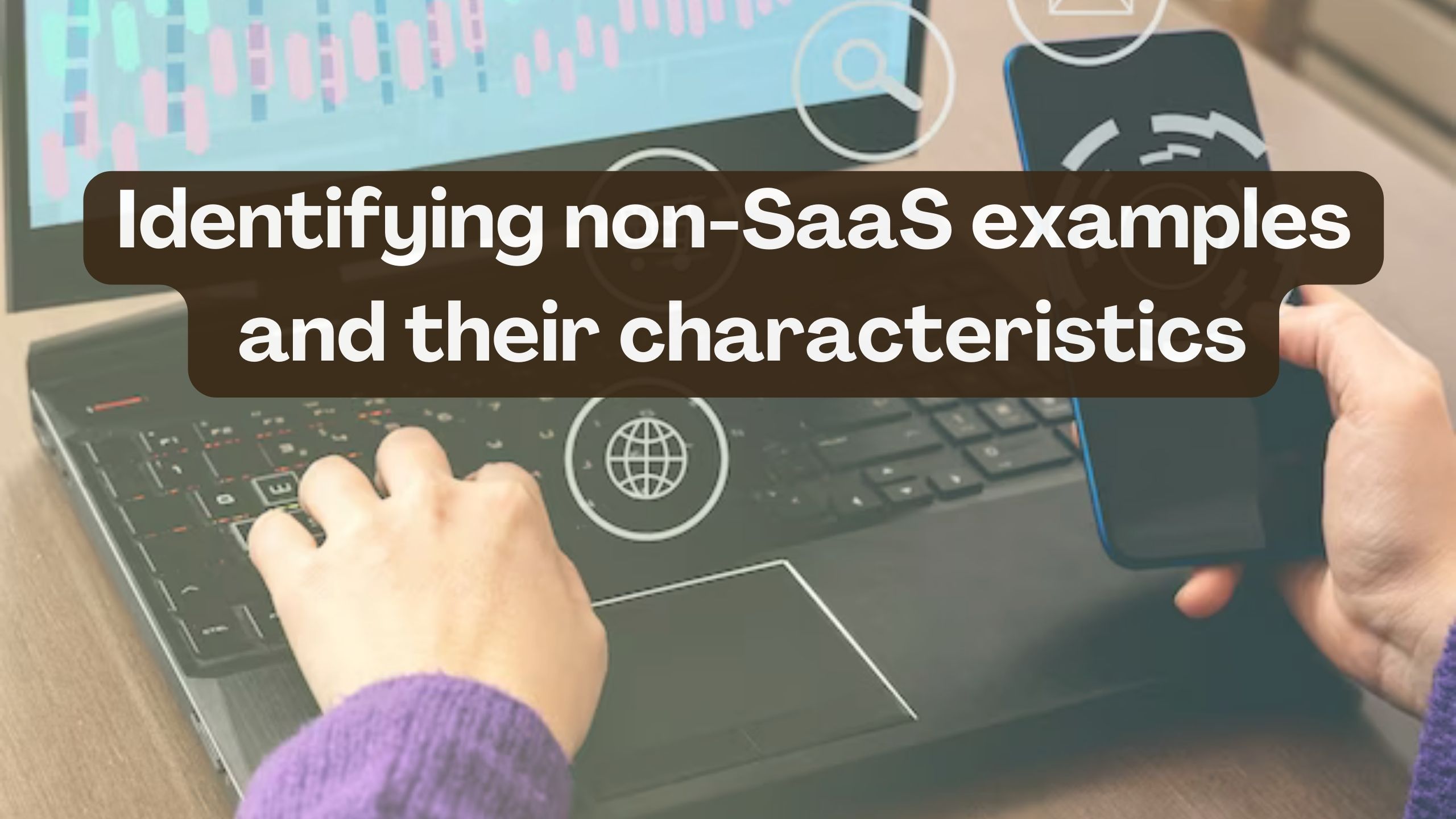
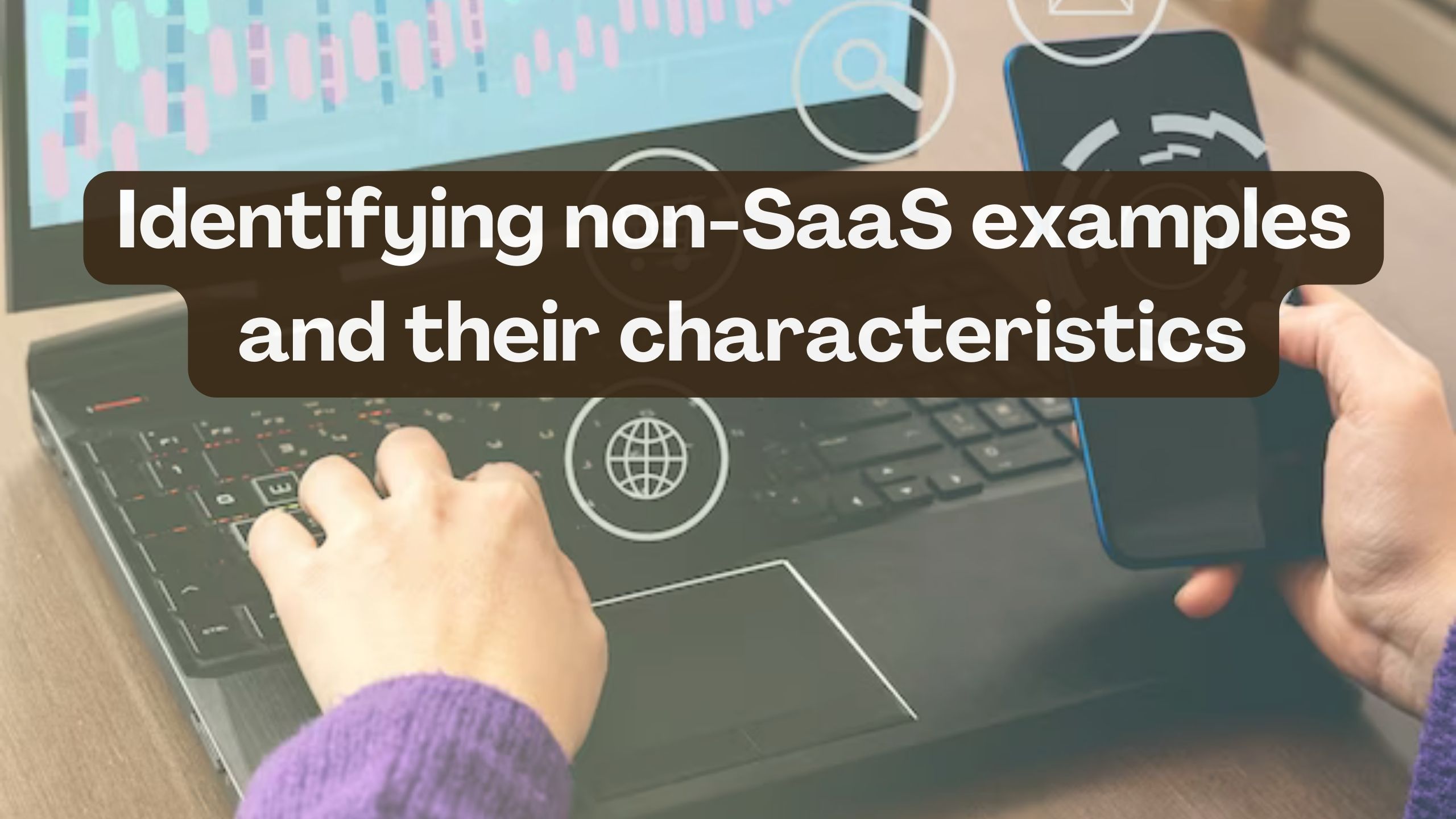
Identifying Non-SaaS Examples and Their Characteristics
Software as a Service (SaaS) has become an integral part of the modern digital landscape, offering streamlined solutions for various needs. However, understanding what is not considered SaaS is equally important. In this article, we explore non-SaaS examples and their distinctive characteristics, shedding light on software delivery models beyond the SaaS realm.
Characteristics of Non-SaaS Software Models
Before identifying specific non-SaaS examples, let’s delve into the key characteristics that differentiate them from traditional SaaS offerings:
- Local InstallationUnlike SaaS, non-SaaS software often requires local installation on users’ devices, making it dependent on the device’s processing power.
- One-time Purchase:Non-SaaS models may involve a one-time purchase fee rather than a subscription-based model, where users pay upfront for perpetual access.
- Limited AccessibilityThese solutions might lack the flexibility of anytime, anywhere access, often restricting users to a specific device or network.
- Manual UpdatesNon-SaaS software may require manual updates, with users responsible for downloading and installing the latest versions.
Examples of Non-SaaS Software
1. Adobe Creative Suite
- Adobe’s creative software suite, including Photoshop and Illustrator, is a prime example of non-SaaS. Users typically purchase licenses and install the software on their local machines.
2. Microsoft Office Suite
- While Microsoft offers subscription-based Office 365 as SaaS, standalone versions of Microsoft Office (e.g., Office 2019) are non-SaaS products requiring local installation.
3. AutoCAD
- AutoCAD, a computer-aided design (CAD) software, is often purchased with a perpetual license. Users install the software on their devices for design purposes.
4. Adobe Acrobat
- Adobe Acrobat, used for creating, editing, and viewing PDFs, follows a non-SaaS model, requiring a one-time purchase for local installation.
5. Final Cut Pro
- Apple’s professional video editing software, Final Cut Pro, is a non-SaaS solution. Users buy the software and install it on their Mac computers.
Conclusion: Navigating Beyond SaaS
Identifying non-SaaS examples and understanding their characteristics is crucial for users seeking software solutions tailored to their preferences. As you explore diverse software models, Subscribed.FYI stands as a valuable resource. Sign up to unlock savings on a variety of SaaS tools through Subscribed.FYI Deals, providing insights and exclusive offers that align with your software needs.
Relevant Links
- Adobe Creative Suite
- Microsoft Office Suite
- AutoCAD
- Adobe Acrobat
- Final Cut Pro
- Subscribed.FYI
- Subscribed.FYI Deals,








