Implementing a basic accounting system in small businesses: A step-by-step guide
- Expense Management Software Credit Cards Investing Business Solutions
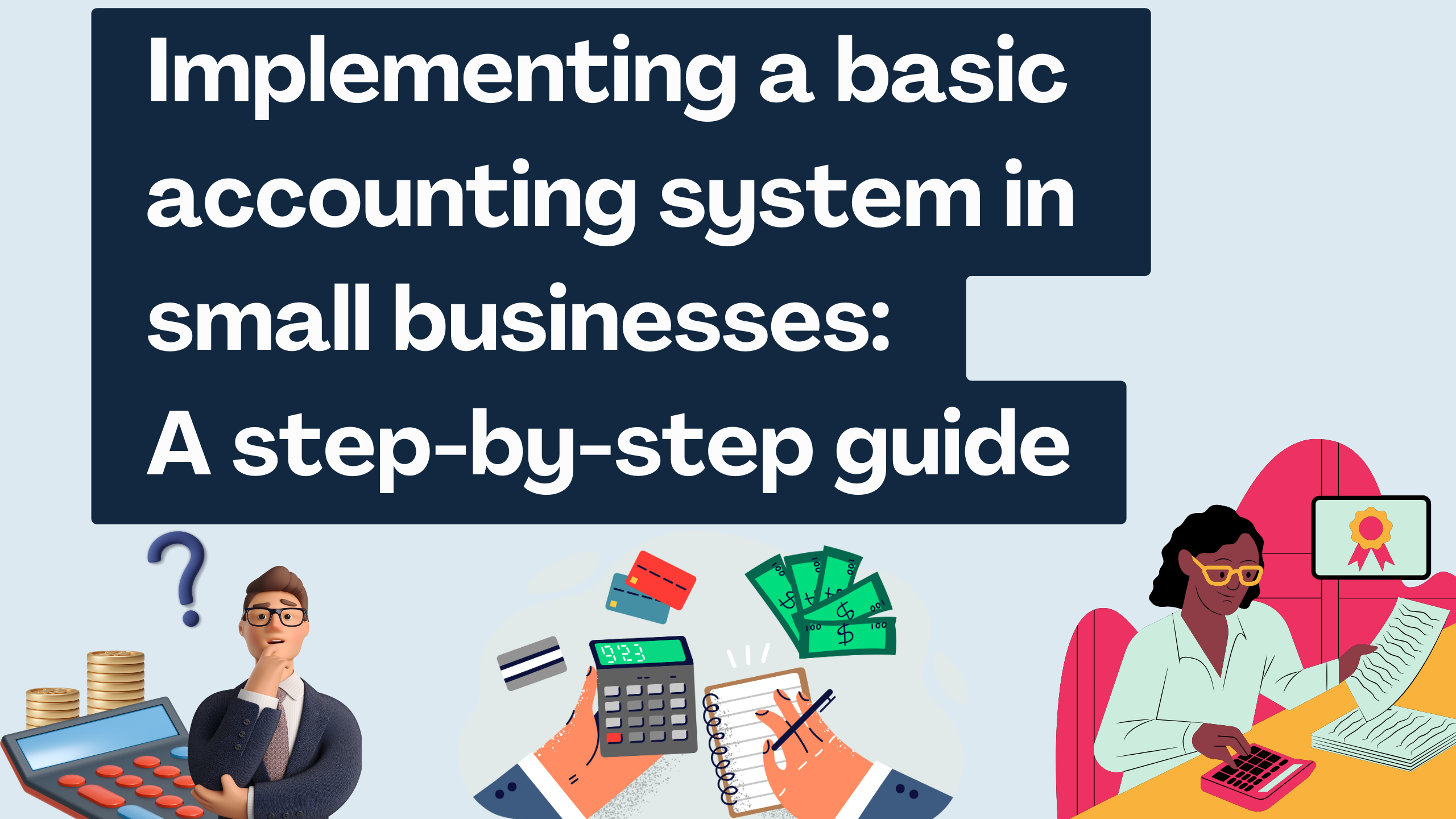
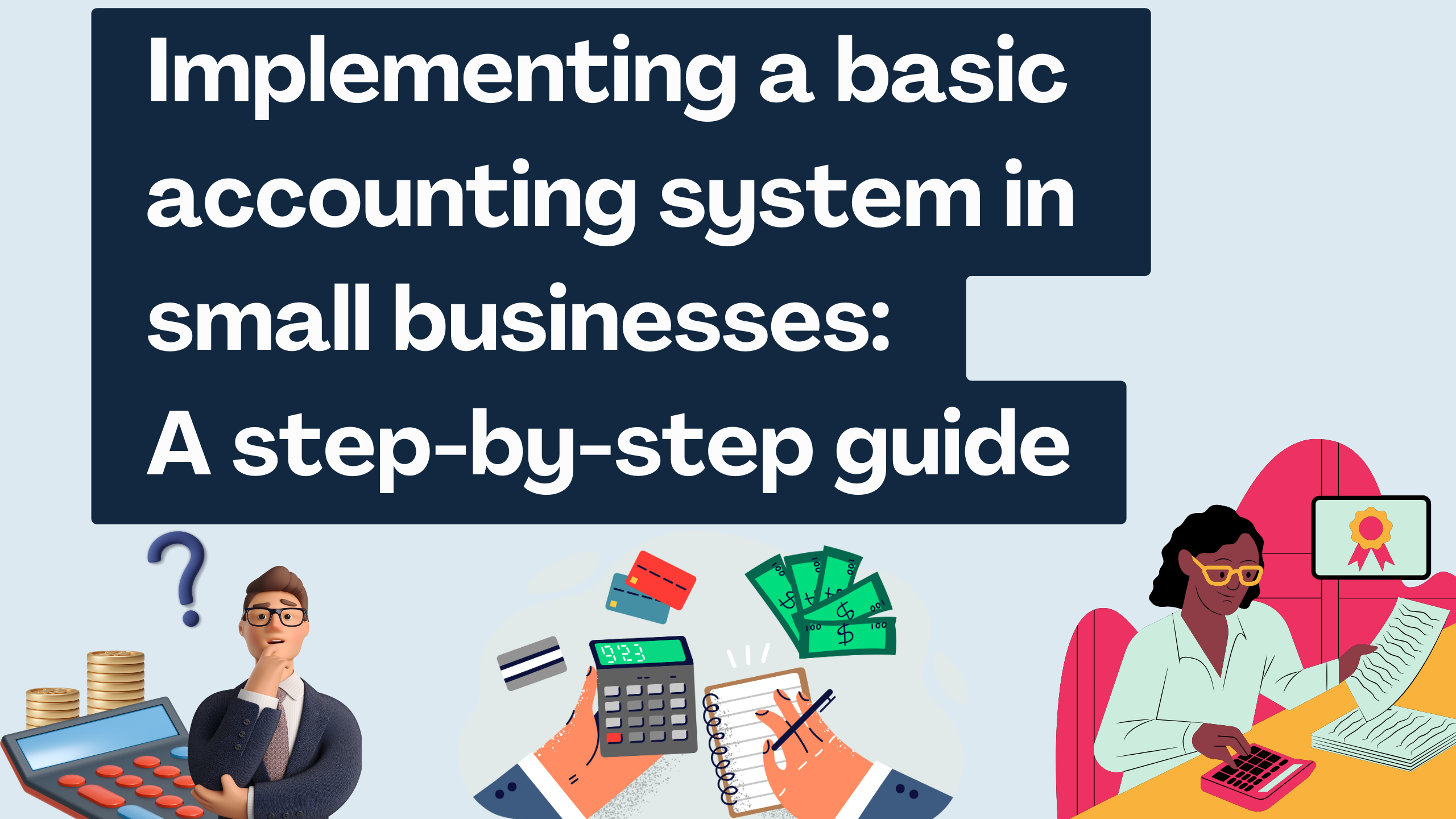
Implementing a Basic Accounting System in Small Businesses: A Step-by-Step Guide
Small businesses often face the challenge of establishing effective accounting systems that balance simplicity and functionality. Implementing a basic accounting system is a fundamental step toward financial organization and success. This step-by-step guide explores the process of setting up a basic accounting system in small businesses, emphasizing the impact of accounting software on their overall efficiency.
1. Assess Your Business Needs
Before diving into accounting software options, assess your business needs. Identify the key financial processes that require automation, such as invoicing, expense tracking, and financial reporting. Understanding your requirements will guide you in selecting the most suitable accounting software.
2. Choose the Right Accounting Software
Selecting the right accounting software is crucial. Opt for user-friendly solutions with features that align with your business needs. Consider cloud-based options for accessibility and real-time collaboration. Here are some relevant SaaS products to consider:
- QuickBooks OnlineWebsite: QuickBooks Online
- XeroWebsite: Xero
- FreshBooksWebsite: FreshBooks
- Zoho BooksWebsite: Zoho Books
- WaveWebsite: Wave
3. Set Up Your Chart of Accounts
Create a chart of accounts tailored to your business. This includes categories for assets, liabilities, equity, revenue, and expenses. Customizing your chart of accounts ensures that your financial records align with your specific business structure and needs.
4. Input Opening Balances
Enter opening balances to establish a starting point for your financial records. This includes the initial amounts for your bank accounts, assets, and liabilities. Accurate opening balances are essential for maintaining the integrity of your financial data.
5. Automate Invoicing and Expense Tracking
Utilize the automation features of your chosen accounting software for invoicing and expense tracking. Automating these processes not only saves time but also minimizes the risk of errors. Set up recurring invoices for regular clients and streamline the recording of expenses.
6. Reconcile Accounts Regularly
Regularly reconcile your bank and credit card accounts to ensure that your accounting records match your actual financial transactions. Reconciliation helps identify discrepancies and ensures the accuracy of your financial statements.
7. Generate Financial Reports
Take advantage of the reporting features provided by your accounting software. Generate key financial reports such as profit and loss statements, balance sheets, and cash flow statements. These reports offer insights into your business’s financial performance.
Conclusion: A Foundation for Financial Success
Implementing a basic accounting system lays the foundation for financial success in small businesses. The impact of accounting software is evident in the efficiency gained through automation, accuracy in financial records, and the ability to make informed decisions. By following this step-by-step guide and leveraging the capabilities of relevant SaaS products, small businesses can establish a robust accounting system that supports their growth and prosperity.
Explore these accounting software options and learn more about their features by visiting their official websites: QuickBooks Online, Xero, FreshBooks, Zoho Books, Wave.








