Introducing Google Tables: The New Database Builder App and Airtable Competitor
- Data as a Service (DaaS) Software Marketing & Analytics
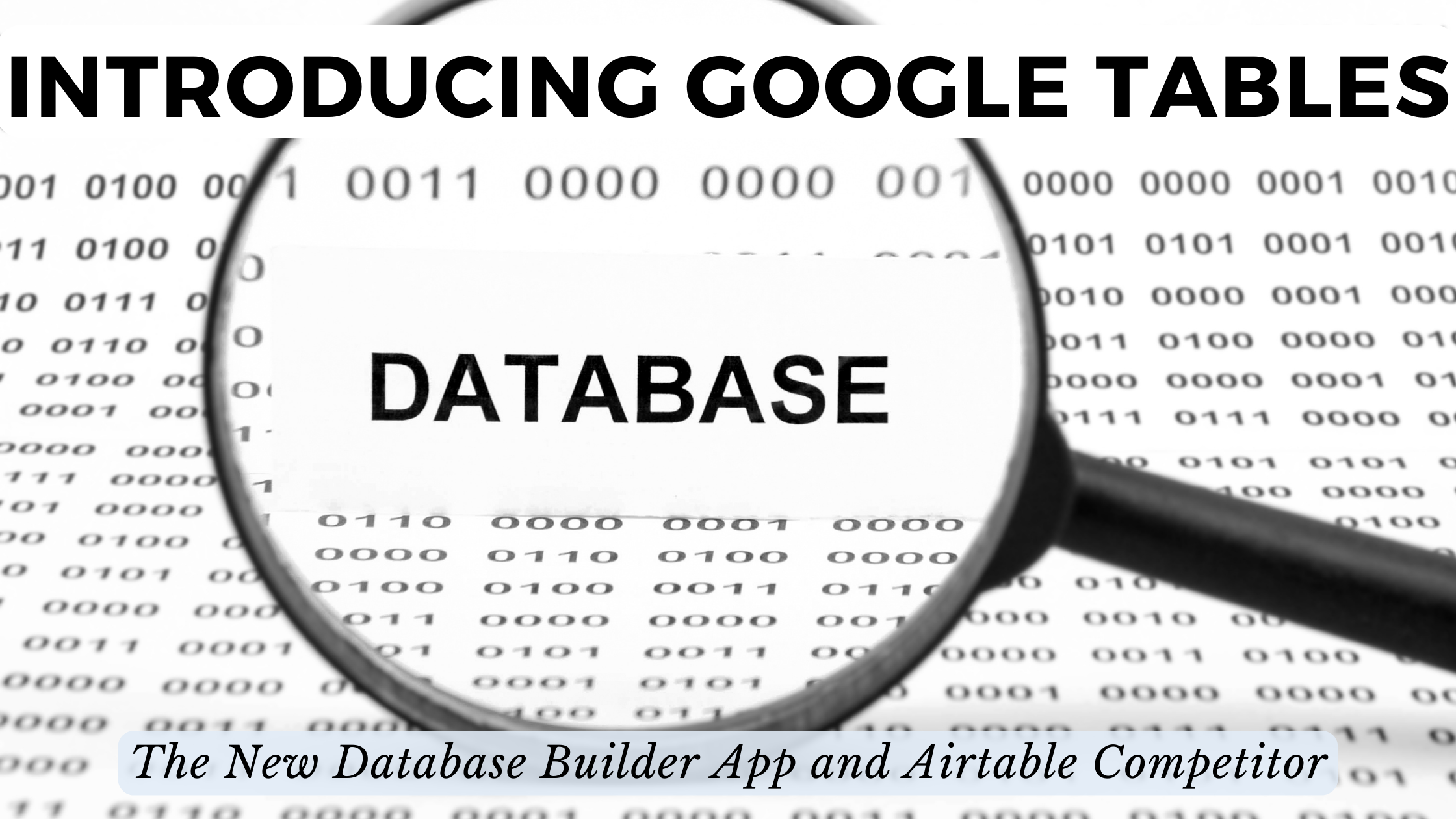
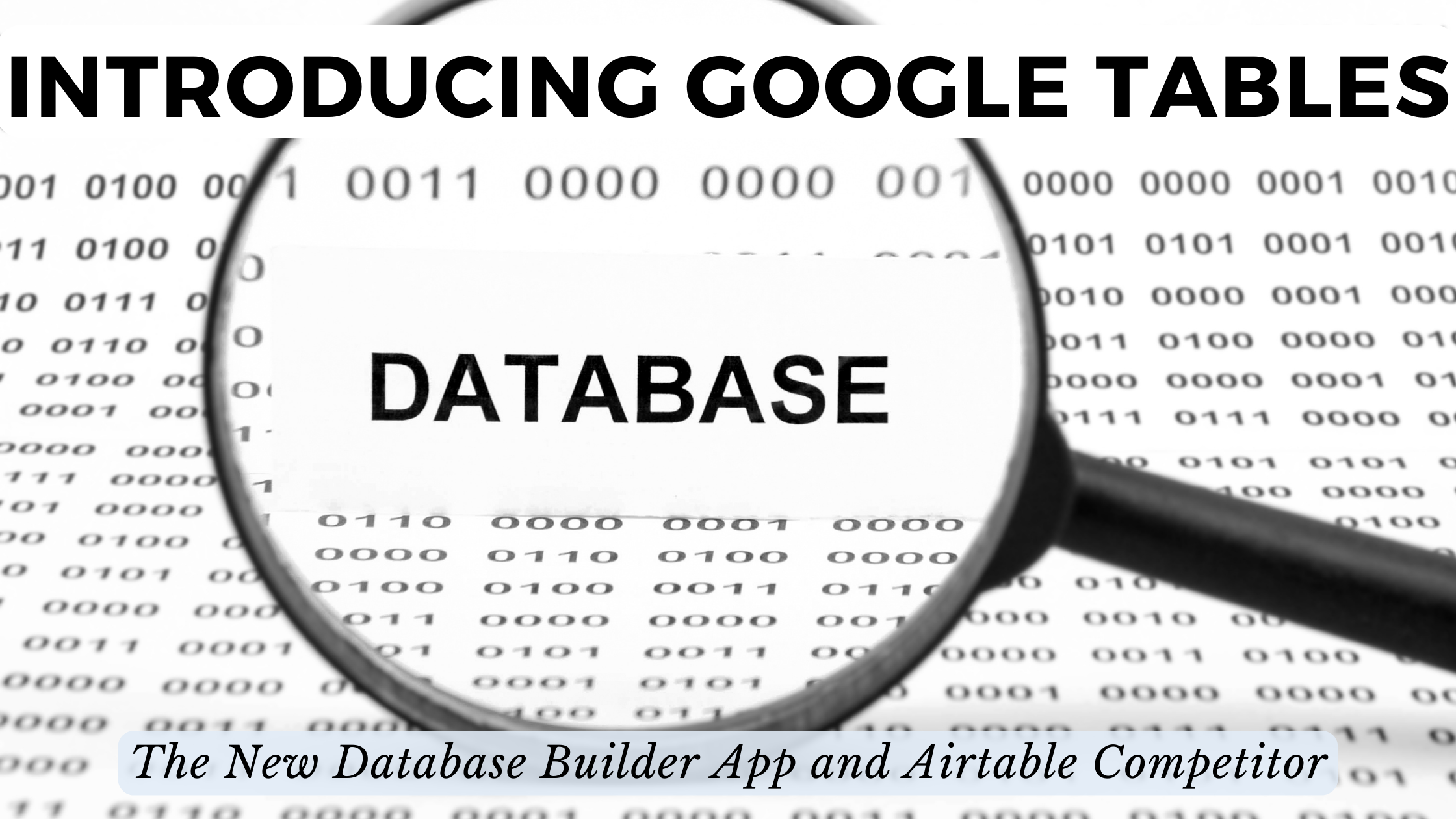
Introducing Google Tables: The New Database Builder App and Airtable Competitor
In the fast-paced world of data management, Google has stepped into the arena with the introduction of Google Tables—a robust database builder app positioned to compete with the likes of Airtable. This article explores the features of Google Tables, its implications for data organization, and the competitive landscape. Let’s dive into the details.
Google Tables Unveiled
Google Tables aims to redefine the way we organize and interact with data. Positioned as a direct competitor to Airtable, Google Tables boasts an intuitive interface, collaborative functionalities, and seamless integration with other Google Workspace apps. Whether you’re a small team or a large enterprise, Google Tables promises to streamline your database building process.
Key Features
- Collaborative Workspaces: Google Tables fosters collaboration by allowing teams to work on databases simultaneously, ensuring real-time updates and increased productivity.
- Integration with Google Workspace: Seamless integration with Google Workspace apps such as Sheets, Drive, and Calendar enhances workflow efficiency and data connectivity.
- Templates for Quick Start: Google Tables offers templates for various use cases, allowing users to kickstart their database projects without starting from scratch.
- Automated Actions: Implementing automation in data management becomes easier with the ability to set triggers for specific actions based on predefined conditions.
SaaS Products to Enhance Your Data Management
As Google Tables enters the scene, several other SaaS products complement its functionalities. Consider the following tools to enhance your data management experience:
- Airtable: A versatile collaboration platform that combines the simplicity of a spreadsheet with the complexity of a database.
- Notion: A comprehensive workspace that integrates databases, wikis, and project management, fostering collaboration in a unified environment.
- Coda: Known for its powerful document-based approach, Coda enables users to build documents as powerful as apps.
- Microsoft Lists: Integrated with Microsoft 365, Lists allows users to track issues, assets, and more within Microsoft Teams.
Conclusion
With the introduction of Google Tables, users now have a compelling option for database building and management. Whether you choose Google Tables, Airtable, or other alternatives, the SaaS landscape offers diverse solutions to cater to your specific needs. Explore the possibilities and leverage tools like Subscribed.FYI to make informed decisions in your SaaS journey.
As we explore the dynamic world of SaaS products, Subscribed.FYI emerges as a valuable resource. Simplifying decision-making and enhancing productivity, Subscribed.FYI is an all-in-one solution for freelancers and small teams. Sign up to unlock exclusive deals and effectively manage your SaaS stack.
Relevant Links:








