Managing Inventory in Excel: A Practical Guide
- Expense Management Software Credit Cards Investing Business Solutions
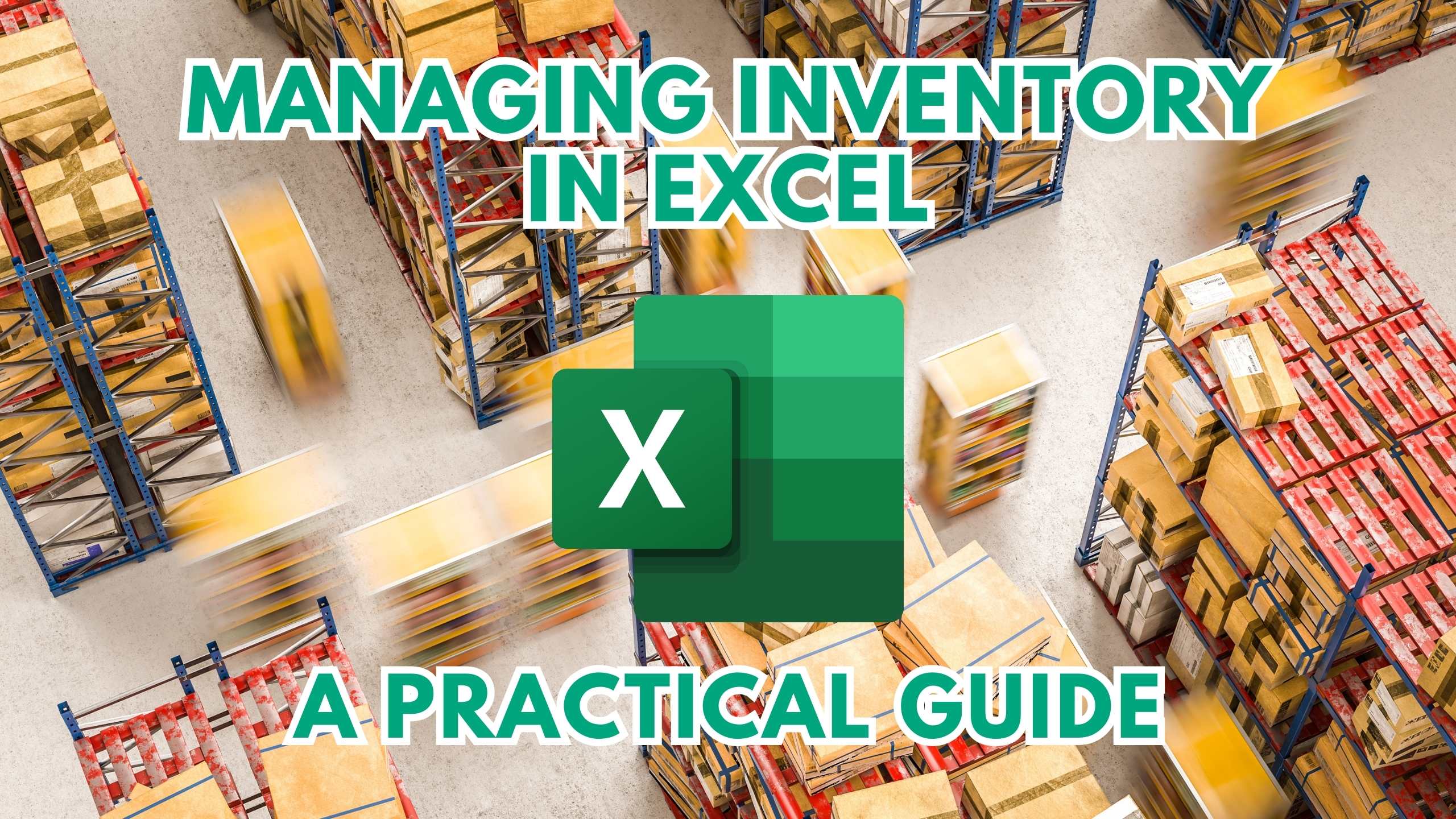
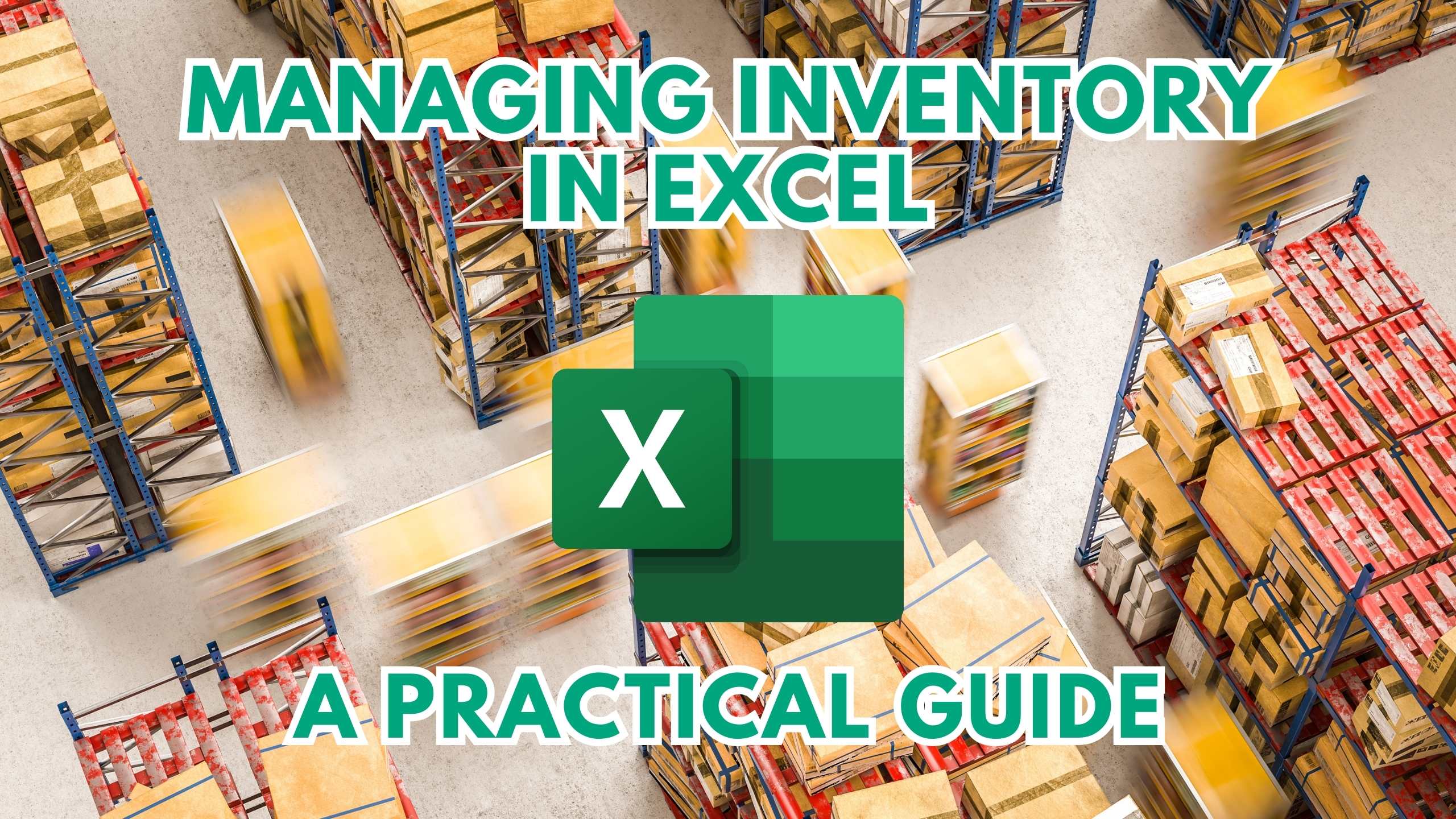
Managing Inventory in Excel: A Practical Guide
In the realm of inventory management, Excel proves to be a versatile and accessible tool, especially for small businesses or startups looking for a cost-effective solution. This guide will walk you through the essential steps and features in Excel to effectively manage your inventory.
1. Excel Basics for Inventory Management: A Solid Foundation
Understanding Excel Spreadsheets: Begin by creating organized spreadsheets with columns for item names, descriptions, stock levels, and other relevant information. Each row represents a unique product, ensuring a systematic approach.
Utilizing Formulas: Excel’s powerful formulas are key to automating calculations. Use SUM to tally stock levels, implement formulas for cost calculations, and create alerts for low stock levels. This ensures accurate and real-time data.
Color-Coding for Visual Tracking: Enhance visual tracking by implementing color-coding. For example, use conditional formatting to highlight low stock items in red, making it easy to identify inventory issues at a glance.
2. Data Validation and Drop-Down Lists: Ensuring Accuracy
Implementing Data Validation: Prevent data entry errors by utilizing data validation. This feature allows you to set specific criteria for each cell, ensuring that users enter accurate and consistent information.
Creating Drop-Down Lists: Simplify data entry by creating drop-down lists for items like product categories or suppliers. This not only speeds up the process but also reduces the risk of manual entry errors.
3. PivotTables for Dynamic Analysis: Gaining Insights
Generating PivotTables: PivotTables are invaluable for dynamic data analysis. Create PivotTables to analyze stock levels, track sales trends, and identify fast-moving or slow-moving products. This aids in making informed inventory decisions.
Visualizing Data with Charts: Transform your data into visual representations using Excel charts. Visualizations, such as bar or line charts, offer a clear overview of inventory trends, facilitating better decision-making.
4. Automation with Macros: Efficiency Boost
Introduction to Macros: For repetitive tasks, consider using Excel macros. Macros allow you to record and automate sequences of actions. This can be particularly useful for tasks like updating stock levels or generating reports.
Inventory Tracking Templates: Explore pre-built Excel inventory tracking templates. These templates often come with predefined formulas and structures, saving time and providing a standardized approach to inventory management.
5. Recommended SaaS Products for Advanced Inventory Management:
- Quickbooks Commerce offers a comprehensive inventory management solution, integrating with Excel for seamless data synchronization. It provides advanced features like order and batch tracking, ideal for businesses with complex inventory needs.
- Zoho Inventory streamlines inventory management and order fulfillment. With Excel integration, it enhances data visibility and offers features like multichannel selling, making it suitable for businesses with diverse sales channels.
- Fishbowl Inventory integrates seamlessly with Excel, providing advanced inventory tracking, order management, and manufacturing capabilities. It’s an excellent choice for businesses seeking comprehensive inventory control.
- SAP Business One offers robust inventory management features and integrates with Excel for data import/export. It’s a scalable solution suitable for growing businesses with complex inventory requirements.
- inFlow Inventory is designed for small to midsize businesses, offering Excel integration for easy data management. It provides features like barcode scanning and order fulfillment, making it an efficient choice for inventory control.
Conclusion
Mastering inventory management in Excel provides a solid foundation for businesses with limited resources. By understanding the basics, utilizing features like formulas and data validation, and incorporating dynamic analysis tools, businesses can efficiently track, analyze, and manage their inventory.
Elevate Your Inventory Management with Subscribed.fyi!
Ready to take your inventory management to the next level? Subscribed.fyi offers exclusive deals on essential SaaS tools. Sign up for free to unlock secret deals, empowering you with the tools needed to optimize and streamline your inventory management effectively.
Relevant Links:
- Quickbooks Commerce
- Zoho Inventory
- Fishbowl Inventory
- SAP Business One
- inFlow Inventory
- Subscribed.fyi








