Mastering Strikethrough Text in Slack: A Step-by-Step Guide
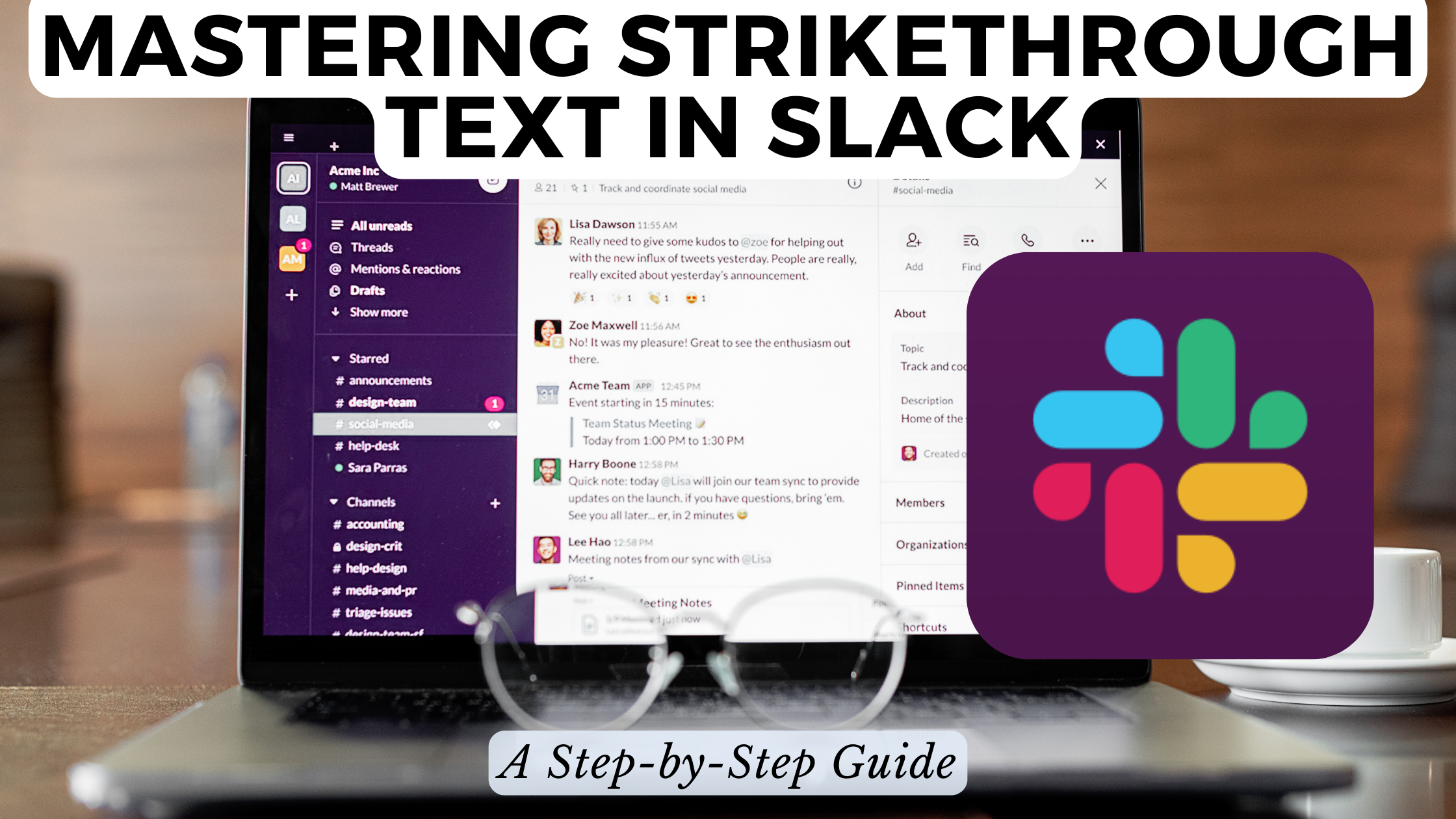
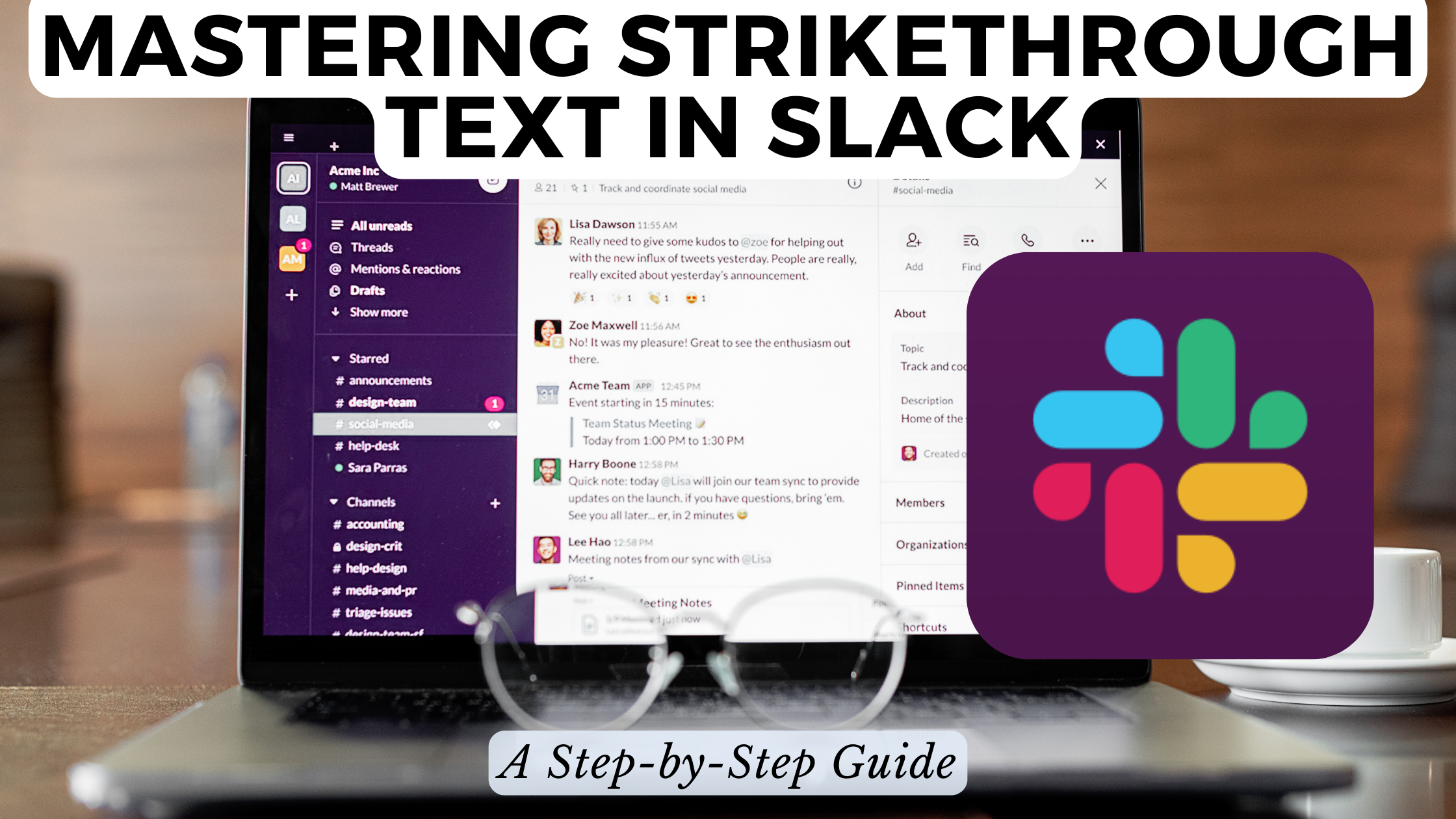
Mastering Strikethrough Text in Slack: A Step-by-Step Guide
Slack has become a staple in modern workplaces for its efficient communication features. One often-overlooked but powerful tool is the ability to use strikethrough text. In this comprehensive guide, we’ll walk you through the steps to master strikethrough text in Slack, providing you with a valuable skill for effective communication.
Understanding Strikethrough Text
What is Strikethrough Text?
Strikethrough text is a formatting style where a horizontal line is drawn through the center of the text. In Slack, this feature can be employed to indicate changes, corrections, or crossed-out content, adding nuance to your messages.
How Does Strikethrough Enhance Communication?
Strikethrough text in Slack allows you to provide context to your conversations. Whether you’re editing a message or conveying updates, strikethrough text helps in maintaining clarity and transparency.
Step-by-Step Guide to Strikethrough Text in Slack
- Enclose Text with Tildes To apply strikethrough, enclose the text you want to format with tildes (~). For example,
~strikethrough~will appear asstrikethroughin Slack. - Combining Strikethrough with Other Formatting Strikethrough can be combined with other formatting options. For bold and strikethrough, use
*~bold and strikethrough~*. For italics and strikethrough, use_~italics and strikethrough~_. - Editing Existing Messages If you need to edit a message and apply strikethrough, Slack allows you to edit messages after posting. Simply follow the same tildes enclosure method.
- Removing Strikethrough To remove strikethrough, edit the message and remove the tildes. Slack will instantly update the formatting.
Relevant SaaS Products for Enhanced Slack Experience
1. Subscribed.FYI – SaaS Stack Management
Subscribed.FYI offers insights into various SaaS tools, streamlining the process of managing your software subscriptions.
2. Slack – Collaboration Hub
Enhance your team’s communication with Slack, a powerful collaboration hub that integrates with numerous apps for seamless workflow.
3. Grammarly – Writing Assistant
Ensure your messages are clear and error-free with Grammarly, a writing assistant that integrates with Slack.
4. Trello – Task Management
Integrate Trello with Slack for efficient task management and collaboration, ensuring your team stays organized.
5. Zapier – Automation
Automate workflows between Slack and other apps using Zapier, saving time and improving overall productivity.
Conclusion
Mastering strikethrough text in Slack is a valuable skill that enhances your communication toolkit. Coupled with the right SaaS products, such as those offered by Subscribed.FYI, you can streamline your workflow, improve collaboration, and make informed decisions about your software subscriptions.
Transitioning from mastering Slack features to optimizing your SaaS stack is seamless with Subscribed.FYI. Gain valuable insights into the world of subscription-based tools, empowering your team with informed decisions.
Relevant Links:








