Mastering Virtual Collaboration: A Deep Dive into GoToMeeting for Seamless Online Meetings
-
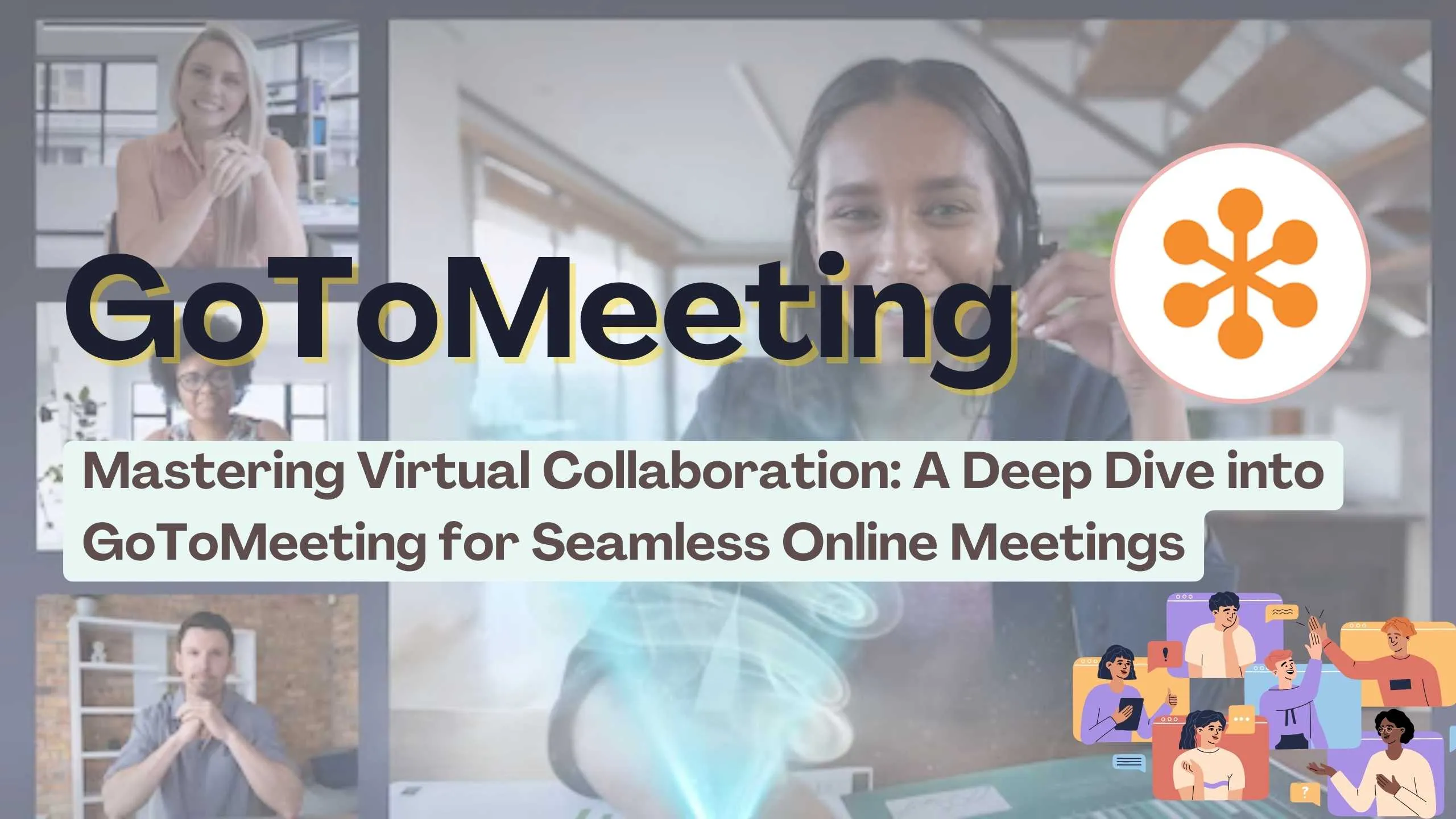
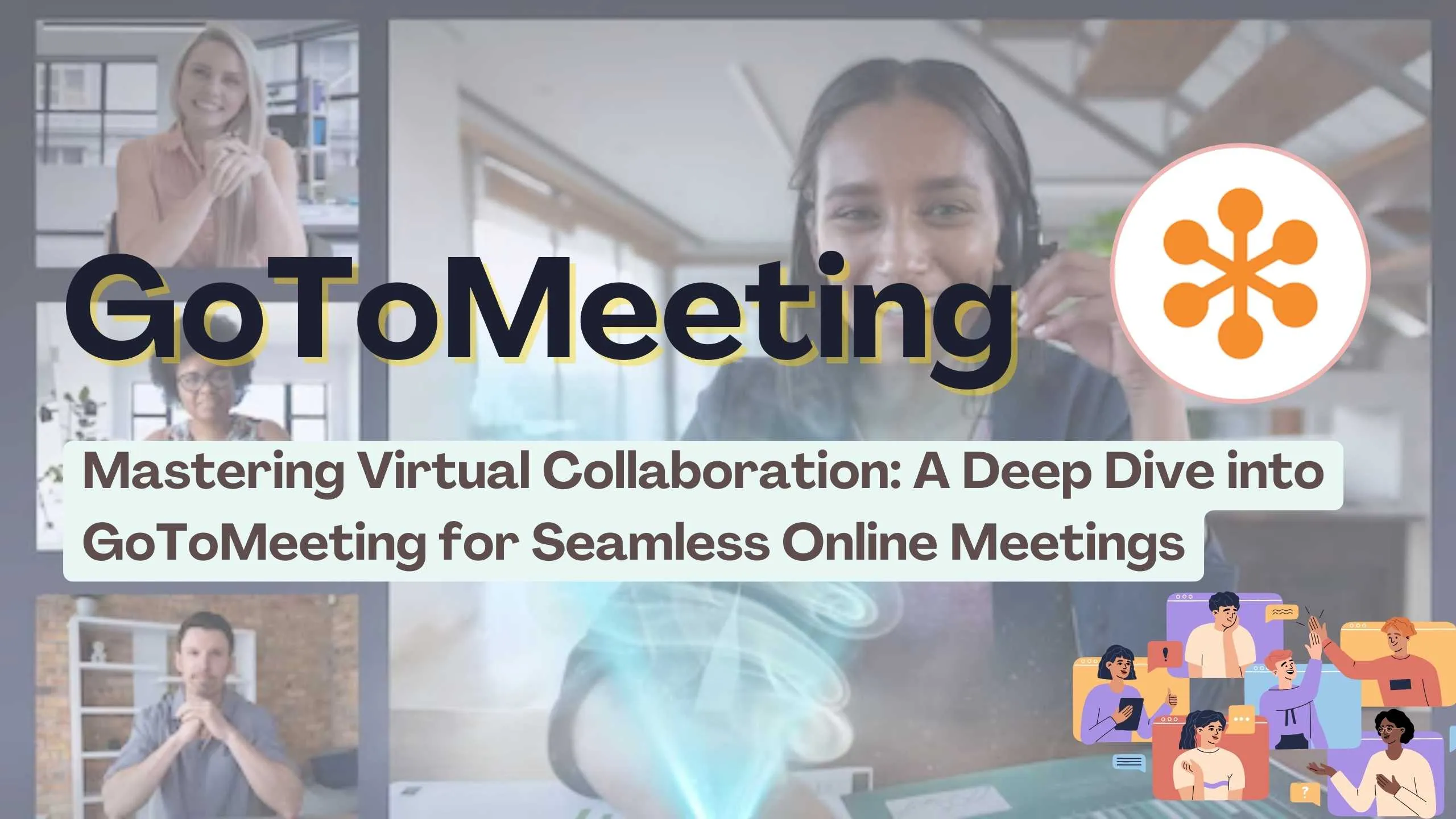
Mastering Virtual Collaboration: Navigating GoToMeeting for Effortless Online Meetings
In the era of remote work, mastering virtual collaboration tools is essential for seamless online meetings. GoToMeeting emerges as a leading platform, providing a robust solution for individuals and businesses to connect, collaborate, and conduct virtual meetings effortlessly.
Understanding GoToMeeting: A Gateway to Virtual Collaboration
Introduction: Empowering Virtual Connections
GoToMeeting stands as a widely-utilized online meeting and video conferencing platform, designed to simplify the complexities of virtual collaboration. With a commitment to engaging and collaborative web conferencing, GoToMeeting offers a user-friendly interface with enterprise-grade security, making it ideal for the dynamic work environment of today.
Flexible Work Environments: Simplified Yet Powerful
As a virtual meeting platform tailored for flexible work, GoToMeeting ensures quick, secure access without the need for downloads. The platform features unified administration across all GoTo products, simplifying hosting, managing, monitoring, and supporting users.
Crystal-Clear Audio and Unbeatable Uptime
GoToMeeting prioritizes the audio experience with background noise suppression and built-in audio for VoIP and toll. Backed by an industry-leading 99.999% service uptime, the platform is designed for dependability, ensuring a smooth meeting experience.
Features that Transform Virtual Meetings
Video Meetings: A Comprehensive Experience
GoToMeeting is fully loaded with features to enhance web conferencing:
- HD Video
- Webcam Preview
- Screen Sharing
- Drawing Tools
- Keyboard and Mouse Sharing
- In-Session Chat
- One-Click Meetings
- No Download Needed
- Breakout Rooms
Enhanced Audio: Clarity Beyond Limits
The audio capabilities of GoToMeeting include:
- Crystal Clear Audio
- Commuter Mode
- Built-in Audio with VoIP and Toll
- Background Noise Suppression
- Toll-Free and Call Me (available in 50+ countries)
- Mobile Conferencing
- Conference Calling
- Dial Out
Latest Security Measures: A Commitment to Protection
GoToMeeting ensures the security of every meeting with features like:
- Single Sign-On
- Encrypted Sessions
- Dismiss Attendees
- Meeting Lock
- Upcoming: End-to-End Encryption
Efficient Account Management
GoToMeeting goes beyond meetings, offering:
- Seamless Integrations
- Availability in 190+ Countries
- Support for Up to 250 Attendees
- Cloud-Based Meeting Recordings
- Meeting Transcriptions
- Custom Email Templates
Applications Across Industries
Education: Adapting to Modern Learning
GoToMeeting facilitates secure web conferencing for education, enabling personalized lessons, small group collaborations, and parent-teacher conferences. The platform adapts to varying network conditions and provides a free and accessible means for students to join via desktop or mobile applications.
Healthcare: Ensuring Secure Communication
In the healthcare sector, GoToMeeting serves as a secure platform for virtual consultations and collaborative discussions. Standard features like password protection and meeting locks ensure the confidentiality of medical information.
Professional Services: Streamlining Client Interactions
Professionals in various industries benefit from GoToMeeting’s robust features, ensuring smooth client interactions, collaborative project discussions, and effective team coordination.
Sales: Elevating Customer Engagement
For sales teams, GoToMeeting becomes a valuable tool for product demonstrations, client presentations, and collaborative sales discussions. Its secure and feature-rich environment enhances customer engagement.
Enhancing Collaboration with Relevant Products
To further optimize collaboration, consider integrating these relevant SaaS products:
- Zoom: A popular video conferencing tool offering virtual collaboration features.
- Microsoft Teams: An integrated communication and collaboration platform.
- Slack: A messaging app for teams, promoting real-time collaboration.
- Trello: A project management tool facilitating collaborative task management.
- Asana: A work management platform for teams, enhancing productivity.
Conclusion: GoToMeeting – A Pillar of Virtual Collaboration
As we navigate the digital landscape, GoToMeeting proves to be a pillar of virtual collaboration, offering a seamless experience with cutting-edge features and security measures. Mastering virtual collaboration is no longer a challenge but an opportunity with GoToMeeting.
In the realm of subscription management, Subscribed.FYI emerges as a valuable resource. This platform, trusted by thousands, simplifies subscription management for SMBs and SaaS providers. Sign up at www.subscribed.fyi to unlock exclusive member-only deals, compare tools, and gain comprehensive insights, ensuring you stay in control of your expenses.
Official Links:








