Maximize Productivity with Evernote: Your Ultimate Guide to Efficient Note-Taking and Organization
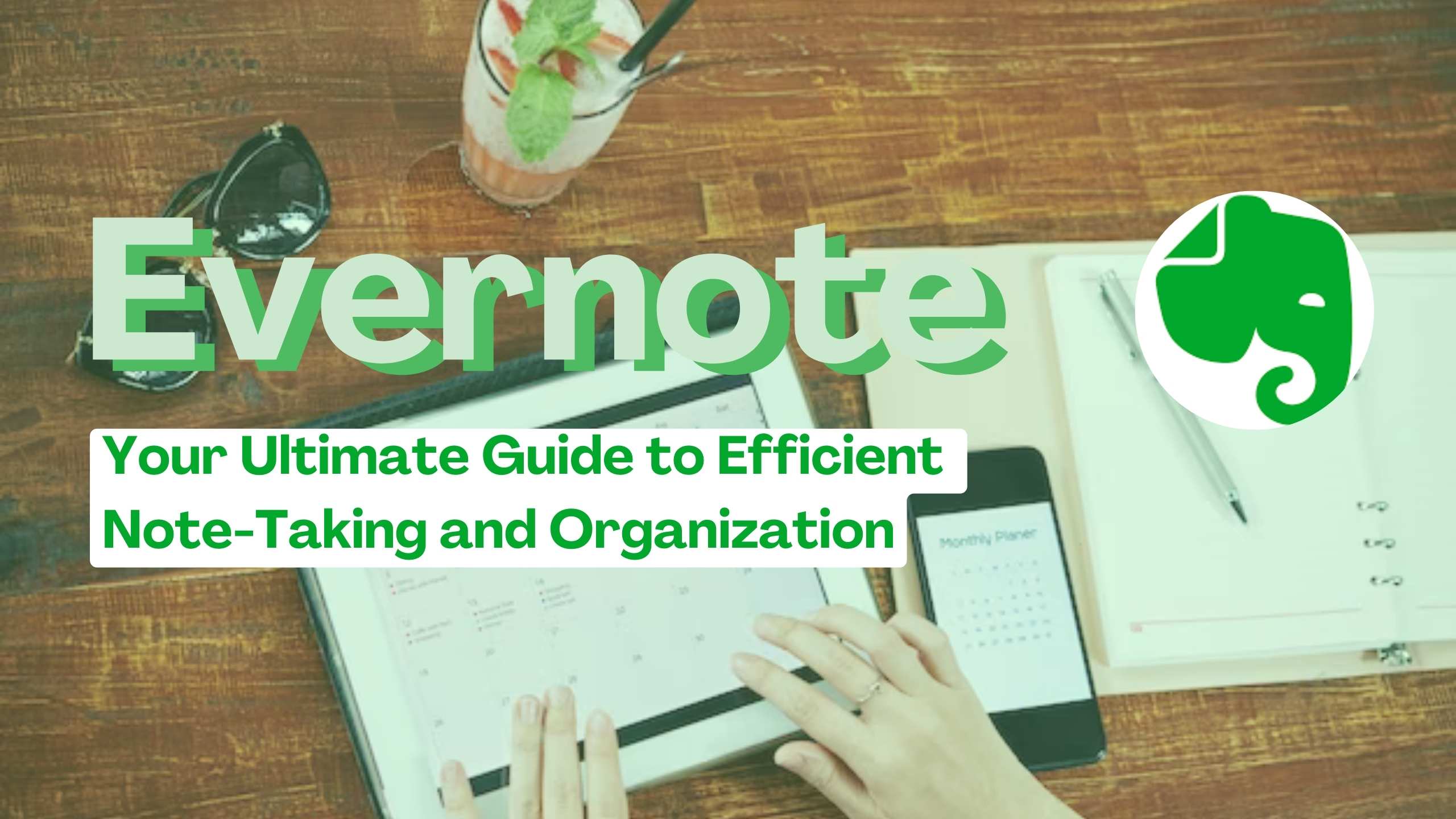
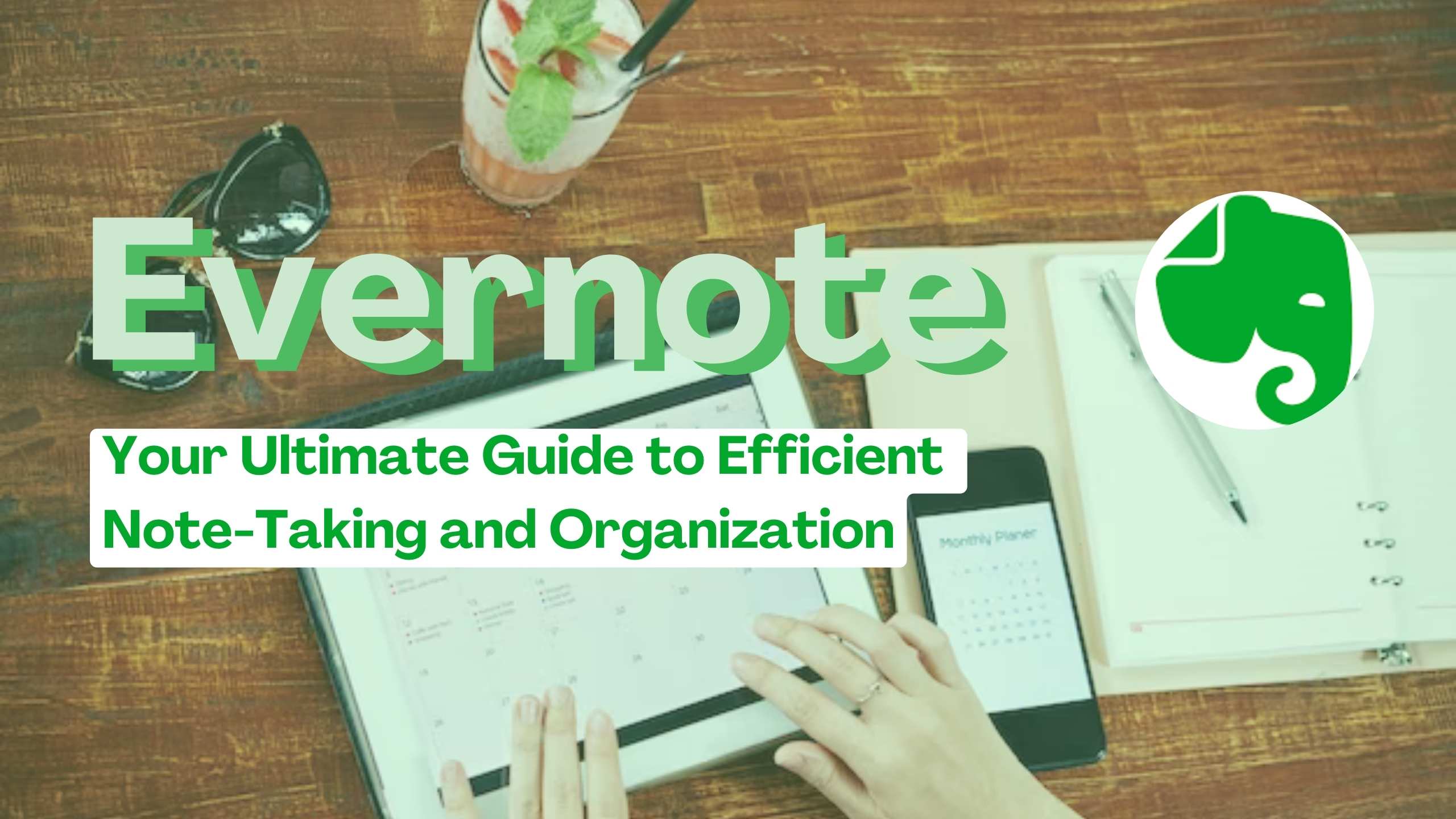
Maximize Productivity with Evernote: A Deep Dive into Efficient Note-Taking and Organization
Welcome to the ultimate guide on how to maximize your productivity using Evernote, a versatile note-taking app designed to organize your thoughts, ideas, and tasks efficiently. With features like notebooks, tags, and seamless syncing across devices, Evernote empowers users to enhance productivity and keep information accessible anytime, anywhere.
Unveiling Evernote’s Potential: Tame Your Work, Organize Your Life
Start for Free
Whether you’re a seasoned Evernote user or new to the platform, you can initiate your productivity journey with Evernote’s user-friendly interface and intuitive features.
Work Anywhere
Enjoy the flexibility of accessing your important information across all your devices, as notes sync automatically to ensure you’re always connected, regardless of your location.
Remember Everything
Evernote goes beyond simple note-taking by allowing users to capture various types of content, including text, images, audio, scans, PDFs, and documents. This versatility ensures that all your essential information is stored in one centralized location.
Turn To-Do into Done
By seamlessly integrating notes, tasks, and schedules, Evernote helps users prioritize and complete tasks efficiently, transforming to-do lists into actionable plans.
Find Things Fast
Evernote’s powerful search capabilities enable users to quickly retrieve information, even from extensive note collections, ensuring that important data is always within reach.
What’s New: Evernote’s Interface Upgrades for 2024
Evernote‘s recent interface upgrades, including a simplified design and enhanced readability, offer users a more streamlined and visually appealing note-taking experience. The refreshed Evernote.com complements these changes, providing users with a modern and user-friendly platform.
Your Information, Your Way: Evernote in Action
Capture Everything
With features like Web Clipper and audio notes, Evernote allows users to capture diverse types of content, ensuring that all important information is stored securely and accessible whenever needed.
24/7 Access
Evernote‘s automatic synchronization across devices ensures that users can access their notes anytime, anywhere, even in offline mode, providing uninterrupted productivity.
Instant Recall
Advanced search options, including AI-Powered Search, make it easy for users to locate specific information within their notes, enhancing productivity and efficiency.
Effortless Collaboration
Evernote’s collaboration features, such as real-time editing and task outlines, facilitate seamless teamwork and ensure that everyone remains informed and on the same page.
Relevant SaaS Products to Enhance Your Productivity Journey with Evernote:
- Zapier: Automate workflows and integrate Evernote with various business tools effortlessly, streamlining productivity.
- Trello: Collaborative project management tool that complements Evernote’s note-taking capabilities, facilitating efficient task organization.
- Asana: Task management platform that syncs seamlessly with Evernote, enabling users to streamline project workflows and increase productivity.
- Notion: Versatile workspace tool that enhances organization and collaboration, offering seamless integration with Evernote.
- Todoist: Task management and to-do list app that integrates smoothly with Evernote, allowing users to prioritize and complete tasks efficiently.
Conclusion: Elevate Your Productivity Game with Evernote
In the competitive landscape of productivity tools, Evernote stands out as a comprehensive solution for efficient note-taking and organization. Whether for personal use or collaborative projects, Evernote equips you with everything needed to keep your life organized and productive.
After mastering Evernote, take control of your subscriptions with Subscribed.FYI. Trusted by 5000+ SMBs, this platform automates subscription management, providing exclusive member-only deals and comprehensive insights. Sign up at www.subscribed.fyi to streamline your subscription experience.
Official Website Links:
- Evernote – Subscribed.FYI
- Evernote Official Website
- Evernote on Facebook
- Evernote on Twitter
- Evernote on Medium
- Evernote on Instagram
- Evernote on YouTube
- Subscribed.FYI








