Microsoft 365 for Business: Apps or Business Premium?
- Conversational Marketing Software SEO Software Affiliate Marketing Software Marketing Tools
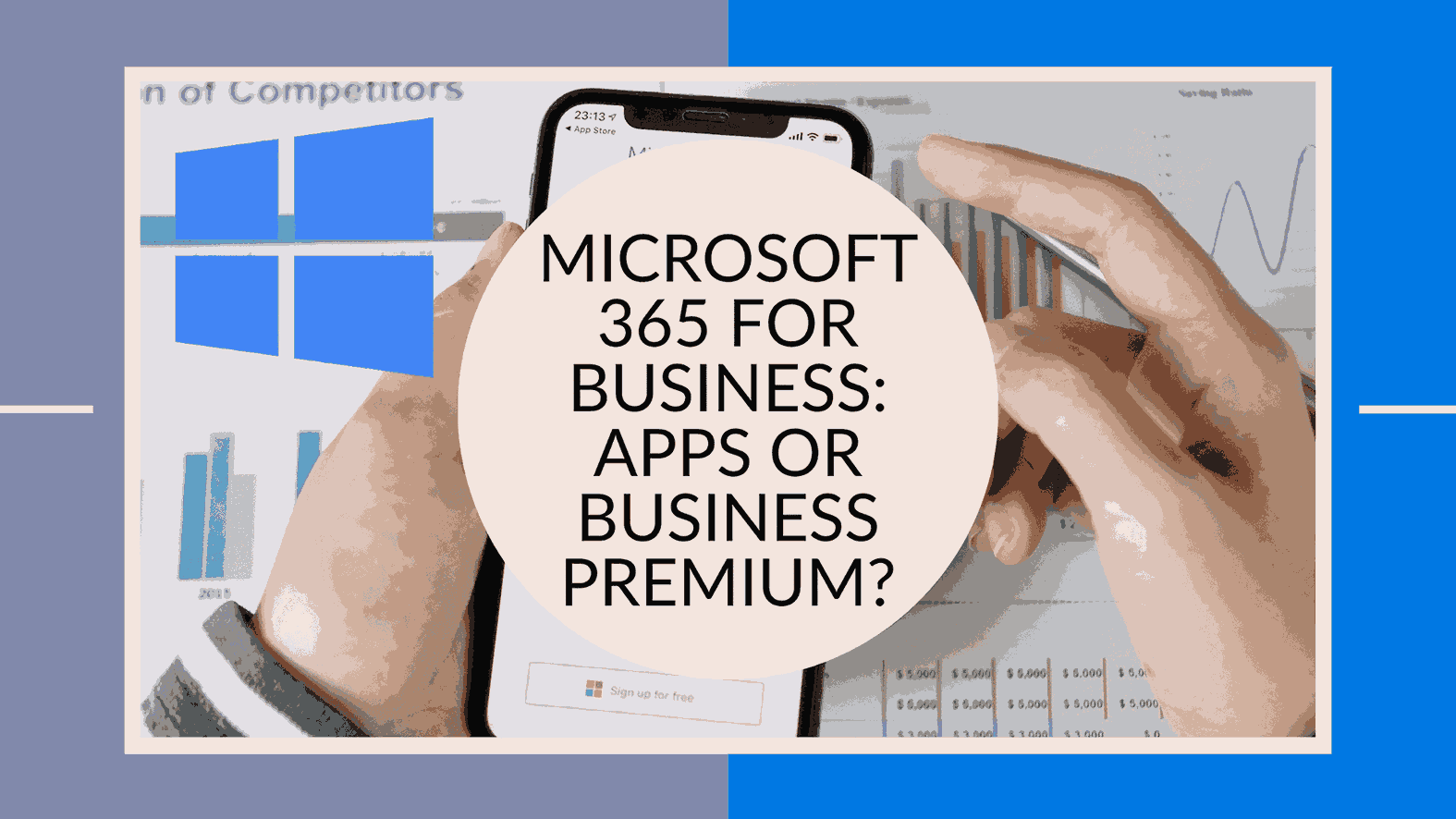
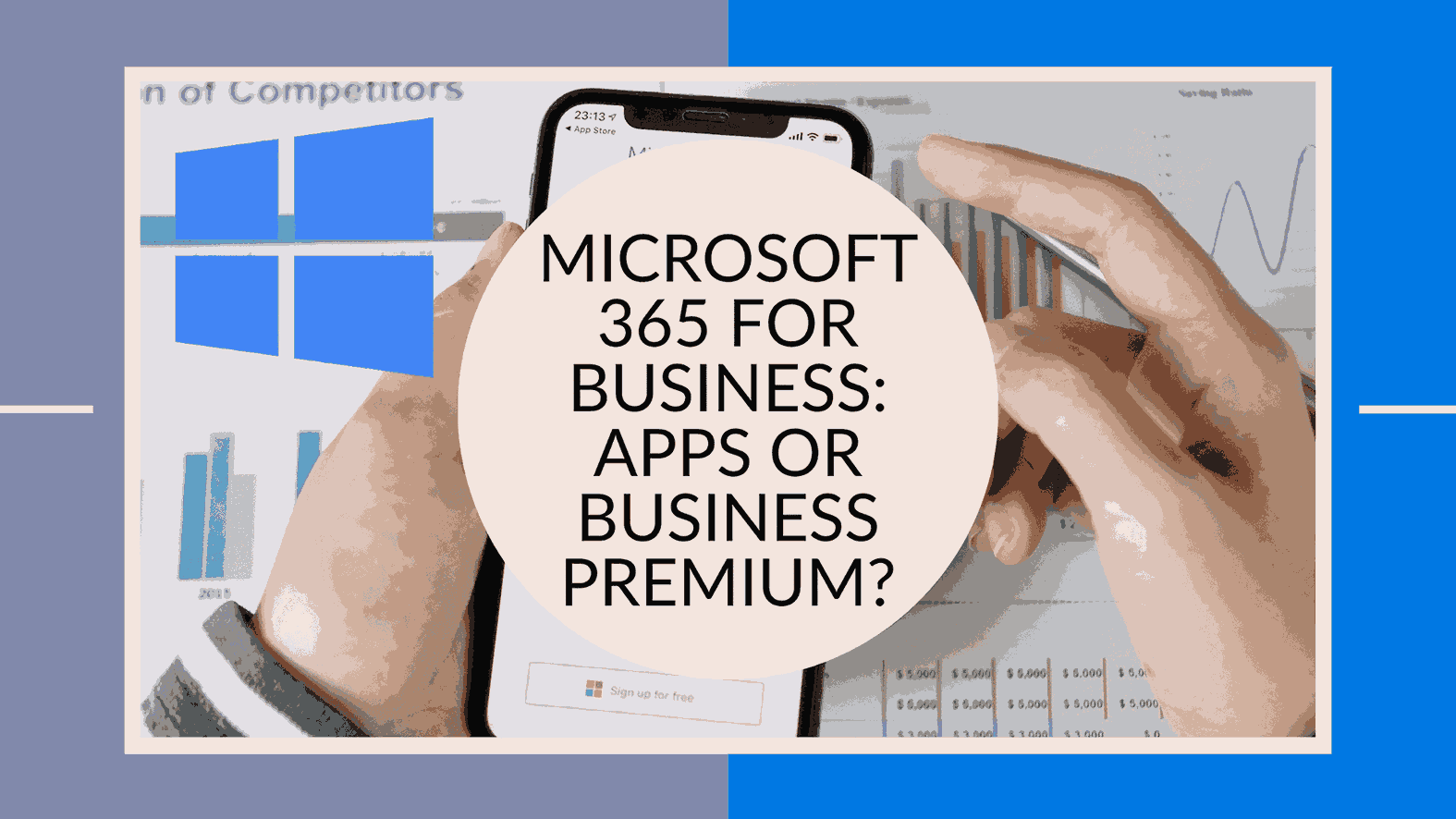
Microsoft 365 for Business: Apps or Business Premium? At Alltek Services, we understand the changing landscape of business IT. In this guide, we delve into Microsoft 365 in 2021, comparing Business Standard and Business Premium. Microsoft 365 is a robust suite with various service tiers to cater to diverse business needs.
What Is Microsoft 365 for Business? Microsoft 365 is your all-in-one solution for business IT needs. It goes beyond the Office suite, offering cloud services, security features, and device management. Whether it’s Office apps, Teams, OneDrive, or SharePoint, Microsoft 365 has you covered.
Understanding the Four Levels of Microsoft 365 for Business Microsoft offers four service tiers for different business requirements:
- Microsoft 365 Business Basic
- Web and mobile Office apps
- Cloud services like Teams and OneDrive
- Not recommended for most businesses due to limited features.
- Learn more
- Microsoft 365 Apps
- Full desktop Office applications
- No Teams, business email, or advanced features
- Ideal for companies primarily needing Office apps.
- Learn more
- Microsoft 365 Business Standard
- Web, mobile, and desktop Office apps
- Exchange-powered business email
- Collaboration tools and more
- Suitable for businesses seeking a robust plan.
- Learn more
- Microsoft 365 Business Premium
- Includes all Business Standard features
- Intune, Azure Information Protection
- Advanced threat protection and device management
- Ideal for advanced IT needs and managed service partnerships.
- Learn more
Three Crucial Features Exclusive to Microsoft 365 Business Premium
- Conditional Access
- Manage who has access to what, when, and from where.
- Protect sensitive data by limiting access to the appropriate audience, time, and location.
- Intune
- Control mobile device management (MDM) and application management.
- Ensure security and productivity on various devices, including personal ones.
- Mobile Device Management (MDM)
- Simplify the process of managing mobile devices connecting to your network.
- Set IT policies, enable remote wipe, and enforce organization-wide rules.
Questions about Microsoft 365 Business Premium? Alltek Can Help! If you have questions or need assistance with Microsoft 365 Business Premium, Alltek Services is here for you. We’ve been serving small businesses’ IT needs since 2003, and we’re well-versed in implementing advanced features. Contact us for expert guidance on maximizing the power of Microsoft 365 Business Premium.
In conclusion, when it comes to choosing between Microsoft 365 Apps and Business Premium for your business, it’s important to carefully consider your specific needs and budget. Subscribed.FYI provides a valuable resource for comparing and evaluating SaaS tools, including Microsoft 365 plans. With their centralized platform, you can access comprehensive information about various SaaS tools, making it easier to compare, evaluate, and select the best options for your specific requirements. Additionally, Subscribed.FYI Deals offers exclusive member-only deals on a wide range of SaaS tools, allowing you to unlock savings on essential business software. By signing up for free, you can access these secret deals and start enjoying the perks of substantial savings on your SaaS expenses.
For more information on Subscribed.FYI and to unlock exclusive member-only deals, visit Subscribed.FYI and Subscribed.FYI Deals.
Relevant products:
- Microsoft 365 Apps – Official Website
- Microsoft 365 Business Premium – Official Website





