Microsoft Excel as Accounting Software: Unveiling Features
- Expense Management Software Credit Cards Investing Business Solutions
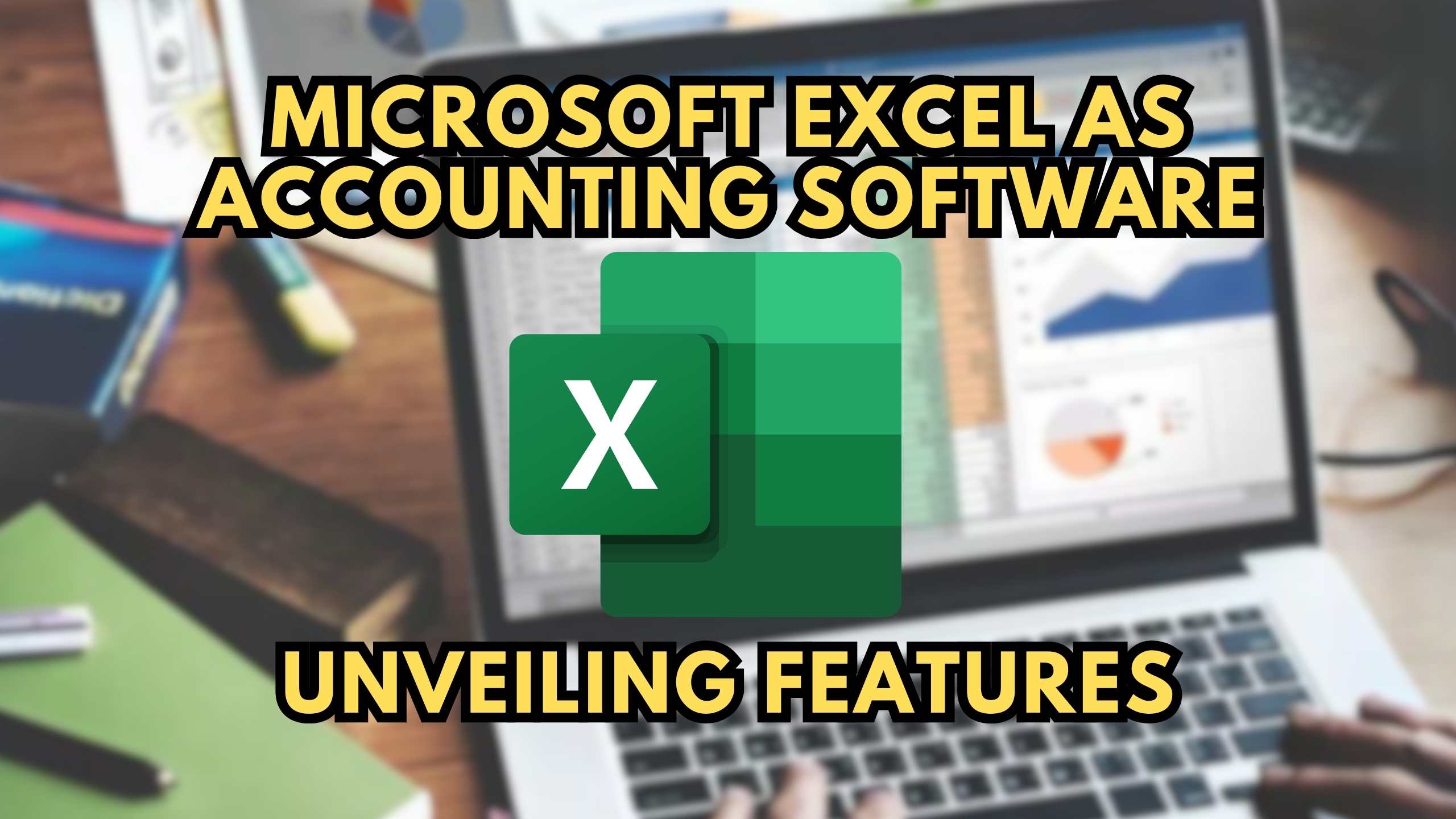
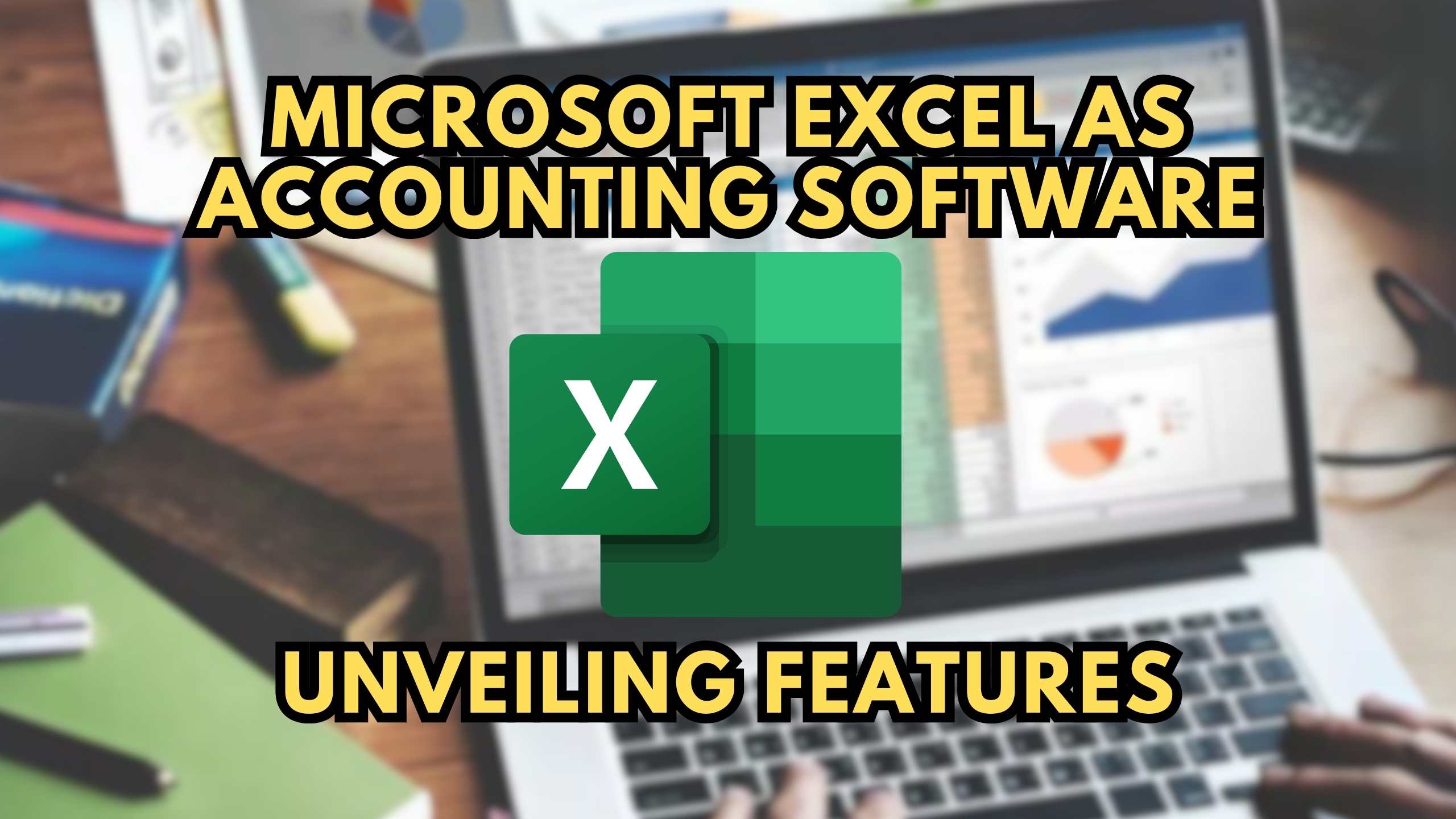
Microsoft Excel as Accounting Software: Unveiling Features
Microsoft Excel, a ubiquitous spreadsheet software, has transcended its traditional role and become a versatile tool for accounting. This blog explores the features that make Excel a powerful accounting solution, debunking common misconceptions and shedding light on its capabilities in financial management.
1. Excel’s Advanced Formulas for Financial Calculations
Excel boasts an array of powerful formulas catering to complex financial calculations. From basic arithmetic operations to advanced functions like VLOOKUP, HLOOKUP, and IF statements, Excel provides the flexibility required for comprehensive accounting tasks. Its formula auditing tools also allow users to track and verify intricate calculations, ensuring accuracy in financial reports.
2. Data Visualization with PivotTables and Charts
One of Excel’s standout features is its ability to transform raw financial data into visually insightful reports. PivotTables enable users to analyze and summarize vast datasets, facilitating a deeper understanding of financial trends. Coupled with various chart options, including pie charts, bar graphs, and line charts, Excel empowers users to create compelling visual representations of financial information.
3. Seamless Integration with External Data Sources
Excel’s capacity to integrate seamlessly with external data sources enhances its utility as an accounting tool. Users can connect Excel to databases, ERP systems, and other data repositories, facilitating real-time data updates. This feature ensures that financial reports reflect the most current information, enabling informed decision-making.
4. Customizable Templates for Financial Statements
Excel offers a plethora of pre-designed templates tailored for financial statements, including income statements, balance sheets, and cash flow statements. Users can leverage these templates as a foundation and customize them according to their specific accounting needs. This flexibility makes Excel an adaptable solution for businesses of varying sizes and industries.
5. Collaboration and Version Control
Contrary to the perception of Excel being a solitary tool, it supports collaborative work environments. With features like co-authoring and version control, multiple users can contribute to and review financial documents simultaneously. This enhances teamwork and ensures that the accounting process remains transparent and error-free.
Relevant SaaS Products
- QuickBooks: Streamline accounting processes with QuickBooks, a cloud-based accounting software designed for small businesses. Manage expenses, track income, and generate financial reports seamlessly.
- Xero: Xero is a cloud-based accounting solution suitable for businesses of all sizes. Its features include invoicing, expense tracking, and bank reconciliation, providing a comprehensive financial management experience.
- FreshBooks: FreshBooks is an intuitive accounting software with time-tracking and invoicing capabilities. It simplifies financial tasks for freelancers and small businesses, ensuring accurate and efficient accounting.
- Zoho Books: Zoho Books offers cloud-based accounting for businesses, providing features such as automated workflows, project billing, and inventory management. It’s a comprehensive solution for financial management.
- Wave: Wave is a free accounting software designed for small businesses and freelancers. It includes invoicing, accounting, and receipt scanning, offering essential financial tools without a hefty price tag.
Conclusion
In conclusion, Microsoft Excel, often underestimated as a mere spreadsheet tool, possesses robust features that make it a viable solution for accounting tasks. From complex financial calculations to visually appealing reports and seamless data integration, Excel’s capabilities extend beyond traditional expectations.
Unlock Efficiency with Subscribed.fyi!
Ready to optimize your accounting process? Unlock exclusive deals on essential SaaS tools with Subscribed.fyi. Sign up for free today to access savings on 100+ SaaS tools, empowering you to enhance your financial management and streamline your accounting tasks.
Relevant Links:








