Microsoft Excel’s SaaS Status
- Expense Management Software Credit Cards Investing Business Solutions
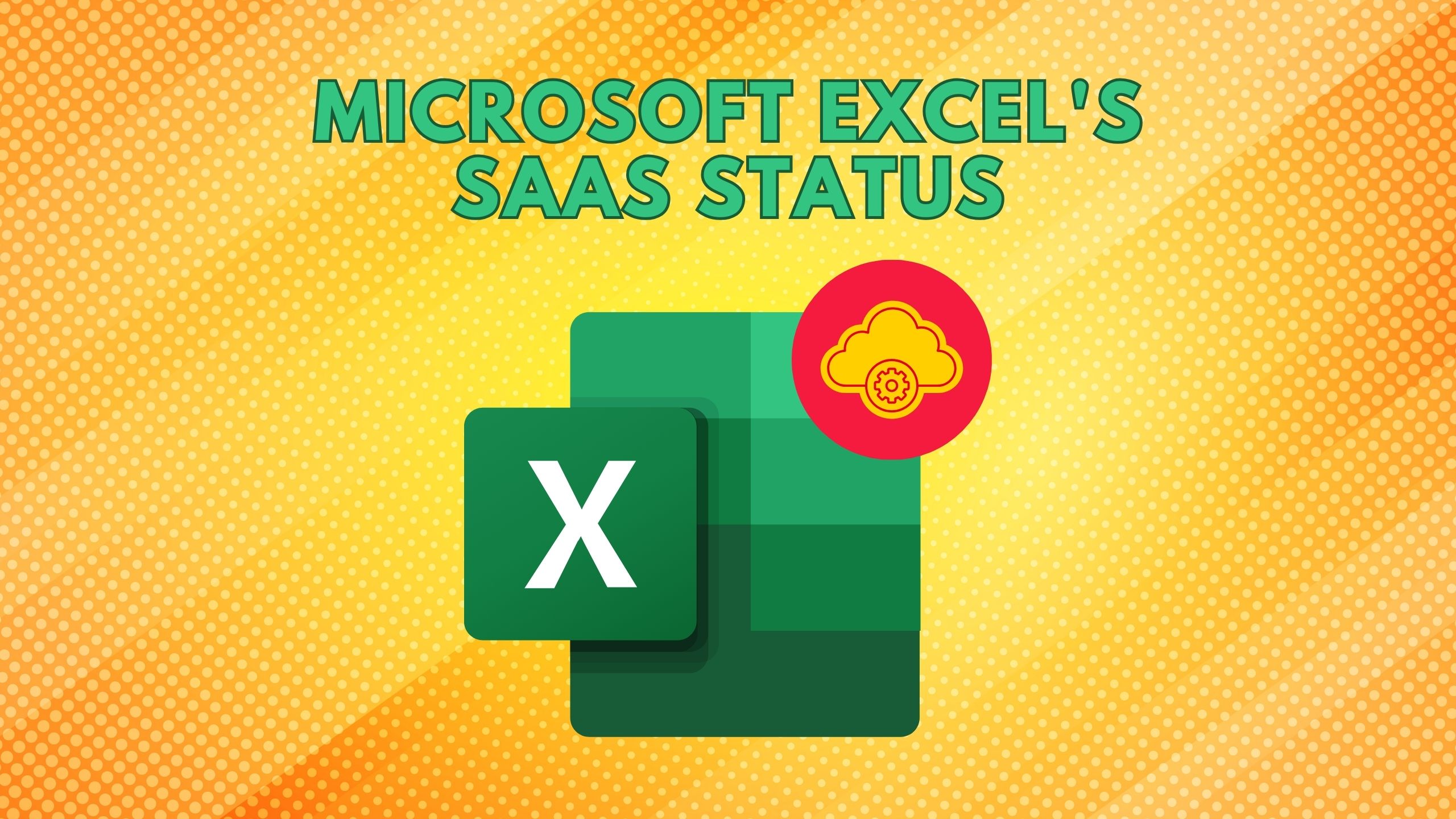
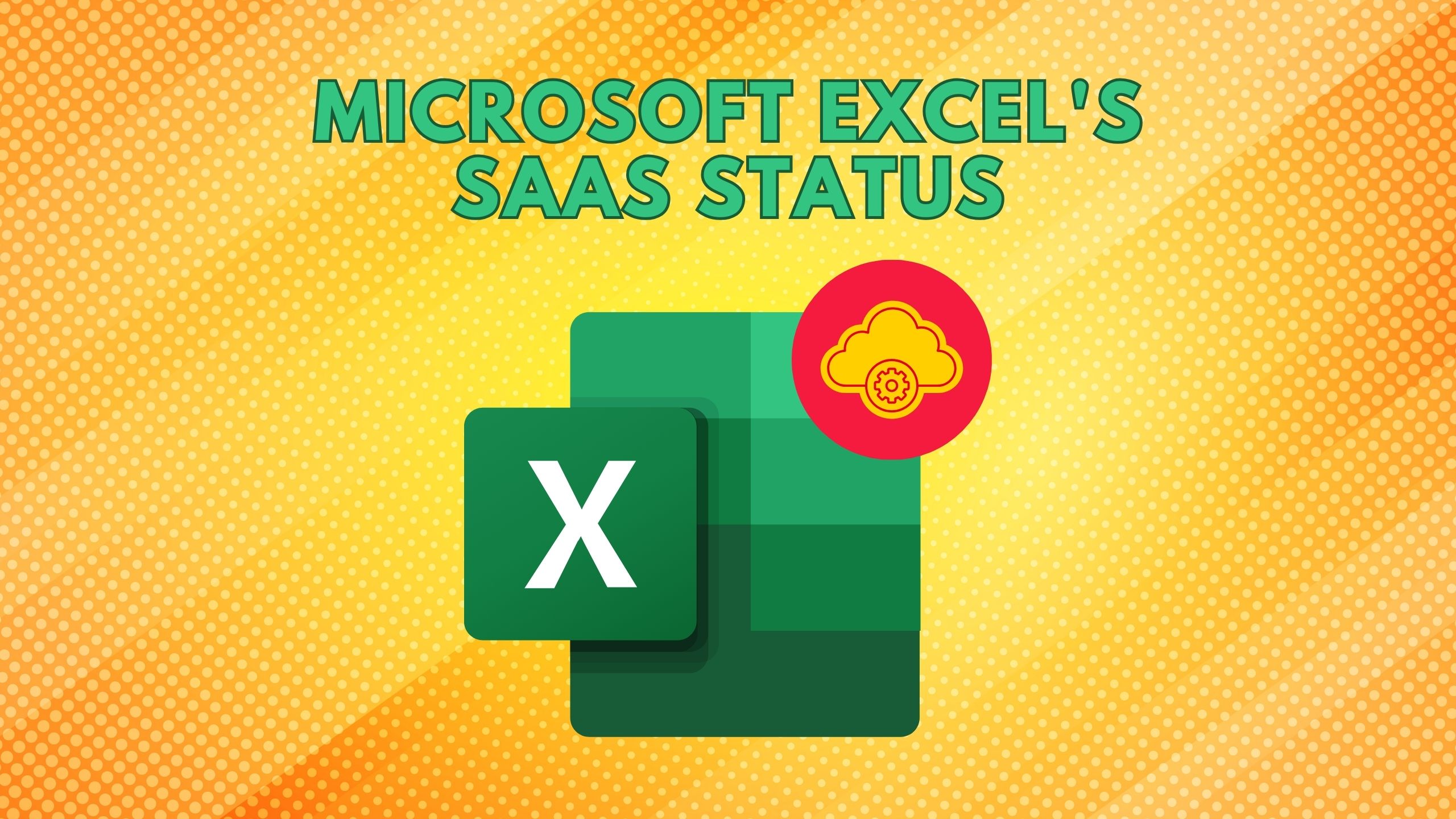
Microsoft Excel’s SaaS Status
Introduction
Microsoft Excel has long been a stalwart in the world of spreadsheets, but as technology evolves, so does the nature of software. This article delves into the SaaS status of Microsoft Excel, exploring its features and placing it within the broader landscape of SaaS offerings. Additionally, we’ll showcase other noteworthy SaaS products for enhanced productivity.
Unraveling Microsoft Excel as a SaaS Solution
Microsoft Excel, part of the Microsoft 365 suite, operates on a subscription-based model. This aligns with the fundamental characteristics of Software as a Service (SaaS), where users subscribe to a service rather than purchasing and installing software.
Features That Define Microsoft Excel’s SaaS Nature
1. Subscription Model
Excel follows a subscription-based model, providing users with continuous updates and access to cloud-based services.
2. Cloud Collaboration
With cloud integration, Excel facilitates real-time collaboration, allowing multiple users to work on a spreadsheet simultaneously.
3. Cross-Device Accessibility
Users can access Excel from various devices, fostering flexibility and productivity on the go.
4. Automatic Updates
Subscribers benefit from automatic updates, ensuring they always have the latest features and security patches.
Microsoft Excel’s SaaS Credibility
Microsoft Excel unequivocally falls under the SaaS category. Its evolution from standalone software to a cloud-based service epitomizes the adaptability required in the modern software landscape.
Exploring Other SaaS Products for Enhanced Productivity
- Google Sheets: Google’s cloud-based spreadsheet tool allows seamless collaboration and real-time editing.
- Airtable: Blending spreadsheet simplicity with the complexity of databases, Airtable is a powerful collaborative tool.
- Smartsheet: Combining the best of Excel and project management, Smartsheet streamlines work processes and collaboration.
- Quip: Salesforce’s Quip integrates documents, spreadsheets, and chat in one platform for efficient collaboration.
Conclusion
As a cornerstone of productivity, Microsoft Excel’s transition to a SaaS model underscores its commitment to meeting the dynamic needs of users. The SaaS landscape continues to redefine how individuals and businesses interact with software, and Excel remains at the forefront of this transformation.
Unlock Exclusive SaaS Deals with Subscribed.fyi
Elevate your SaaS experience with Subscribed.fyi. Sign up for free to access exclusive deals on 100+ SaaS tools, unlocking savings exceeding $100,000 annually. Simplify subscription management and make informed decisions with Subscribed.fyi.
Unlock exclusive deals, streamline your SaaS stack, and take control of your business expenses with Subscribed.fyi.








