QuickBooks Essentials: A Comprehensive Overview
- Expense Management Software Credit Cards Investing Business Solutions
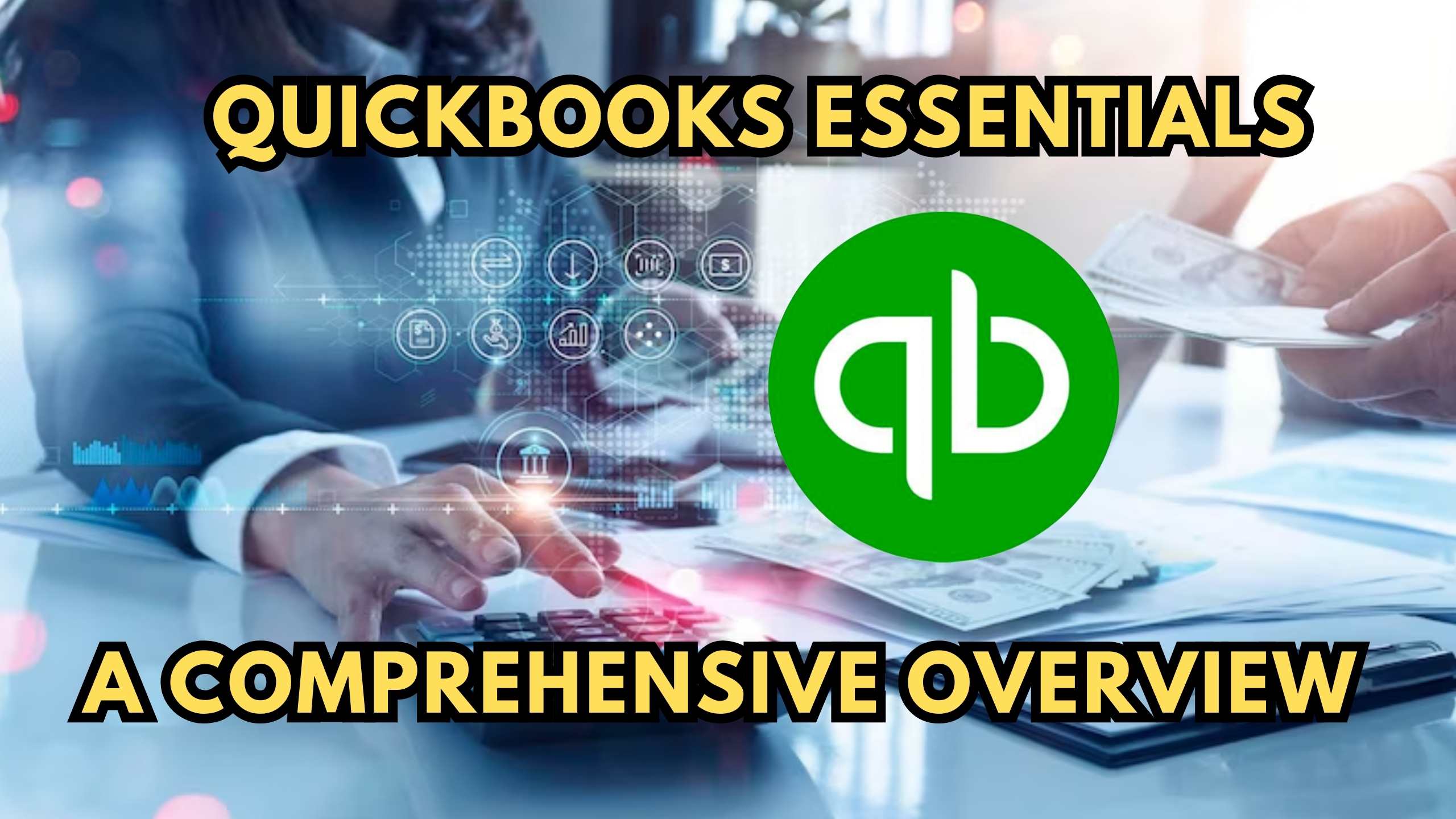
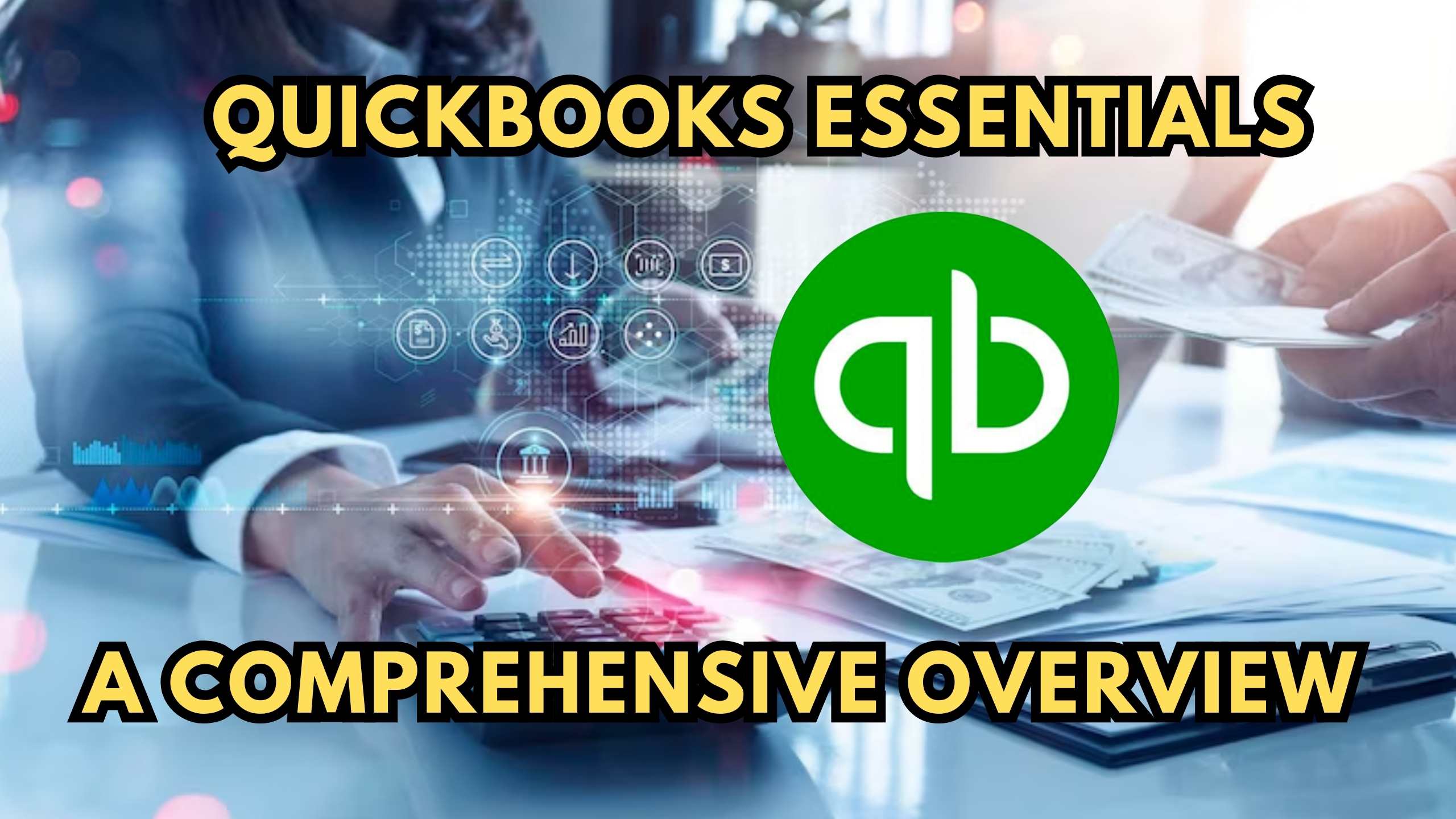
QuickBooks Essentials: A Comprehensive Overview
QuickBooks stands as a cornerstone in the realm of accounting and financial management, streamlining processes for businesses of all sizes. In this comprehensive overview, we’ll delve into the essentials of QuickBooks, covering its features, benefits, and how it serves as a vital tool for effective financial management.
Understanding QuickBooks
QuickBooks is renowned for its user-friendly interface and robust features. From tracking income and expenses to generating insightful reports, it simplifies complex accounting tasks. With both online and desktop versions available, users can choose the edition that best aligns with their business needs.
Features and Functionalities
1. Expense Tracking: QuickBooks allows users to effortlessly track and categorize expenses, providing a clear picture of where the money is going.
2. Invoicing: Create professional-looking invoices with ease, streamlining the billing process and ensuring timely payments from clients.
3. Financial Reporting: Access a variety of financial reports, empowering businesses to make informed decisions based on accurate, real-time data.
Enhancing QuickBooks with SaaS Solutions
While QuickBooks itself is a powerful tool, integrating it with complementary SaaS products can further enhance its capabilities. Here are five relevant SaaS products tailored to augment your QuickBooks experience:
- Expensify: Simplify expense management by seamlessly integrating Expensify with QuickBooks, ensuring accurate and efficient reimbursement processes.
- Bill.com: Enhance accounts payable and receivable processes by integrating Bill.com, streamlining payment approvals and automating financial workflows.
- Quickbooks: Perfect for businesses managing employee timesheets, facilitating accurate payroll processing.
- Stripe: Streamline online payment processing by integrating Stripe with QuickBooks, ensuring a smooth and secure transaction experience.
- Hubdoc: Simplify document management and data extraction, allowing for easy organization and integration of financial documents into QuickBooks.
Conclusion
In conclusion, QuickBooks is a versatile and indispensable tool for businesses aiming to streamline their financial processes. By understanding its features and exploring integrations with relevant SaaS solutions, businesses can elevate their financial management to new heights.
Supercharge Your Financial Management with Subscribed.fyi!
Ready to explore SaaS solutions that complement QuickBooks? Unlock exclusive deals on essential tools with Subscribed.fyi. Sign up for free today to access savings on a variety of SaaS tools, empowering you to manage your subscriptions and make informed decisions about SaaS tools.
Relevant Links:








