Setting Up QuickBooks for Ecommerce: Financial Management Strategies
- Expense Management Software Credit Cards Investing Business Solutions
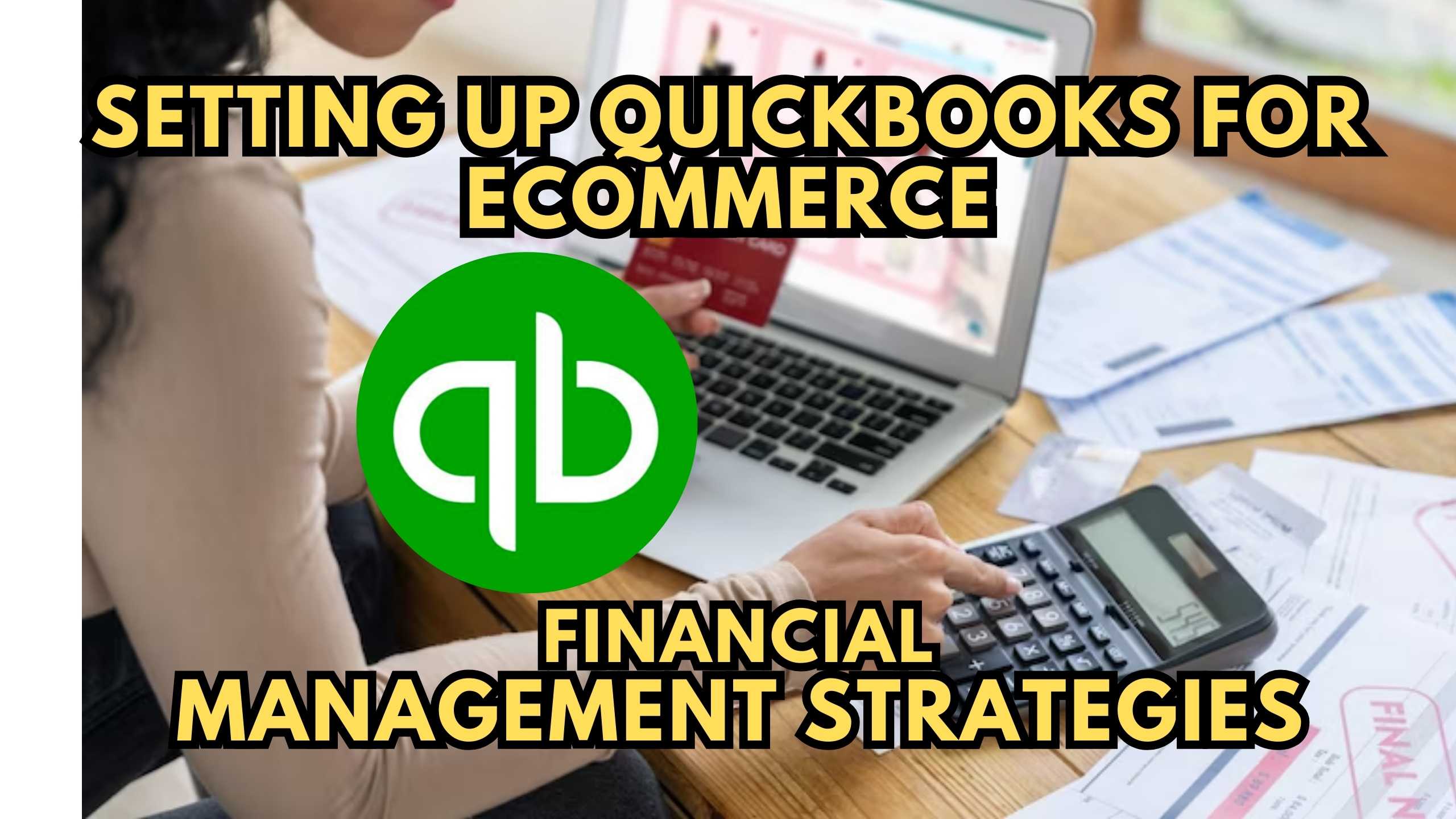
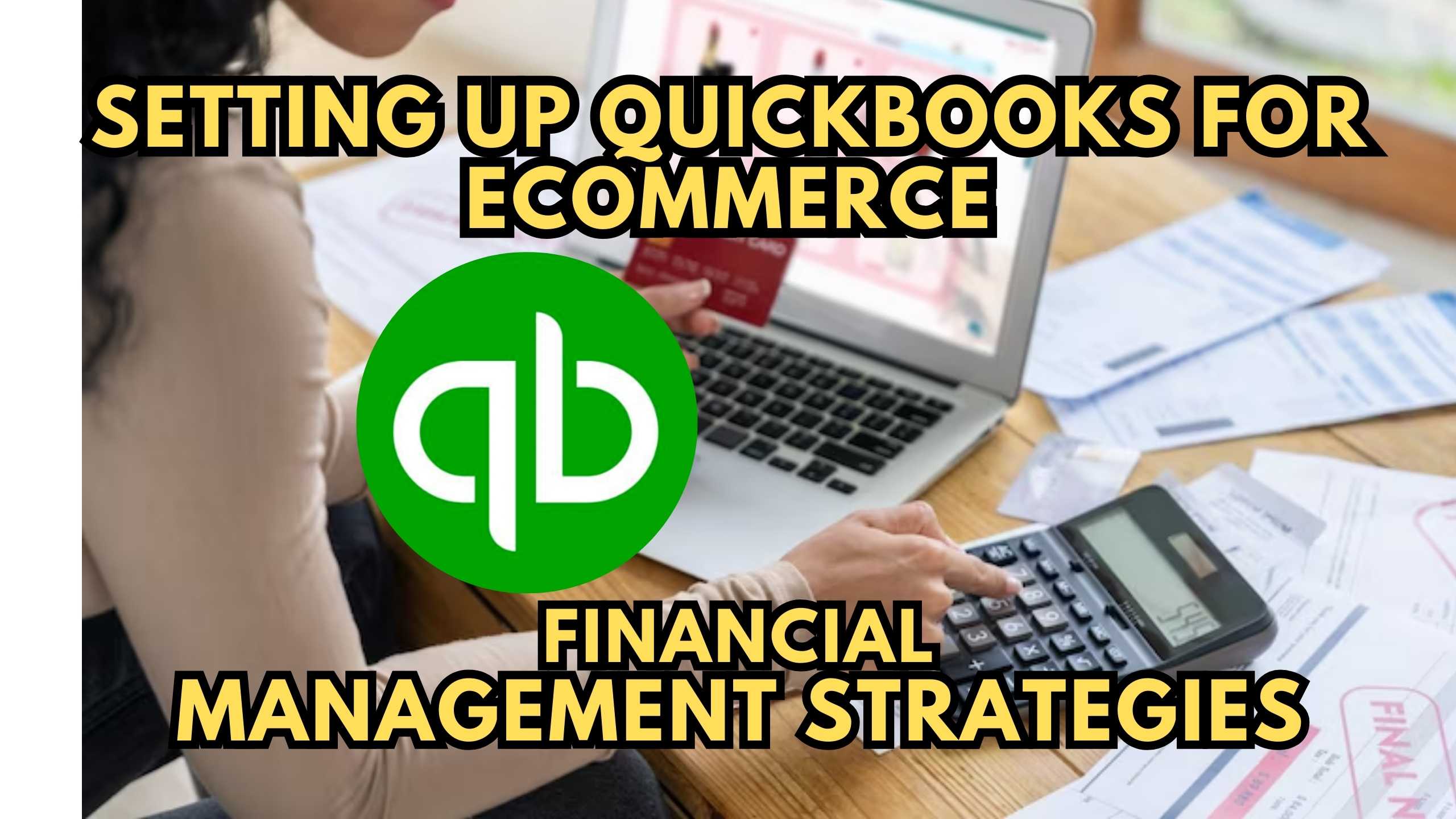
Setting Up QuickBooks for Ecommerce: Financial Management Strategies
In the dynamic world of ecommerce, efficient financial management is crucial for sustained success. Setting up QuickBooks for ecommerce can significantly streamline financial processes, providing businesses with the tools they need to thrive. This blog explores key strategies for optimizing QuickBooks in the ecommerce landscape.
1. Understanding Ecommerce Financial Needs
Before diving into QuickBooks setup, it’s essential to understand the unique financial needs of ecommerce businesses. QuickBooks allows for tailored setup, accommodating variables such as online sales, inventory management, and multiple payment gateways. By customizing your QuickBooks configuration, you ensure accurate financial tracking that aligns with the intricacies of ecommerce transactions.
2. Integration with Ecommerce Platforms
A critical aspect of setting up QuickBooks for ecommerce is integrating it with your chosen ecommerce platform, such as Shopify. This integration ensures a seamless flow of data, including sales, expenses, and inventory. By syncing your ecommerce platform with QuickBooks, you eliminate manual data entry, reduce errors, and gain real-time insights into your financial performance.
3. Automating Transactions
Automation is key to efficient financial management in ecommerce. QuickBooks offers automation features that can be utilized to handle repetitive tasks, such as transaction categorization and expense tracking. By leveraging these automation capabilities, businesses can save time, minimize errors, and maintain accurate financial records, allowing for better decision-making.
4. Tracking Inventory and COGS
For ecommerce businesses, tracking inventory and the Cost of Goods Sold (COGS) is paramount. QuickBooks provides tools to monitor inventory levels, record costs, and calculate COGS accurately. This information is essential for making informed decisions about pricing, restocking, and overall business strategy, contributing to long-term success.
5. Generating Comprehensive Reports
QuickBooks offers a robust reporting feature that can be utilized to gain strategic insights into your ecommerce finances. Generate reports on sales, expenses, and profitability to assess the health of your business. By regularly reviewing these reports, you can identify trends, capitalize on opportunities, and address financial challenges promptly.
Relevant SaaS Products:
- Shopify: Seamlessly integrate your ecommerce platform with QuickBooks, ensuring smooth data flow and efficient financial management.
- Xero: Enhance your financial capabilities with Xero, offering powerful accounting tools that complement QuickBooks for comprehensive financial control.
- Stripe: Simplify payment processing and seamlessly integrate transaction data with QuickBooks through the Stripe platform.
- Avalara: Automate your sales tax calculations and compliance, ensuring accuracy in financial records when integrated with QuickBooks.
- Expensify: Streamline expense tracking and reporting, seamlessly syncing with QuickBooks for automated financial management.
Conclusion
In conclusion, setting up QuickBooks for ecommerce involves understanding the specific financial requirements of online businesses and tailoring the system accordingly. From integrating with ecommerce platforms to automating transactions and leveraging reporting features, QuickBooks offers a comprehensive solution for ecommerce financial management.
Optimize Your Ecommerce Finances with Subscribed.fyi!
Ready to take control of your ecommerce finances? Subscribed.fyi is your go-to platform for managing your SaaS stack, including tools like QuickBooks, Shopify, and more. Sign up for free to unlock exclusive deals and savings on essential SaaS tools. Manage your subscriptions effortlessly and make informed decisions with Subscribed.fyi.
Relevant Links:








