Small business CRM software for sales boost
- Proposal Software Customer Relationship Management
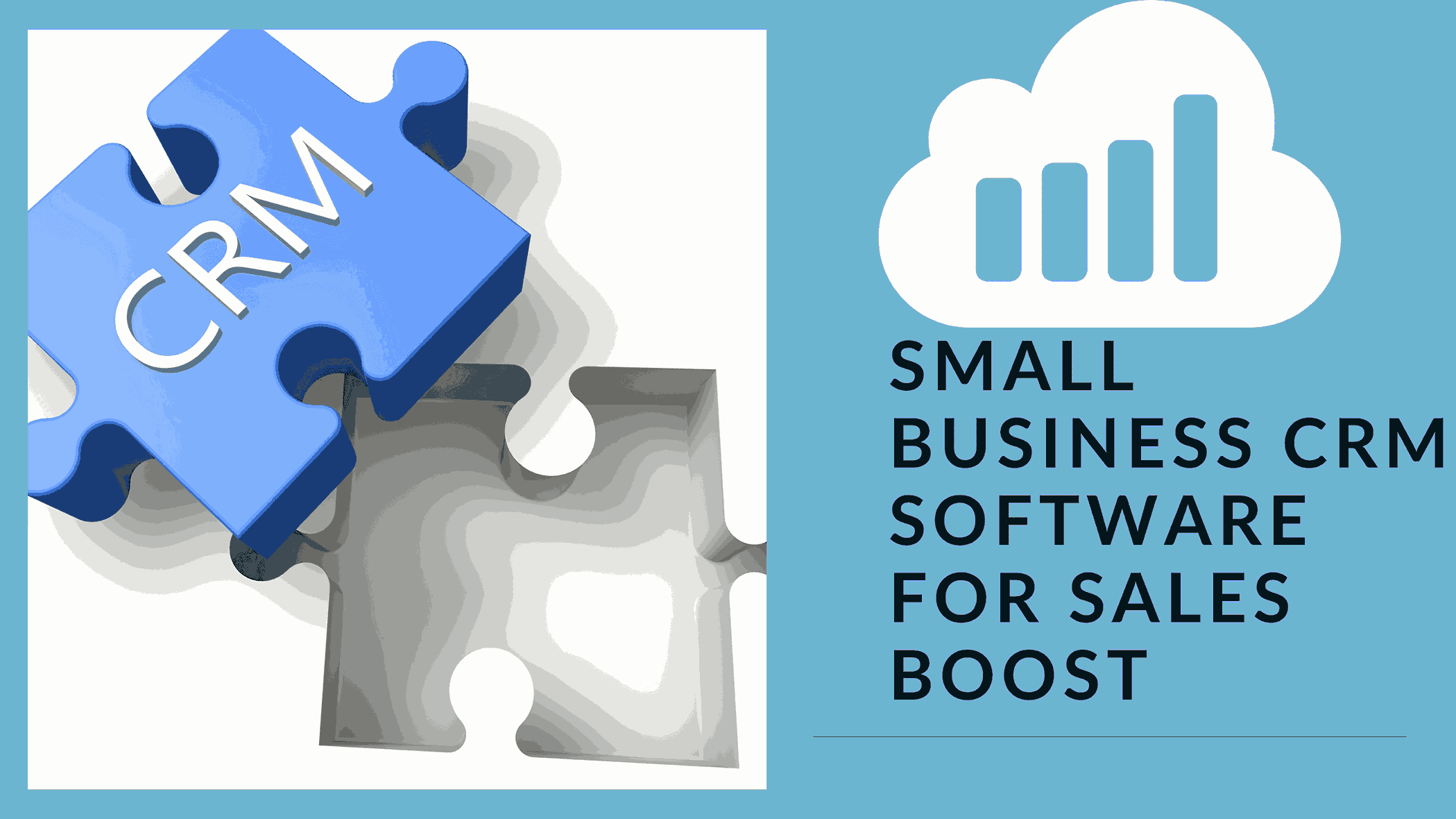
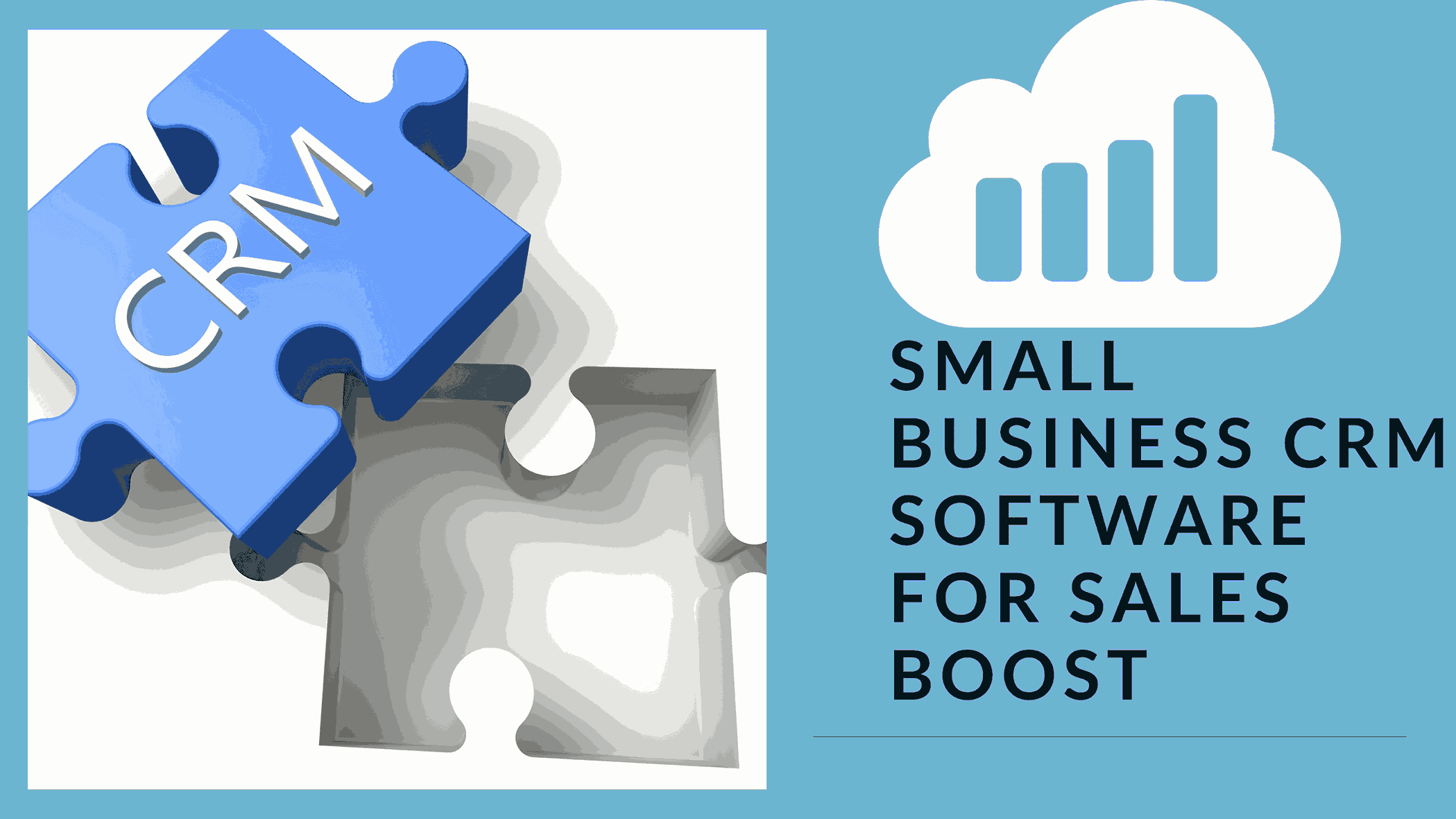
Small Business CRM Software for Sales Boost
As a small business owner, you’re no stranger to the juggling act that involves managing marketing, sales, operations, and customer service—often, all in the same hour. To keep all these plates spinning without missing a beat, you need a tool that can help you track and manage your relationships seamlessly. What you need is Customer Relationship Management (CRM) software.
If you think CRM is an expensive tool only meant for large corporations, think again. A CRM solution can save you time, keep your team organized, and significantly boost your sales and customer retention, regardless of the size of your business.
Here, we will explore how a CRM can benefit your small business, what you should look for in a CRM tailored to small businesses, and introduce you to the best CRM software options for 2023.
How a CRM Can Benefit Your Small Business
If you’re still on the fence about whether a CRM is right for your small business, let’s get straight to the point. Here are four ways a CRM pays for itself once you have it up and running:
- Saves Admin Time: The last thing a business owner wants to do is spend precious time and energy on manual data entry. CRM systems automate tasks like call logs, note-taking, and data entry, making sure you get more done with less effort.
- Improves Sales Processes: Whether you’re a one-person show or have a team, a CRM can significantly enhance your sales process. It automates lead collection and assignment, streamlines your sales cycle with features like pipeline management, appointment reminders, and bookable calendars. All of this translates to shorter sales cycles and improved lead-to-sales conversion rates.
- Boosts Customer Engagement and Retention: Winning a customer is just the beginning. A CRM helps you nurture customer engagement through onboarding processes, facilitates responses to social media interactions and customer inquiries, all from a single platform. It ensures the conversation with your customers continues and positions you well for renewals and upsells.
- Gives Visibility and Insights: The icing on the cake for consistently using a CRM is the data it generates. Gain insights into your sales processes with activity-based reporting and key performance indicators (KPIs). With sales forecasting, you can project your revenue for the next month or quarter. Furthermore, you can leverage marketing and AI tools for better audience analysis and decision-making.
What to Look for in a CRM for Small Businesses
When it comes to choosing the right CRM software for your small business, the market offers a plethora of options. As a small business, it’s crucial not to get distracted by the features designed for large enterprises. Here’s what you should prioritize when evaluating CRM systems:
1. Contact Management: The core function of a CRM is to store and organize customer data efficiently. Look for customizable fields that align with your specific needs. Access to a contact’s information and a complete contact history should be available at your fingertips.
2. Marketing Automation: A CRM that integrates marketing automation seamlessly is a major plus. This integration brings together email marketing, social media, and advertising with your sales process, eliminating the need for multiple software solutions.
3. Pipeline Management: A good CRM helps shift your sales from a reactive to a proactive approach. Look for CRMs that offer lead collection and scoring tools, automation for lead assignment with reminders, and comprehensive pipeline management features. This enables you to have real-time insights into your sales pipeline.
4. Integrations: While many CRMs come with a range of features, you might still want to use some of your preferred tools or gradually transition to CRM usage. Ensure that the CRM software you choose can work with your existing tools, such as QuickBooks, Google Workspace, or Microsoft 365. This flexibility allows you to continue using the tools you love, like Zoom, Asana, or MailChimp, or even manage your CRM directly from your inbox.
5. Customer Support: Small businesses often lack the luxury of an in-house IT department. Thus, it’s vital to have accessible and responsive support for onboarding and troubleshooting. Look for CRM vendors that offer phone, email, or chat support. Additionally, software with strong user communities can be valuable for learning from peers in forums.
6. Scalability: As a small business, budget considerations are usually at the forefront when selecting new software. Since most small businesses don’t need overly complex CRM functionality, aim for a tool with a robust but basic entry point that can grow with your business.
The Best CRM Software for Small Businesses in 2023
Now that you have an understanding of what a CRM can do and what to look for in one, let’s dive into the best CRM software options tailored for small businesses in 2023:
1. HubSpot CRM
HubSpot CRM offers a comprehensive solution, allowing you to store all the contact information you need in one place. It also provides real-time tracking and analysis of sales activities. Coupled with HubSpot’s marketing suite, you can run entire marketing campaigns directly from the CRM software. This includes email marketing, social media management, advertising, custom landing pages, and lead capture forms. HubSpot CRM delivers a clear view of your sales pipeline and effectively lets you manage your entire marketing operations from a single platform, creating a curated user journey.
Pricing: Free
2. Less Annoying CRM
Less Annoying CRM is designed with a focus on addressing the pain points of small businesses. This family-owned software provider, in operation since 2009, offers a straightforward pricing structure and an easy-to-navigate interface. With Less Annoying CRM, you can quickly access contact information and notes, and customize fields to meet your specific needs. It simplifies lead and pipeline management, as well as calendar coordination across various devices, ensuring you never miss an opportunity.
Pricing: $15 per month per user
3. SuiteDash
SuiteDash takes a client-focused approach, offering custom proposals and portals to enhance customer management. In addition to standard CRM tools, SuiteDash provides a form builder, estimates, appointment scheduling, custom onboarding, and document management, making it a comprehensive solution for managing your workflow.
Pricing: $19 per month per user
4. Monday Sales CRM by Monday.com
Monday Sales CRM is a visually-oriented CRM that allows you to move prospects through different stages using a simple drag-and-drop interface. Designed with sales in mind, it offers a colorful and intuitive glance at your sales pipeline, allowing you to see exactly where you stand with funnel charts and deal forecasting. You can also save time with Monday Sales CRM’s automation features, such as lead assignment, automated emails, and reminders for upcoming calls.
Pricing: $30 per month for three users
5. Bigin by Zoho CRM
Bigin by Zoho CRM is the little brother of the well-known Zoho CRM, tailored for small teams and businesses. Bigin offers a straightforward interface that can be set up in under 30 minutes. Users can create pipelines, manage contacts, and make calls and send emails directly from the platform. Bigin also seamlessly integrates with other Zoho ecosystem apps, including Zoho Forms and Zoho Desk, and allows for easy transition to Zoho CRM when needed.
Pricing: Free
6. ActiveCampaign
ActiveCampaign combines CRM, marketing automation, and email marketing into a single platform. It enables users to collect and score leads, manage their pipeline, and perform task management and reporting. With marketing automation tools, small businesses can manage the entire customer journey effectively, including segmentation, email marketing, text messaging, and workflow templates. Some ActiveCampaign plans include advanced automation functionality and AI features like sentiment analysis and win probability.
Pricing: $19 per month per user
7. Pipedrive
Pipedrive is a visual and intuitive CRM designed by sales professionals. It empowers small businesses to create visual pipelines, generate sales forecasts, and perform email campaigns and contract management with ease. The mobile app allows you to access contact data, schedule activities, and make calls from anywhere, all while tracking your interactions in the CRM.
Pricing: $14.90 per month per user
8. Freshsales by FreshWorks
Freshsales by FreshWorks describes itself as the tool that unifies all your business processes, from sales to marketing to data management. It allows you to unify customer data, gain visibility into your sales process, and nurture prospects through email marketing journeys. Predictive scoring features help identify priority contacts and personalize engagement without extra effort.
Pricing: $15 per month per user
9. Nimble
Nimble is a relationship management tool designed for small businesses and solopreneurs. It offers a browser and inbox extension that allows you to manage your CRM directly from any web page where you work. Nimble provides social profile information and contact data, aids in pipeline management, and keeps you organized with dashboards and activity reminders.
Pricing: $24.90 per month per user
10. Salesforce Essentials
Salesforce Essentials provides a simplified CRM solution for small businesses. While Salesforce is well-known for its comprehensive CRM and sales and marketing clouds, Essentials is designed to meet the basic needs of small businesses. It helps you track and manage contacts, consolidates support channels, and simplifies the process.
Pricing: $125 for five users
How to Find the Best CRM for Your Small Business
While there are various CRM options tailored to small businesses, the best CRM for your specific needs may differ. To identify the most suitable CRM software for your business, consider the following steps:
- Assess your top pain points and the problems you want the CRM to solve.
- Determine the added value you expect from a CRM, whether it’s time savings, enhanced client engagement, increased revenue, or other benefits.
- Read user reviews of the software you’re considering to gain insights into the user experience.
- Participate in software demos to get a firsthand feel of how the CRM works.
- If available, opt for free trials or create a test account to set up sample contacts and projects. Engage your team to assess the software’s usability and features.
Getting Started
CRMs are essential for any business looking to streamline operations, improve efficiency, and enhance customer relationships. By centralizing customer data and automating various tasks, a CRM enables small businesses to effectively manage their sales pipeline and provide personalized experiences to customers.
By leveraging the power of technology and selecting the right CRM for your small business, you can compete with larger companies, optimize your sales processes, and achieve your business goals.
For additional information and resources on CRM solutions for small businesses, you can refer to these valuable sources:
- Zendesk – CRM for Small Business
- Freshworks – CRM Solutions for Small Business
- Zapier – Best CRMs for Small Business
- HubSpot – CRM Software for Small Business








