Twitter Analytics: Unlocking the Power of Tweets
- Data as a Service (DaaS) Software Marketing & Analytics
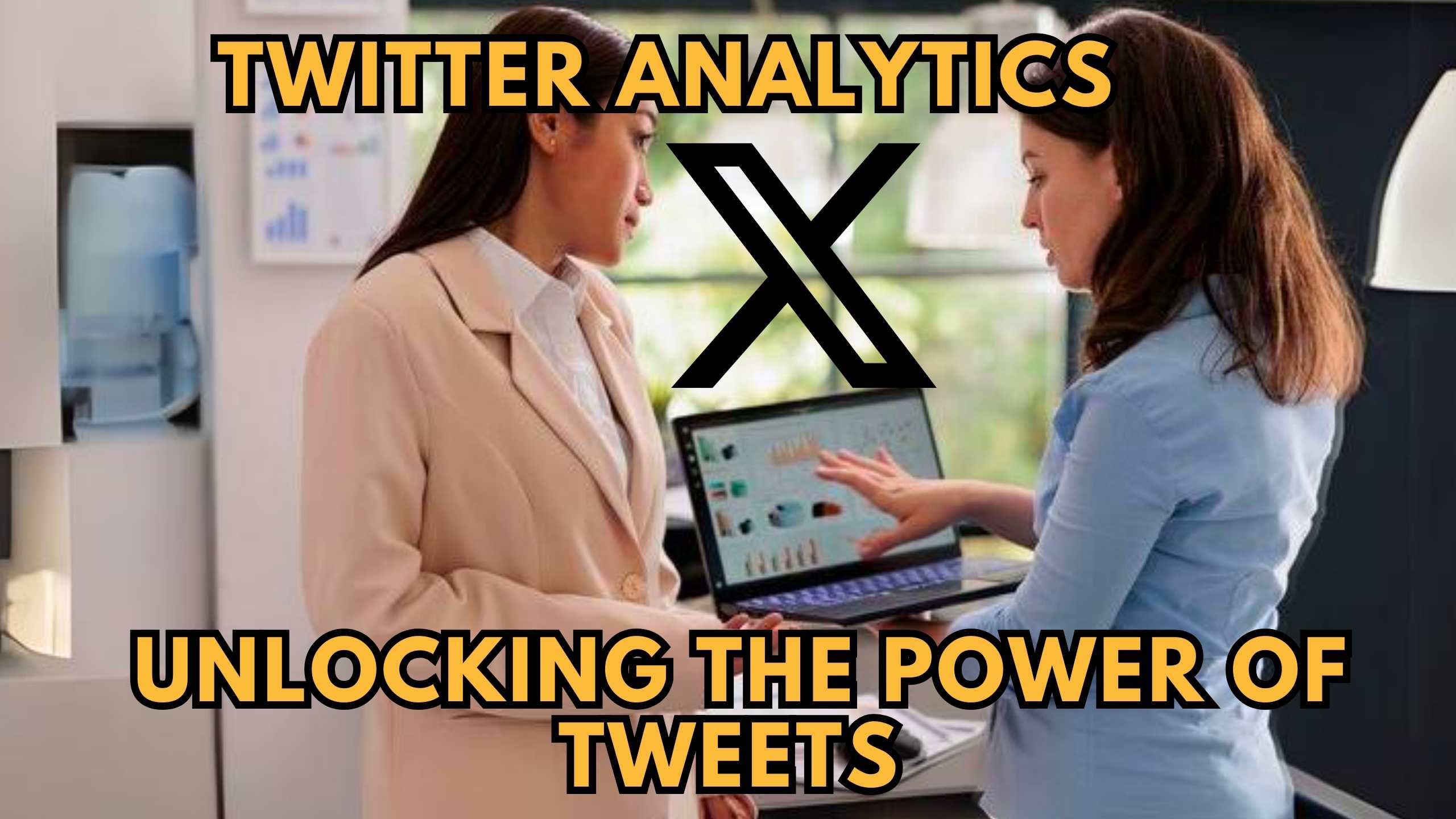
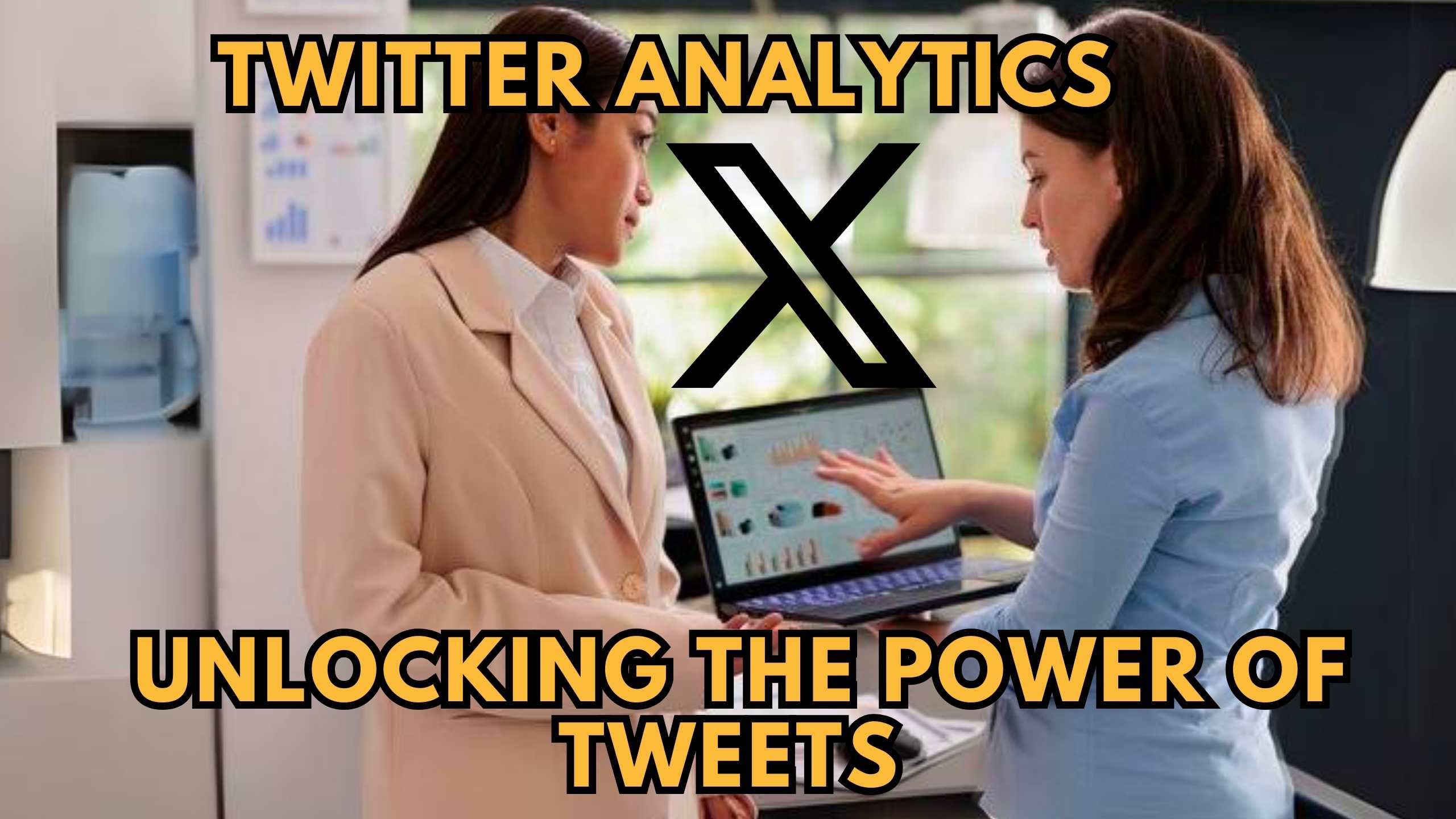
Twitter Analytics: Unlocking the Power of Tweets
Understanding Twitter analytics allows brands to unlock deep insights into their tweet performance. By tracking key metrics like impressions, engagements, and link clicks, brands can fine-tune their Twitter strategy for better results. In this post, we’ll explore some of the core components of Twitter analytics and how to use them to level up your Twitter game.
Monitoring Tweet Reach With Impressions
One of the most basic yet important Twitter metrics is impressions – i.e. how many times your tweets are seen. With over 300 million monthly active users, the impression count highlights the reach potential of each tweet.
Brands should strive for higher impressions on Twitter. This shows your content is resonating with users and getting amplified via retweets and Twitter’s algorithm. Analyzing impressions over time can reveal interesting insights. For instance, you may notice higher impressions for tweets published at certain times of day or using certain keywords.
Measuring Engagement With Likes, Retweets and More
While impressions indicate reach, engagements show how interesting your tweets are to users. Key engagements on Twitter include:
- Likes – users tapping the heart icon
- Retweets – users reposting your tweet to their followers
- Replies – users commenting on your tweets
- Clicks – users tapping on any links you shared
Monitoring engagements relative to reach reveals how compelling your content is. Tweets with higher engagement rates tend to be better received. Analyzing tweet engagements can also uncover content themes and topics that better resonate with your audience to inform future content planning.
Tracking Link Clicks
The number of clicks on links in your tweets is another valuable Twitter metric providing insight into content resonance.
Understanding which tweet links attract more clicks allows you to create higher-performing content. You can break down link clicks by destination URL to see which resources are most popular. Shortened bit.ly links with click metrics are commonly used to simplify tracking.
Monitoring Audience Growth
As Twitter is all about audience connection, tracking the changes in your followers count is crucial. Sudden growth or losses in followers can signal changes in how well your brand resonates with Twitter users.
Rapid follower spikes may indicate viral content or hashtag usage reaching new users. Gradual losses could signify declining interest amongst existing followers. Tracking new vs lost followers helps diagnose audience health over time.
Analyzing Tweet Engagement Over Time
While individual tweet metrics provide useful insights, tracking performance over longer periods reveals more meaningful trends.
Analyzing weekly, monthly or annual averages for impressions, engagements and other metrics allows comparison to historical norms for your account. You can then identify unusually high or low performing periods to strategize improved results.
SaaS Tools for Accessing Detailed Twitter Analytics
Manually tracking Twitter metrics can prove complex. Thankfully, many SaaS platforms have inbuilt Twitter analytics to help. Here are 5 useful options:
- Talkwalker provides an expansive Twitter analytics dashboard covering engagements, keywords, influencers, demographics and more. Their real-time alerts and historical reports allow deep analysis.
- Sprout Social‘s Twitter analytics tools break down tweets by content themes coupled with engagement metrics for actionable optimization. Audience analysis is also available.
- AgoraPulse offers robust Twitter analytics within their wider social media management platform, including tweet performance trends, top tweets, user demographics and more.
- Iconosquare specializes in Instagram and Twitter analytics. Their Twitter tool provides metrics for historical tweet performance as well as audience geography, gender and interests.
- Tweet Binder‘s Twitter analytics covers follower demographics, engagements, retweet influence and tweet times analysis. Custom reporting and data exports are supported.
Conclusion
Getting a handle on Twitter analytics unlocks immense insights for brands seeking to grow their audience and amplification. Monitoring key metrics like tweet impressions, engagements and link clicks reveals what content best resonates. Tracking historical performance identifies opportunities for improving future tweet strategies. With a host of SaaS tools now providing detailed Twitter analytics, unlocking the power of your tweet data is easier than ever.
Discover how Subscribed.fyi can help you effortessly track, manage and cut expenses on all your business software needs with centralized access to thousands of SaaS apps. Join for free today to instantly unlock $100Ks in members-only deals on 100+ top tools!
Relevant SaaS Tools:








