Using QuickBooks to Transfer Money: Financial Transaction Tips
- Expense Management Software Credit Cards Investing Business Solutions
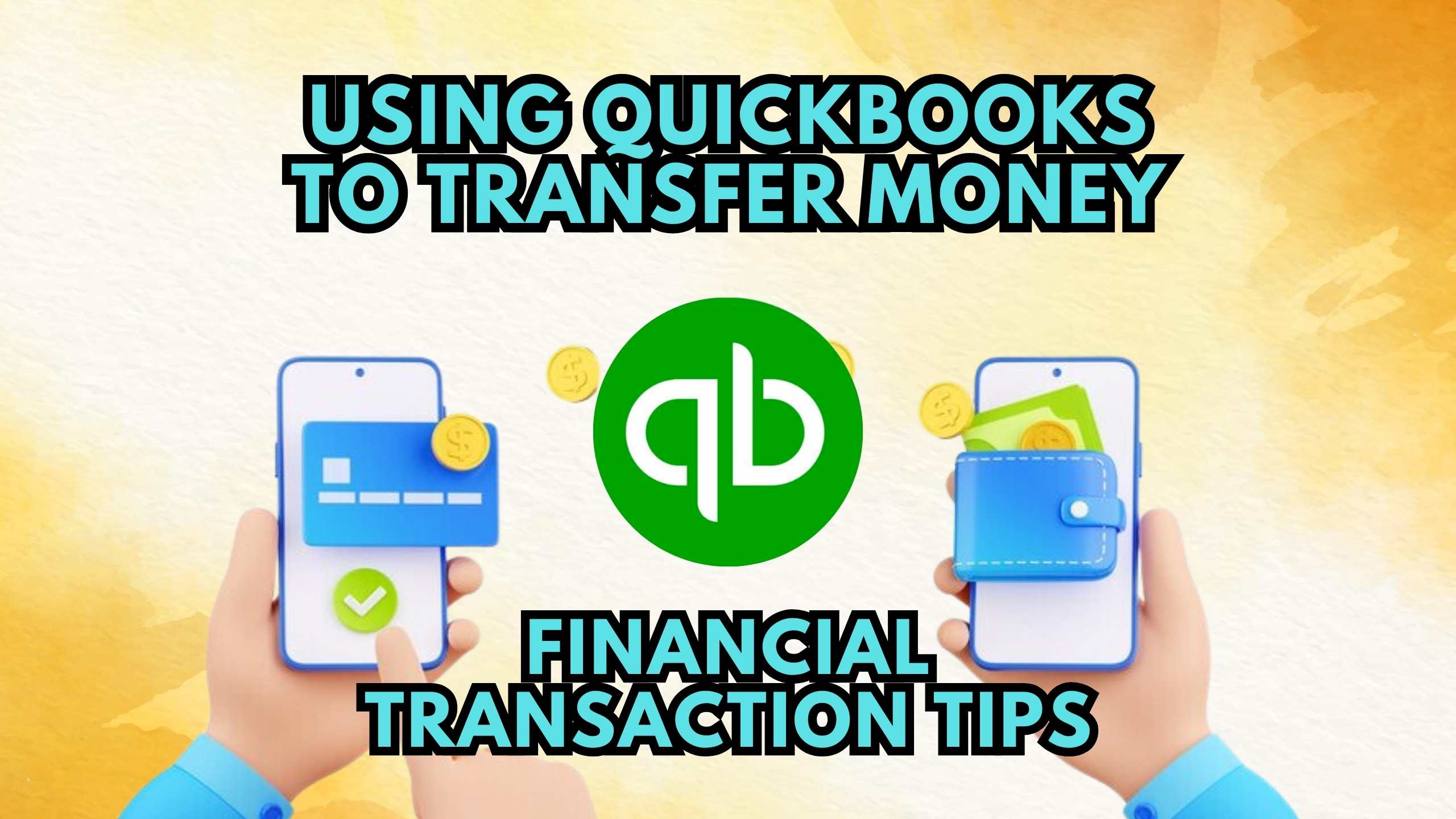
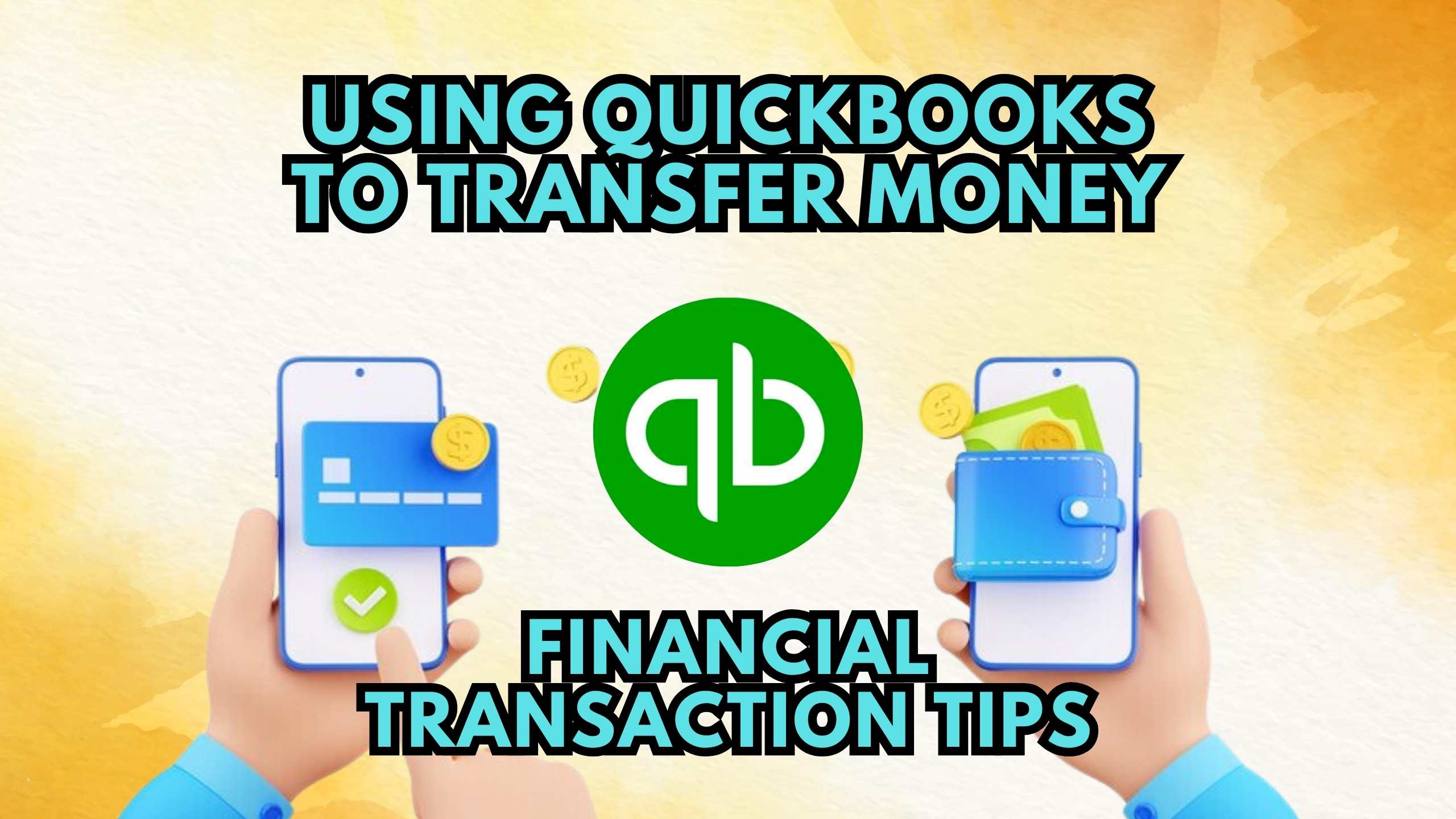
Using QuickBooks to Transfer Money: Financial Transaction Tips
In the realm of financial management, QuickBooks stands out as a versatile tool, providing businesses with the capability to handle various transactions efficiently. This blog will explore the nuances of using QuickBooks to transfer money, offering insightful tips and strategies for seamless financial transactions.
1. Understanding QuickBooks as a Money Transfer Solution
QuickBooks is renowned for its accounting capabilities, but it also facilitates money transfers between different accounts. Whether transferring funds between bank accounts, reimbursing expenses, or managing payroll, QuickBooks streamlines the process, reducing manual errors and saving time.
2. Setting Up Bank Accounts in QuickBooks
To initiate money transfers, it’s crucial to set up bank accounts within QuickBooks accurately. Linking your accounts enables seamless transactions, and QuickBooks provides a user-friendly interface for adding, verifying, and managing multiple bank accounts. This ensures that transfers are accurate and well-documented within the system.
3. Streamlining Payroll Transactions
For businesses managing payroll through QuickBooks, the platform offers a streamlined process for transferring salaries to employees’ bank accounts. With direct deposit features, payroll becomes an efficient and error-free task, enhancing both the employer and employee experience.
4. Integrating Third-Party Payment Platforms
QuickBooks allows integration with various third-party payment platforms, offering flexibility in money transfer options. By linking services like PayPal or Square, businesses can diversify their payment methods and cater to the preferences of clients and vendors.
5. Tracking and Categorizing Transactions
Efficient money management involves meticulous tracking and categorization of transactions. QuickBooks provides robust features for categorizing expenses and income, ensuring accurate financial reporting. This transparency aids businesses in understanding their cash flow and making informed decisions.
SaaS Tools to Enhance Financial Management:
- Expensify: Streamline expense tracking and reimbursement processes, seamlessly integrating with QuickBooks for comprehensive financial management.
- Bill.com: Enhance accounts payable and receivable processes, automating payments and streamlining financial workflows alongside QuickBooks.
- Gusto: Simplify payroll management with Gusto, seamlessly integrating with QuickBooks for accurate and efficient salary transactions.
- Plooto: Optimize payment processes by using Plooto, offering easy and secure money transfers while syncing seamlessly with QuickBooks.
- Melio: Improve vendor payments with Melio, providing a user-friendly platform that integrates effortlessly with QuickBooks.
Conclusion
In conclusion, leveraging QuickBooks for money transfers is a strategic move for businesses seeking efficiency and accuracy in financial transactions. By understanding the platform’s features, setting up accounts meticulously, and integrating relevant SaaS tools, businesses can streamline their financial processes and focus on growth.
Transform Your Financial Management with Subscribed.fyi!
Ready to transform your financial management strategy? Subscribed.fyi is the ultimate solution for managing your SaaS stack, including tools that seamlessly integrate with QuickBooks for enhanced financial processes. Sign up for free to unlock exclusive deals on SaaS products, saving you thousands of dollars annually. Take control of your financial transactions and gain a competitive edge with Subscribed.fyi!
Relevant Links:





