What Is the Best No-Code Form Builder for Complex Forms?
- WebOps Platforms Bug Tracking & Feedback Software Web Development & Design Website Builder
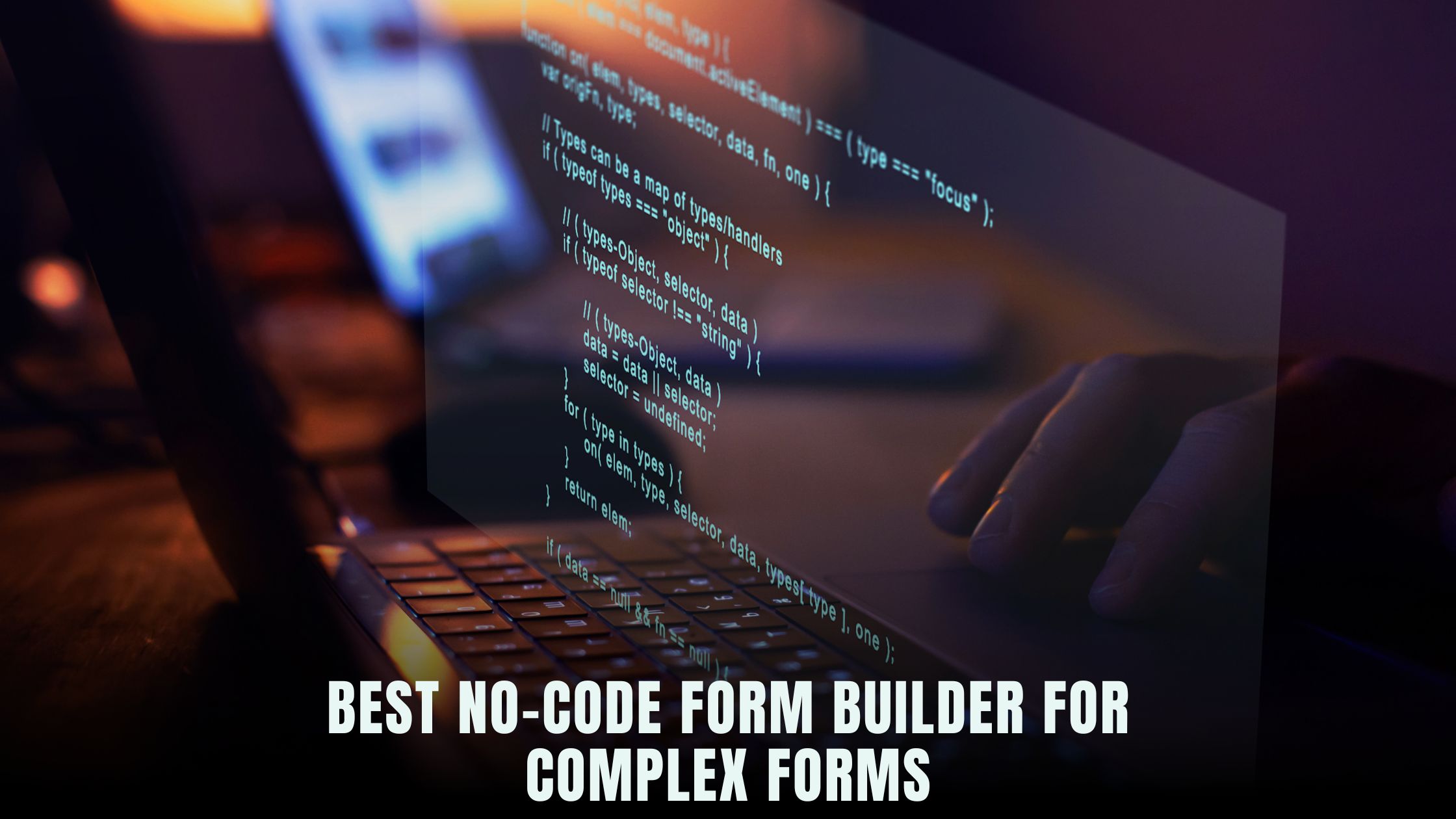
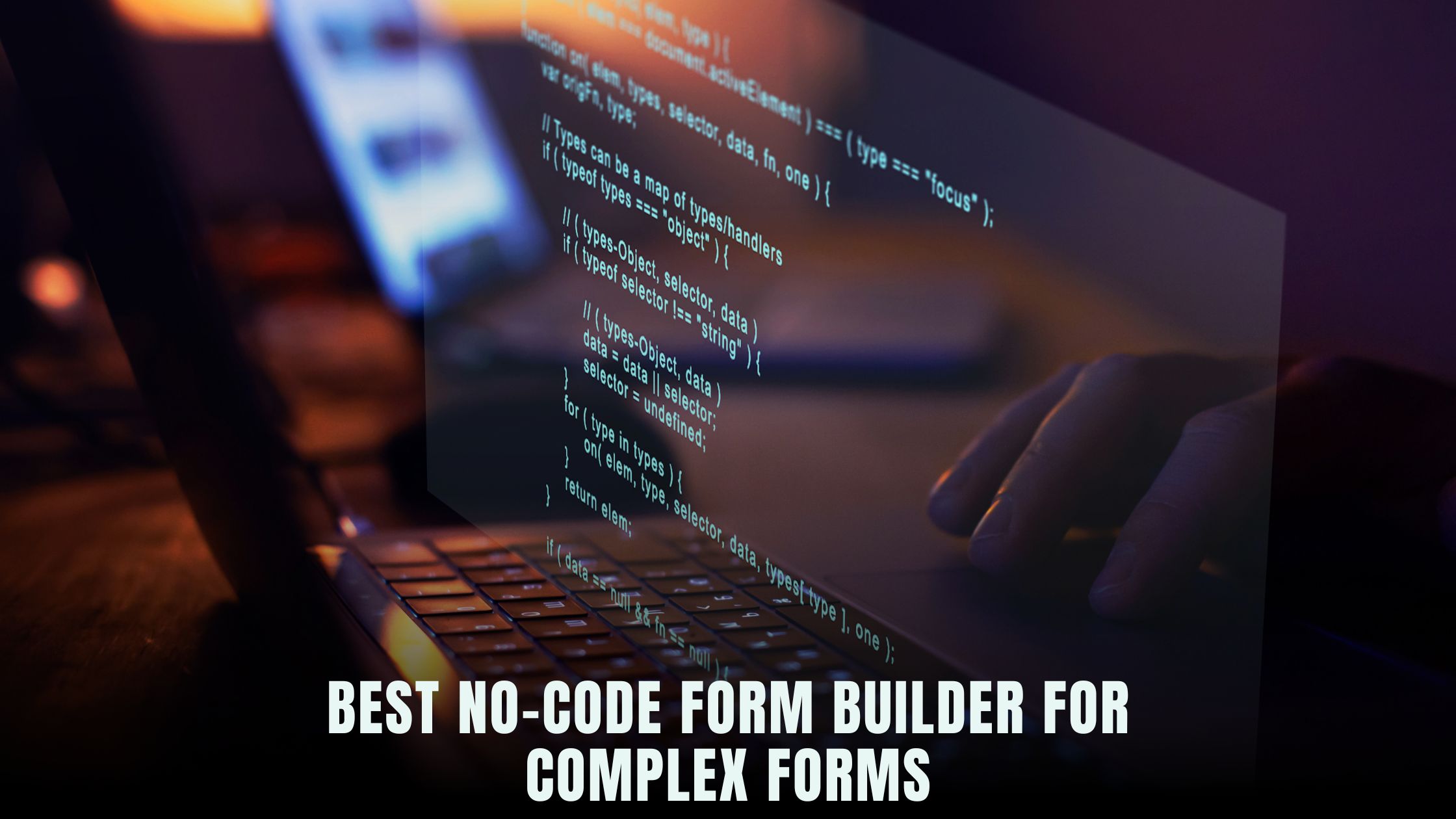
tools like Hostinger Horizons, you can describe your needs in plain English—conditional questions, nested branches, and document uploads—and see a working form live in minutes. To compare other no-code options, explore the Vibe Coding directory or review the AI-powered website builders list to see how platforms like JotForm and Typeform stack up. Unlike standalone form tools, Horizons bundles hosting, SSL, email, and expert 24/7 support into one seamless package.
Choosing the right form builder means balancing ease of use with power. Simple contact forms need only a few fields, but complex applications—job screenings, loan requests, and multi-step surveys—demand conditional logic, file uploads, and secure data capture. This guide walks you through essential features, compares top builders, and shows how Hostinger Horizons’ AI chat interface makes building complex forms as easy as having a conversation. By the end, you’ll know which form builder best suits your startup’s needs and how to get started without writing a single line of code.
Why Complex Forms Matter for Startups
Startups often need to collect detailed information from users—whether it’s customer feedback, registration data, or payment details. While basic forms work for simple tasks, complex forms provide:
-
Tailored Experiences: Show only relevant questions, reducing user fatigue.
-
Data Accuracy: Conditional logic prevents irrelevant fields, improving data quality.
-
Workflow Automation: Trigger emails or database entries based on user choices.
-
Professionalism: Multi-step wizards and file uploads reflect a polished brand.
Complex forms can handle everything from multi-page surveys to credit applications. A well-designed form reduces drop-offs, keeps users engaged, and captures the precise data you need to drive decisions.
Use Case: Job Application Forms
A job application form may require conditional fields—only show “Previous Employer” if the candidate answers “Yes” to employment history. Add resume uploads and certifications, then route each submission to the right hiring manager without manual work.
Use Case: Customer Onboarding
When onboarding new clients, complex forms let you collect business details, select service packages, and gather legal documents in one flow. Automate welcome emails and calendar invites based on package selections to create a seamless experience.
Use Case: Event Registration
For events, you might ask general attendees for name and email, but ask speakers for talk abstracts and headshots. Conditional logic and file uploads make a single form handle multiple attendee types gracefully.
Essential Features for Complex Form Builders
Selecting the best form builder means ensuring it supports key capabilities. Look for platforms that offer:
Conditional Logic and Branching
Forms should adapt in real time to user responses. A true conditional logic engine lets you show, hide, or require fields based on earlier answers. Ask your form builder to “display insurance details only if user selects ‘Yes’ to coverage,” and the engine updates instantly.
File Uploads and Media Capture
Whether you need images, PDFs, or spreadsheets, the ability to upload files is a must. Complex forms often require document proofs or creative submissions. A form builder that stores files securely—preferably in your own database or cloud storage—simplifies data management and ensures compliance.
Multi-Step and Wizard Flows
Long forms benefit from being broken into steps or pages. This reduces overwhelm and increases completion rates. Look for drag-and-drop wizards that let you reorder steps, customize progress bars, and test flows in preview mode.
Payment and API Integrations
For subscription signups or donations, integrated payment options (Stripe, PayPal) are crucial. API connectors let you push form data into CRMs, email services, or project management tools. Some builders include prebuilt integrations; others offer webhook or Zapier support.
Data Export and Database Management
After submissions, you need the data in a usable format—CSV exports, database tables, or direct API writes. Ensure your form builder offers flexible export options and adheres to privacy standards like GDPR and CCPA.
Comparing Top No-Code Form Builders
Below is a comparison of leading no-code form builders for handling complex requirements.
Typeform
Strengths:
-
Engaging conversational interface
-
Conditional logic and branching
-
Tooltips and custom themes
Limitations:
-
Limited file upload size on free plans
-
Exports require paid subscription
Typeform’s human-friendly UI makes long surveys feel like a chat. Conditional logic is robust, but file uploads and deep API integrations require higher-tier plans.
JotForm
Strengths:
-
Unlimited forms on paid plans
-
Advanced file uploads and widget library
-
PDF form creation and fillable documents
Limitations:
-
Learning curve for advanced features
-
Branding on free plan
JotForm excels at file handling and PDF generation. Its large widget library covers payment gateways, e-signatures, and creative layouts—but the interface can feel dense to new users.
Formstack
Strengths:
-
Enterprise-grade workflows
-
E-signature and document automation
-
HIPAA compliance options
Limitations:
-
Pricey for small teams
-
Complex setup for non-technical users
Formstack offers powerful workflow automation and compliance features, making it ideal for regulated industries. However, it may be overkill for simple startup needs.
Hostinger Horizons Form Builder
Hostinger Horizons stands out by combining AI-driven form creation with seamless hosting and support. You simply tell the AI chat, “build a 3-step form with conditional logic, file uploads up to 10 MB, and email confirmation,” and watch the form appear in your sandbox environment. It handles backend storage, email triggers, and data exports—direct to CSV or your database—with no extra plugins.
How to Choose the Best Builder for Your Needs
When evaluating form builders, weigh the following criteria:
Ease of Use
Consider how quickly you can build and test a form. AI-assisted builders like Hostinger Horizons let you describe your form in plain English and get a working prototype instantly. Visual editors with drag-and-drop fields also speed up development.
Support for Complex Logic
Ensure the platform supports nested conditions, AND/OR rules, and multiple branches. Test by building a sample form with conditional display logic to see how flexible the engine is.
File Handling and Storage
Check file size limits, storage locations, and export options. Hostinger Horizons allows you to route uploads directly to your database or cloud storage of choice, all configured via chat.
Integration Ecosystem
Review built-in integrations and API/webhook support. Does the builder connect to your CRM, email service, or payment gateway natively? Hostinger Horizons supports Zapier, webhooks, and direct database writes for seamless automation.
Customization and Branding
Look for full control over CSS and theming, or AI-powered style tweaks. Hostinger Horizons can apply your brand’s fonts and colors across all form elements based on a single prompt—no custom CSS required.
Pricing and Scalability
Compare free tier limits and paid plan features. Beware of per-form or per-submission pricing. Horizon’s flat subscription includes unlimited forms, hosting, and expert support, making costs predictable as you scale.
Getting Started with Hostinger Horizons for Complex Forms
Creating your first complex form in Horizons takes only minutes:
-
Sign Up for a Hostinger Horizons account. Enjoy a free trial with AI chat and sandbox access.
-
Open AI Console and type “create a 3-step job application form with conditional sections for experienced applicants and resume uploads.”
-
Review Prototype in the live sandbox. Test conditional logic by answering different paths.
-
Customize Appearance by prompting “use Roboto font and brand colors #FF6600 and #0044CC.”
-
Configure Notifications with “send email to hr@startup.com on new submission.”
-
Export Data by asking “export all responses to CSV” or “write submissions to my MySQL database.”
Within minutes, you have a polished, secure, and fully functional complex form without touching code or installing plugins.
Best Practices for Designing Complex Forms
Even the most capable tools can produce poor forms if you ignore UX principles. Follow these tips:
Keep Forms Focused
Each form should serve one primary purpose. Break multi-purpose forms into separate flows to reduce user fatigue.
Guide Users Visually
Use progress bars, section headings, and clear instructions. For multi-step forms, show step names like “1. Personal Info,” “2. Survey,” and “3. Review.”
Validate Inputs in Real Time
Catch errors early with inline validation. Hostinger Horizons can apply validation rules via prompts like “require email format” or “limit phone number to digits only.”
Use Conditional Logic Wisely
Only show fields when necessary. Avoid deep nesting that confuses users. Test each path to ensure questions flow logically.
Test Across Devices
Complex forms often break on small screens. Use Horizon’s device previews—“show mobile test”—to catch layout issues before launch.
Advanced Tips for Power Users
For those who need more, explore these tricks:
Pre-Fill Fields via URL
Pass user data into forms to reduce typing. Prompt “map ?email= parameter to email field” and distribute personalized links.
Trigger Workflows on Submission
Automate follow-up actions: “on submission, create Asana task” or “send Slack notification to #leads.”
A/B Test Form Variations
Test different designs or question orders using Horizon’s built-in split-test commands: “run A/B test with variant A simple layout and variant B multi-step layout.”
Embed Forms Anywhere
Copy-paste embed codes into blogs or landing pages. Horizon ensures scripts load asynchronously and respect your site’s styling.
The Role of Hostinger Horizons in Complex Form Building
Hostinger Horizons redefines form building by wrapping advanced features—conditional logic, file uploads, payment fields—into an AI-driven chat interface. You describe your workflow and see the code generated, hosted, and secured instantly. With direct CSV and database exports, you own your data. One-click theme and style adjustments ensure forms match your brand.
By bundling hosting, domains, SSL, and 24/7 expert support, Horizons slashes setup time by up to 90%. Instead of wrestling with SDKs and server configurations, you focus on crafting questions that matter to your business. This all-in-one solution empowers startups to deploy complex forms at developer speed, even when you don’t have a developer.
Your Path to Effortless Complex Form Creation
Selecting the best no-code form builder for complex needs means balancing power, ease, and cost. Platforms like Typeform and JotForm offer strong features but may require higher-tier plans for advanced logic or exports. Hostinger Horizons stands out by democratizing complex form creation—an AI removes the coding barrier, and a managed environment handles hosting and data management.
Now it’s your turn: map out your form’s flow, choose the right builder, and apply best practices to deliver smooth, reliable user experiences. With the right tool in hand, you’ll collect richer data, automate workflows, and scale your startup without bottlenecks.








