Zoom Disadvantages: Exploring Limitations and Drawbacks
-
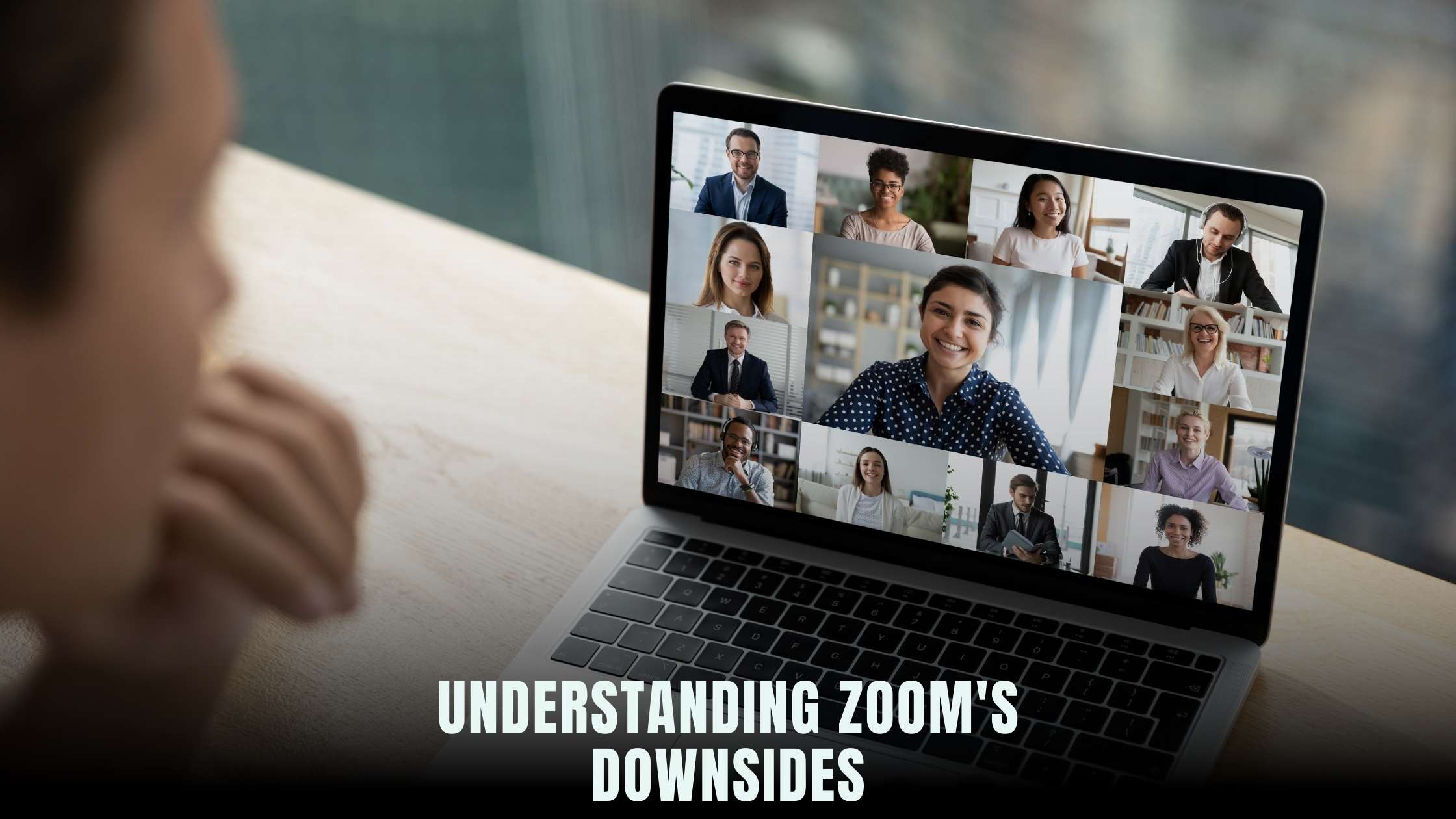
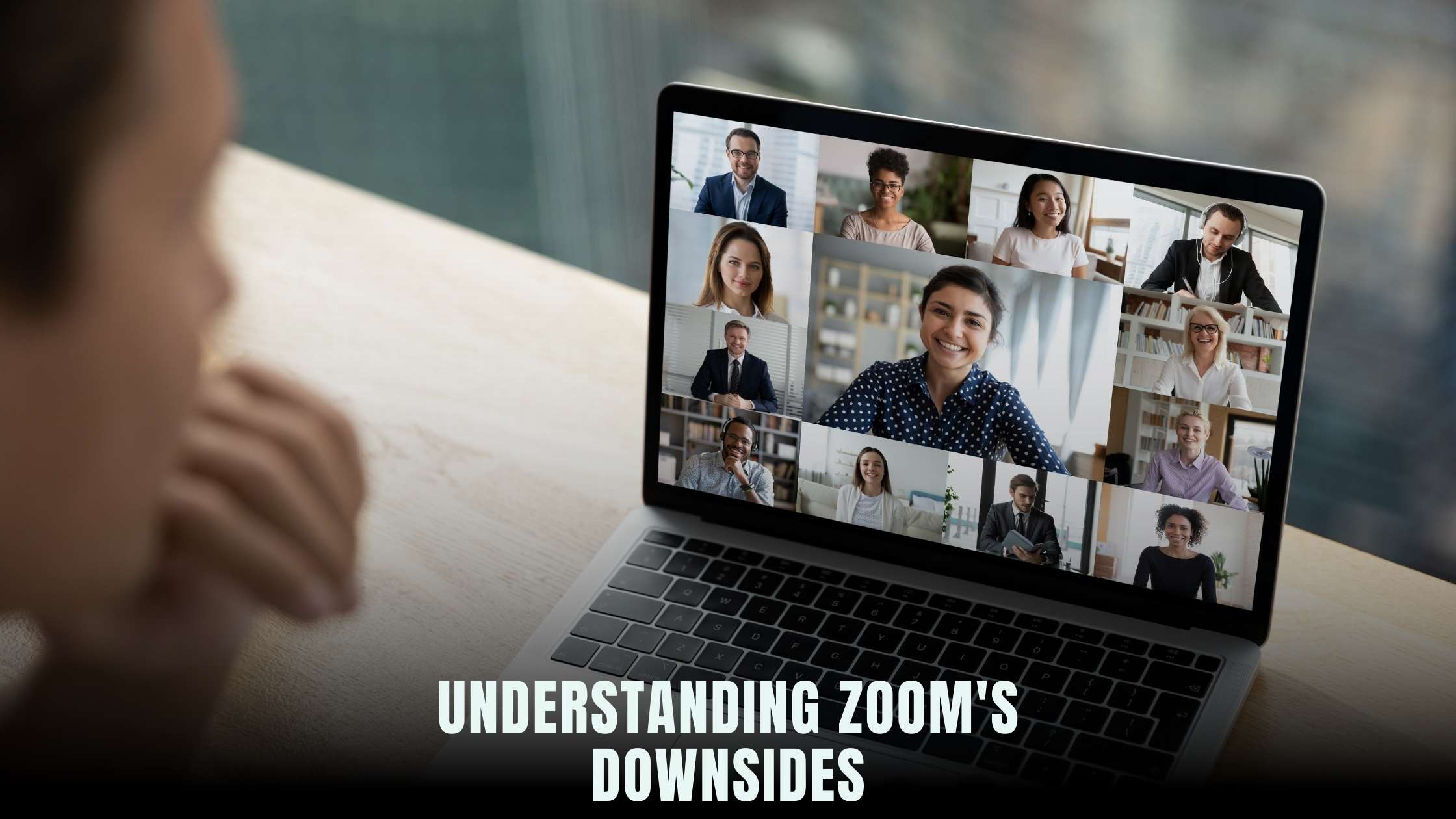
Zoom Disadvantages: Exploring Limitations and Drawbacks
Zoom has become a go-to solution for remote communication, enabling individuals and businesses to connect seamlessly worldwide. However, despite its widespread popularity, Zoom comes with its own set of limitations and drawbacks that users should be aware of. This article explores the disadvantages of Zoom and potential solutions to overcome these challenges.
Understanding the Limitations of Zoom
1. Security Vulnerabilities
Zoom has faced scrutiny over various security concerns, including encryption issues, privacy problems, and instances of “Zoom bombing,” where uninvited participants disrupt meetings. These vulnerabilities can pose risks to the safety and confidentiality of sensitive information shared during meetings.
Solution: To address this, users can implement enhanced security measures like password protection, waiting rooms, and enabling end-to-end encryption. For those seeking more robust security features, exploring alternatives like Microsoft Teams or Cisco Webex may provide peace of mind.
2. Limited Meeting Duration for Free Users
The free version of Zoom imposes a 40-minute limit on group meetings with three or more participants. This restriction can be limiting for longer discussions, presentations, or virtual events, requiring users to upgrade to a paid plan for extended sessions.
Solution: Upgrading to a paid plan or using alternative platforms like Google Meet that offer extended meeting durations can mitigate this issue, providing more flexibility for users needing longer virtual interactions.
3. Dependence on Internet Connection
Zoom’s performance is heavily reliant on a stable internet connection. Users with weak or unreliable connections may experience lag, poor audio/video quality, or even meeting disruptions, particularly in remote or rural areas.
Solution: Optimize bandwidth usage by adjusting video quality, using audio-only modes, and closing background applications to improve performance. Additionally, tools like GoToMeeting and BlueJeans may offer better performance in areas with limited internet bandwidth.
4.Virtual Fatigue and Burnout
Constant video meetings and back-to-back virtual interactions can lead to “Zoom fatigue,” where users feel drained, unproductive, and disconnected after prolonged screen time. This can negatively impact mental health and overall well-being.
Solution: To combat burnout, schedule regular breaks between meetings and incorporate offline activities into the workday. Also, consider diversifying communication methods by integrating asynchronous tools such as email or project management software alongside Zoom for a more balanced workflow.
5. Compatibility and Accessibility Issues
Zoom may present compatibility issues for users with older devices or those with limited internet bandwidth. Additionally, the platform might not be fully accessible to individuals with disabilities, creating barriers to participation.
Solution: Focus on accessibility by offering captioning, transcription services, and alternative communication channels. Compatibility with assistive technologies can also be prioritized, and other tools like Cisco Webex provide enhanced accessibility features for users with specific needs.
Exploring Solutions and Alternatives
To address the limitations of Zoom and enhance remote communication experiences, consider leveraging the following solutions and alternatives:
1. Enhanced Security Measures
Implement robust security measures such as password protection, waiting rooms, and end-to-end encryption to safeguard meetings and protect sensitive information from unauthorized access or intrusion.
2. Diversification of Communication Tools
Diversify your communication toolkit by integrating other platforms and tools such as Microsoft Teams, Google Meet, or Slack for different types of meetings, collaboration, and messaging needs.
3. Scheduled Breaks and Offline Activities
Encourage breaks between Zoom meetings, promote offline activities, and incorporate asynchronous communication methods such as email, messaging apps, or project management tools to reduce virtual fatigue and promote work-life balance.
4. Accessibility and Inclusivity Initiatives
Prioritize accessibility and inclusivity by providing alternative communication channels, offering captioning or transcription services, and ensuring compatibility with assistive technologies to accommodate diverse user needs and preferences.
5. Bandwidth Optimization Techniques
Optimize bandwidth usage by adjusting video quality settings, utilizing audio-only or screen-sharing modes when appropriate, and minimizing background applications to improve connectivity and reduce disruptions during meetings.
Exploring Alternative Solutions
To mitigate the limitations of Zoom and address specific user needs, consider exploring alternative solutions and complementary tools, such as:
- Microsoft Teams: Integrated with Office 365, Microsoft Teams offers robust video conferencing, chat, and collaboration features, with a focus on enterprise-grade security and compliance.
- Google Meet: Formerly known as Google Hangouts Meet, Google Meet provides secure and reliable video conferencing capabilities, seamlessly integrated with G Suite productivity tools.
- Cisco Webex: Cisco Webex offers feature-rich online meeting solutions, including video conferencing, webinars, and virtual events, with advanced security features and scalability for large organizations. Check out Cisco Webex here.
- GoToMeeting: With a user-friendly interface and reliable performance, GoToMeeting is a popular choice for virtual meetings and webinars, offering HD video, screen sharing, and recording capabilities. View GoToMeeting’s full features here.
- BlueJeans: BlueJeans delivers high-quality video conferencing experiences, with interoperability across devices and platforms, customizable meeting options, and advanced security controls.
Leveraging Subscribed.FYI Deals for Enhanced Collaboration
Looking to optimize your remote collaboration tools and overcome Zoom’s limitations? Subscribed.FYI offers exclusive deals and insights on a wide range of SaaS tools, including video conferencing platforms, productivity suites, and collaboration software. By accessing Subscribed.FYI Deals, you can discover cost-effective solutions, unlock premium features, and enhance your remote work experience.
Relevant Product Links:








