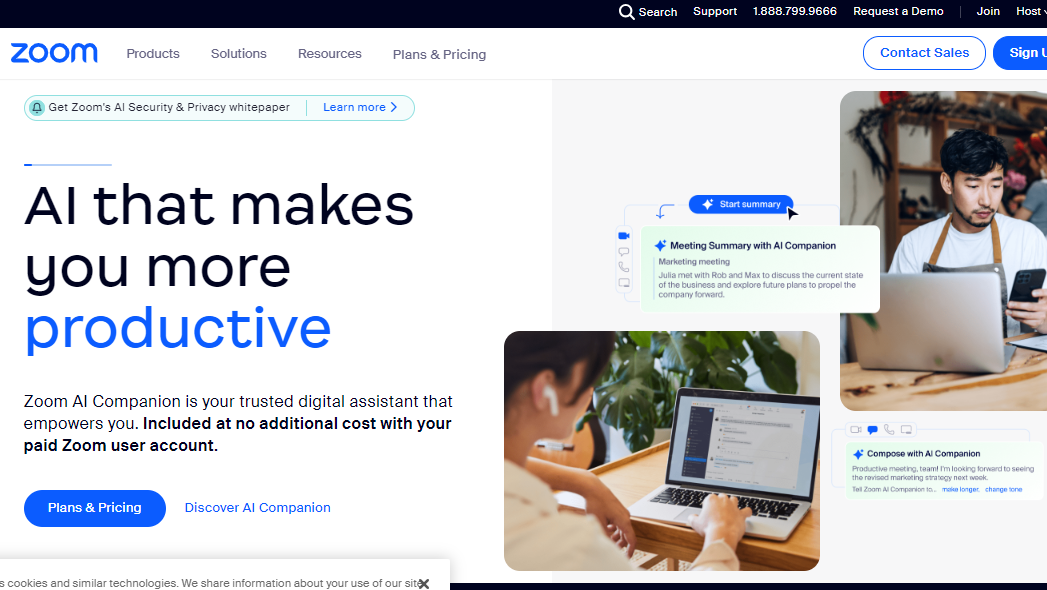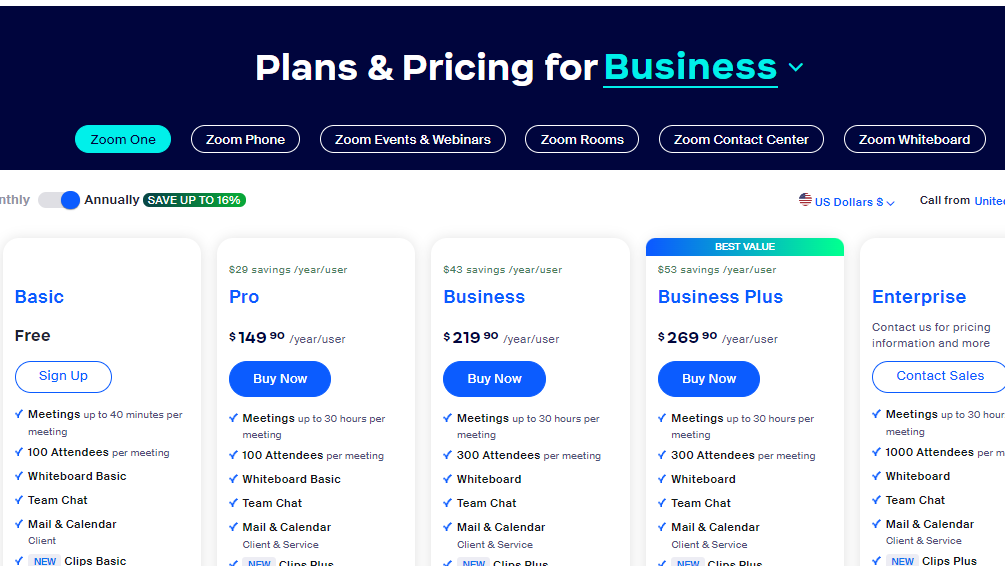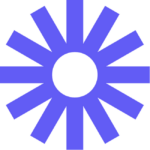Overview
What is Zoom?
Zoom is a widely used and versatile video conferencing platform that facilitates virtual meetings, webinars, and collaborative sessions. Recognized for its simplicity, reliability, and rich feature set, Zoom has become a popular choice for individuals, businesses, and educational institutions looking to connect remotely in real-time.
Key Features of Zoom:
- Video Conferencing: Zoom provides high-quality video and audio conferencing, allowing participants to join meetings from desktops, laptops, tablets, and smartphones.
- Screen Sharing: Facilitate effective collaboration by sharing screens, enabling participants to view presentations, documents, or demonstrations in real time.
- Webinars: Host engaging webinars with Zoom, allowing hosts to present to a large audience and interact through Q&A sessions, polls, and participant feedback.
- Recording and Playback: Record meetings and webinars for later reference or sharing. Zoom allows users to play back recorded sessions, making it convenient for those who couldn’t attend live.
- Chat and Messaging: Enable real-time communication through chat and messaging features, fostering instant communication and collaboration among participants.
- Integration with Third-Party Apps: Zoom seamlessly integrates with various third-party applications and tools, enhancing productivity and providing a connected ecosystem.
- Security Measures: Zoom prioritizes security with features like password protection, waiting rooms, and end-to-end encryption, ensuring the confidentiality of virtual discussions.
- Breakout Rooms: Facilitate smaller group discussions within a larger meeting by creating breakout rooms, enhancing collaboration and engagement.
Who Uses Zoom?
Zoom caters to a diverse user base, including:
- Business Professionals: Conduct virtual meetings, team collaborations, and client presentations to enhance communication and productivity.
- Educators: Facilitate online classes, lectures, and interactive sessions, connecting with students and participants from various locations.
- Healthcare Professionals: Utilize Zoom for telehealth consultations and virtual healthcare meetings, ensuring remote patient care.
- Social and Personal Use: Individuals use Zoom for social gatherings, family meetings, and staying connected with friends and loved ones.
In conclusion, Zoom stands as a leading video conferencing solution that offers a reliable and feature-rich platform for virtual communication and collaboration. Its widespread adoption across various sectors highlights its effectiveness in meeting the diverse needs of users seeking seamless and high-quality virtual interactions.