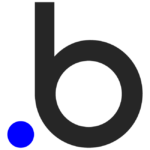How to Cancel Bubble.io
Deciding to cancel your Bubble subscription is a significant decision, and we want to ensure a smooth process for you. Please note that canceling a plan involves downgrading it to the Free tier. It’s crucial to be aware of the features associated with each plan to understand the adjustments that come with the change. If you have a custom domain, downgrading to the Free tier will result in losing the connection with that domain. Here’s a step-by-step guide on how to cancel your Bubble subscription gracefully.
Steps to Cancellation:
- Review Plan Features:
- Before proceeding, carefully review the features associated with your current plan and those offered in the Free tier. Ensure you understand the adjustments that will be made.
- Log in to Your Bubble Account:
- Visit the Bubble platform and log in to your account using your credentials.
- Navigate to Account Settings:
- Once logged in, navigate to your account settings or subscription management section. This is usually accessible from the dashboard or a dedicated account menu.
- Locate Subscription Management:
- Look for the option that allows you to change or manage your subscription plan. This may be labeled as “Subscription,” “Billing,” or similar.
- Choose the Free Tier:
- Within the subscription management section, locate the option to change your plan. Choose the Free tier to downgrade your plan.
- Confirm Downgrade:
- Follow any prompted steps to confirm the downgrade. This may involve confirming the plan change and accepting any associated adjustments.
- Consider Custom Domain Implications:
- If you have set up a custom domain, be mindful that downgrading to the Free tier will result in losing the connection with that domain.
- Evaluate and Adjust:
- Evaluate the impact on your website and consider any necessary adjustments or alternative hosting options if a custom domain is critical for your online presence.
Support and Assistance:
If you have questions or encounter any issues during the cancellation process, Bubble’s support team is available to assist you. Contact their support through the platform or visit their support page for additional assistance.
Looking for Alternatives?
After canceling your Bubble subscription, here are some great platforms to consider for your design, development, and hosting needs:
- Figma: A powerful design tool for teams that need collaborative UI/UX design capabilities.
- Adobe Creative Cloud: A comprehensive suite of creative tools for design, video editing, and web development.
- Nullify: A modern tool for front-end development with fast deployments and user-friendly features.
- Vercel: A platform designed for front-end developers, offering excellent performance and seamless hosting solutions.
- Wix: A user-friendly website builder for those looking for a simple way to create and host websites with custom domains.
These alternatives provide various features to meet your design, development, and hosting needs depending on your specific requirements.
Canceling your Bubble subscription involves a straightforward process of downgrading to the Free tier. Carefully review the features and consider the implications, especially if you have a custom domain. The support team is ready to assist you with any questions or concerns you may have during this transition. We appreciate your trust in Bubble and hope your future endeavors are successful.