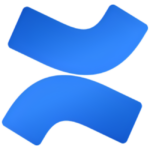How to Cancel CloudConvert
To cancel your CloudConvert subscription or delete your account, follow these steps:
Canceling Your Subscription
- You can cancel your subscription at any time through the CloudConvert website. To do this, log in to your account and navigate to the subscription management section.
- The cancellation will take effect at the end of the current billing period. You will not receive a refund for the current period, but no further charges will be incurred after the period ends.
Deleting Your Account
- To delete your account, you can do so directly from your dashboard.
- Log in to your CloudConvert account and go to the account settings or dashboard.
- Look for the option to delete your account. When you delete your account, all associated data, including personal data and any data stored with payment providers and the ticket system, will be permanently deleted within 72 hours.
Additional Considerations
- Ensure you have backed up any necessary files, as CloudConvert does not keep backups of your files.
- Be aware that deleting your account will also remove any uploaded files, which are automatically deleted after 24 hours anyway. However, you can manually delete files before deleting your account if needed.
Auto Refill and Credits
- If you have the "Auto Refill" option enabled, make sure to disable it to prevent unwanted payments after your account is deleted.
- Unused credits will expire at the end of the billing period if you are on a subscription plan. For prepaid packages, the credits do not expire as long as the account is not terminated.
By following these steps, you can effectively cancel your subscription and delete your CloudConvert account.