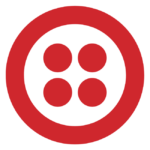How to Cancel CM com
To cancel or delete services and subscriptions associated with CM.com, follow these steps:
Canceling a Subscription
If you wish to cancel a subscription, you need to send an email to the appropriate contact. Here’s how you can do it:
- Send an email using the registered email address of the account.
- Address the email to your account manager or to
[email protected].
- In the email, mention your CustomerID and specify which subscription you would like to cancel.
- Including a copy of the invoice can also provide all the necessary information.
Deleting an Account
To delete your account entirely:
- Send an email using the registered email address of the account.
- Address the email to your account manager or to
[email protected].
- Include your CustomerID in the email.
- The CM.com team will take care of deleting your account.
Refunds for Tickets or Orders
If you need to initiate a refund for tickets or orders, follow these steps:
- Contact your Customer Success Manager or the Support team at
[email protected] for ticket refunds.
- Include the order number and specify which tickets should be refunded.
- The team will process your request and prepare the refund batches.
- For order refunds, go to the Refund sheet tab in the order details page on the CM.com portal.
- Select the amount or items to be refunded, and an authorized user must approve the refund request for it to be processed.
Here is a summary in an unordered list for clarity:
Steps for Cancelation and Refunds