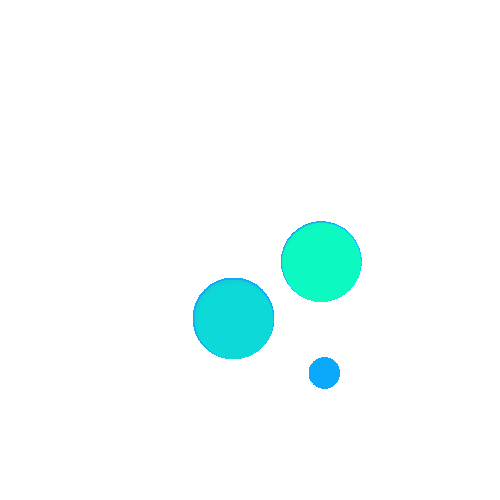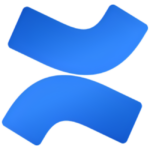The key elements of Content Management software include several core functionalities. Content Creation allows users to easily create, edit, and format all types of digital content. Digital Asset Management ensures that content is stored in one place, making it easy to find, use, and reuse digital assets. Collaboration features establish workflows and permissions for roles such as authors, editors, proofreaders, contributors, and admins. Content Delivery enables seamless scheduling and publishing of content to websites and social channels. Optimization tools analyze content performance to improve the digital experience. Integration options allow users to integrate their must-have tools into the platform, centralizing their workflows. Additional standout features include intuitive indexing, search and retrieval, format management, and revision control, which enhance the overall efficiency and effectiveness of the CMS.