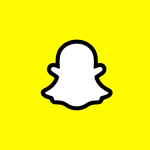How to Cancel ContentStudio
To cancel your ContentStudio subscription, follow these steps:
Accessing the Billing & Plan Section
- Click on the "3 dots" to open your settings.
- Select the "Billing & Plan" option from the menu.
Canceling the Subscription
- You will see your plans and subscriptions under the "Your Subscriptions" table.
- Click on the "trash can" icon next to the subscription you want to cancel to initiate the cancellation procedure.
- Click on "Cancel Subscription" to confirm the cancellation.
Final Steps
- Once you have cancelled your subscription, you will no longer be charged, and the cancellation will take effect immediately. However, if you want to remove your data entirely from the ContentStudio database, you need to contact their support team separately to submit this request.
For more detailed instructions or if you encounter any issues, you can refer to the ContentStudio Terms and Conditions or contact their support team at [email protected].