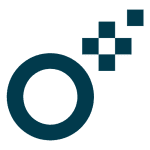How to Cancel contractbook
To cancel your Contractbook subscription, follow these steps:
Canceling Your Subscription
Via Website
-
Visit the Contractbook Website: Go to Contractbook’s website in your web browser.
-
Access Your Account: Log in to your Contractbook account using your credentials.
-
Navigate to Account Settings: Look for the account settings or profile section, usually found in the top-right corner or at the bottom of the homepage.
-
Find Subscription Settings: Within the account settings, locate the section related to your subscription.
-
Cancel Subscription: Follow the instructions provided to cancel your subscription. This may involve clicking a "Cancel Subscription" button or link.
Via Mobile Devices
- If you are using an iPhone or iPad, or an Android device, you can cancel your subscription through the device’s settings.
- For iOS devices, go to the App Store, tap your profile icon, select "Subscriptions," find your Contractbook subscription, and tap "Cancel Subscription."
- For Android devices, go to the Google Play Store, navigate to the "Subscriptions" section, find your Contractbook subscription, and select "Cancel."
Contacting Customer Support
If you are unable to find the cancellation option or need assistance:
-
Visit the Help Center: Scroll to the bottom of the Contractbook homepage and click on "Help & Support."
-
Search for Cancellation Instructions: In the search bar, type "Cancel subscription" and follow the provided instructions.
-
Contact Support: If the instructions are not clear, click on the "Contact support" button at the top-right corner of the Help Center page.
-
Fill Out the Support Form: Provide your name, email address, and a clear description of your issue, stating that you want to cancel your subscription.
-
Submit the Form: Click the "Submit" button to send your request to Contractbook’s customer support.
-
Await a Response: Contractbook’s customer support team will review your request and reach out to you via email to assist with the cancellation.
Double-Checking the Cancellation
- After canceling your subscription, ensure that the cancellation has been successfully processed. Look for any confirmation emails or messages indicating that your cancellation is complete.
- Keep records of your cancellation, such as screenshots or saved emails, as proof in case any issues arise later.
Refund Process
If you are eligible for a refund:
-
Familiarize Yourself with the Refund Policy: Review Contractbook’s refund policy to understand the terms and conditions, including any time limits or requirements.
-
Gather Necessary Information: Note key details related to your subscription and cancellation, such as the date of cancellation, subscription plan, and any cancellation confirmation number or email.
-
Contact Customer Support: Reach out to Contractbook’s customer support with the necessary information to initiate the refund process.
By following these steps, you should be able to cancel your Contractbook subscription efficiently and ensure any necessary refunds are processed. If you have any further questions or need additional assistance, do not hesitate to contact Contractbook’s customer support.