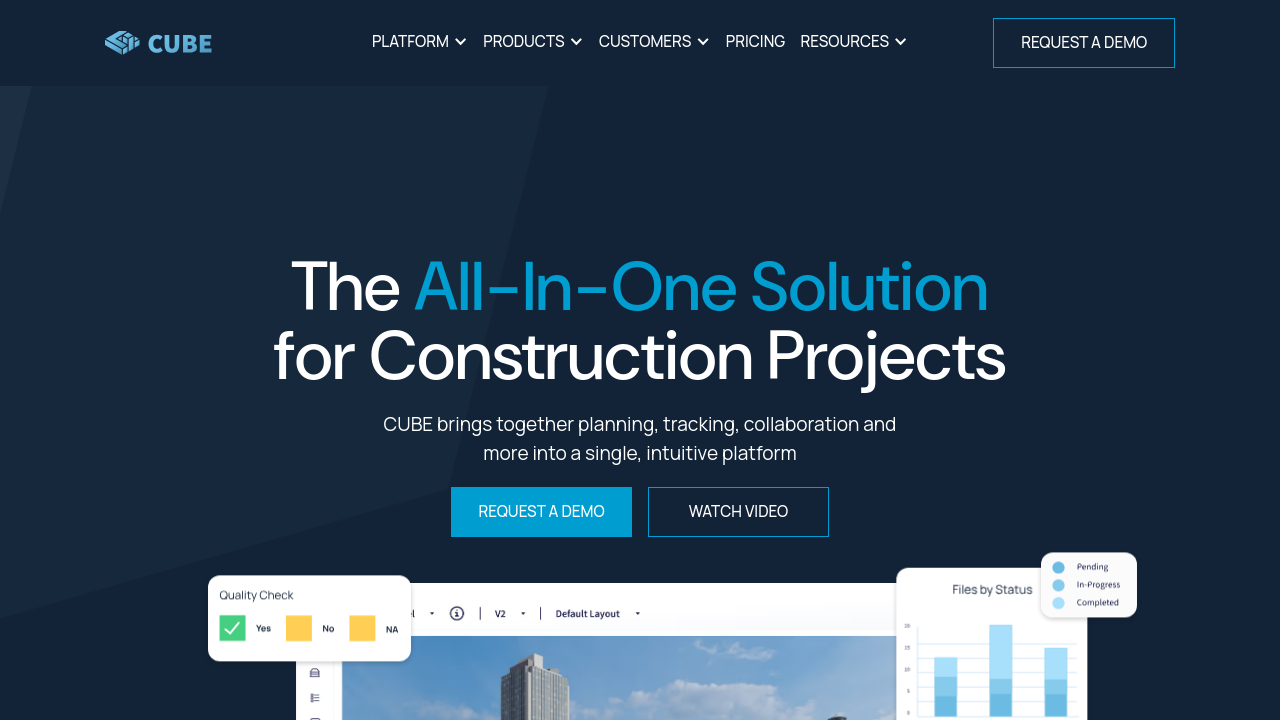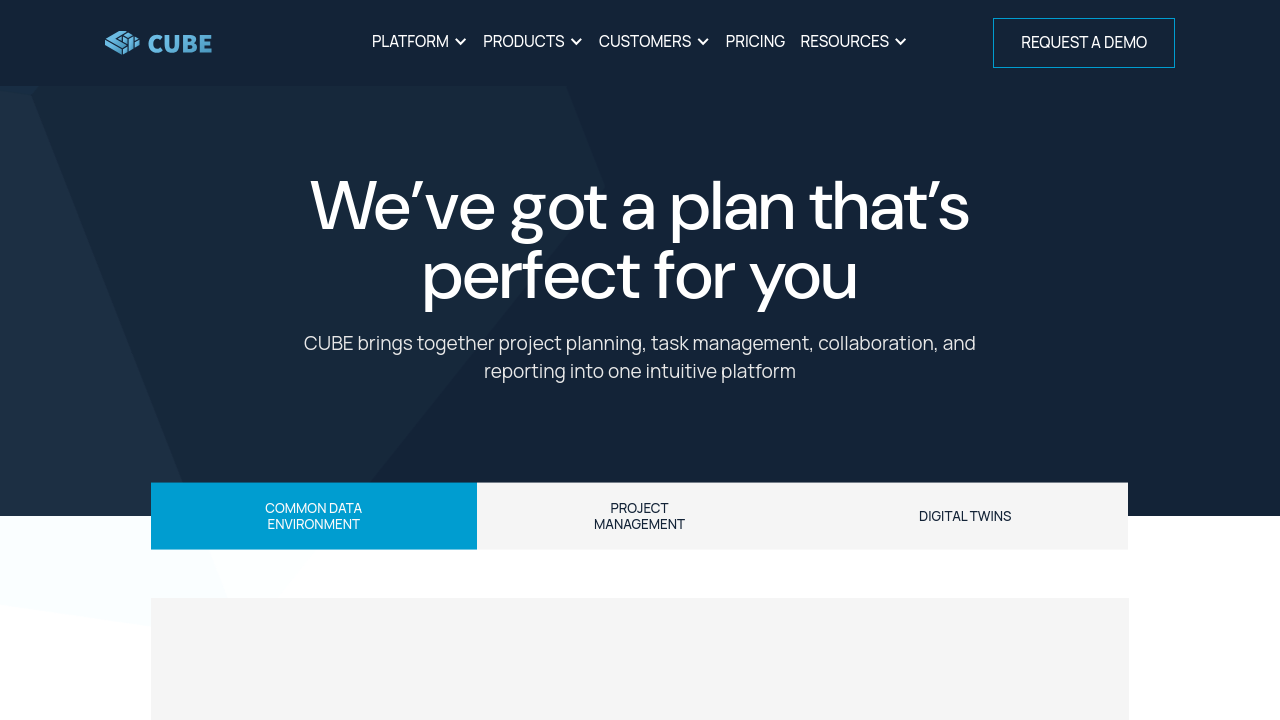Cube is an innovative financial reporting solution designed to streamline the way finance professionals manage and analyze data. By automatically syncing source data from your complete tech stack into familiar spreadsheets such as Excel and Google Sheets, Cube eliminates the tedious, manual data transfers that can lead to costly errors. Its intuitive design and flexible templates help organizations transform raw financial data into clear, actionable insights rapidly and efficiently.
Cube empowers finance teams by combining the ease and familiarity of spreadsheets with the control and scalability of performance software. Its seamless integration capabilities mean that organizations can consolidate data from various systems, reducing the need to juggle multiple sources. This powerful approach not only enhances data accuracy but also allows for quicker decision-making processes, as financial information is updated in real time.
Key Features
- Automated Data Sync: Cube automatically imports data from your existing systems, reducing manual work and minimizing human errors.
- Familiar Interface: Its Excel and Google Sheets add-ons offer a user-friendly experience, enabling teams to continue working in environments they know and trust.
- Customizable Reporting Templates: Tailor financial reports to meet the unique needs of your business, ensuring that all essential metrics and KPIs are captured accurately.
- Efficient Data Overlays: Easily integrate Cube with your existing forecasting models, budgeting tools, and performance indicators to enhance overall financial management.
Why Choose Cube?
- Speedier Financial Processes: By automating data transfers, Cube considerably reduces the time required for month-end close, budgeting, and forecasting activities.
- Enhanced Data Accuracy: Synchronizing your financial data directly from the source minimizes the risk of discrepancies that can arise from manual entry.
- Seamless Integration: Cube’s robust integration framework means that it can work effortlessly with your existing ERP and CRM systems, providing a unified view of your data.
- Scalable and Flexible: Whether you are a small team or a larger enterprise, Cube adapts to your evolving financial reporting needs, ensuring that your reporting remains both effective and efficient.
Who Is Cube For?
- Finance and FP&A Professionals: Those seeking to modernize financial reporting and analysis will benefit from Cube’s streamlined workflows and customizable templates.
- Accountants and Controllers: With enhanced data accuracy and easy reconciliation, Cube simplifies complex accounting processes.
- Business Leaders: Faster access to accurate financial insights means executives can make more informed strategic decisions.
Cube is an essential tool for anyone looking to automate and optimize financial reporting. Explore more details in the Financial Reporting category or take advantage of exclusive offers on the Cube deal page. For alternatives, consider Procore and Autodesk Construction Cloud as additional smart solutions that can complement your financial reporting and analytical needs.