How much can customers save with Cube.js deal?
Free Usage for Community
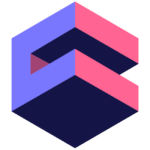
Cube is a comprehensive semantic layer translating raw data into consistent, secure, and performant insights accessible via APIs to unify data sources, optimize access control and performance, and empower users across organizations to explore and analyze data easily.
docker run -p 4000:4000 \
-p 15432:15432 \
-v ${PWD}:/cube/conf \
-e CUBEJS_DEV_MODE=true \
cubejs/cube

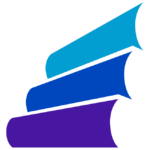



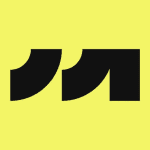

Let’s review your Subscription and Recurring costs and unlock 12x ROI with us!
Get Started Now