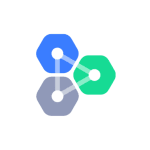How to Cancel Datalogz Subscription
Are you considering ending your Datalogz subscription? This guide walks you through the process to cancel effectively and avoid any unexpected charges.
How to Cancel Your Datalogz Subscription
Canceling your Datalogz subscription requires direct communication with their billing department. Follow these steps for a smooth process.
Step 1: Contact Datalogz Billing
- Email Initiation: Start by emailing Datalogz’s billing department at [email protected].
- Clear Request: In your email, clearly state your intention to cancel your subscription.
- Provide Account Details: Include relevant account details, such as the email address associated with your subscription and, if applicable, your company name. This helps Datalogz locate your account quickly.
Step 2: Cancellation Timing
- Notice Period: While Datalogz doesn’t specify a required notice period, it’s advisable to initiate your cancellation in advance. This ensures your request is processed on time and prevents unwanted charges for the next billing period.
Step 3: Understand Subscription Access
- Access Until Period End: You may retain access to Datalogz’s platform features until the end of your current billing cycle, even after canceling. This ensures no immediate service disruption.
Step 4: Review Data Retention Policies
- Data Handling: Refer to Datalogz’s Privacy Policy for details on how they manage data after cancellation. If you have specific concerns, mention them in your cancellation email to ensure clarity.
Step 5: Request Confirmation
- Ask for Confirmation: After sending your cancellation request, ask for confirmation of the termination date.
- Inquire About Refunds: If you’re eligible for a prorated refund, request information on how and when it will be processed.
Need more help? Check out their FAQ page here.
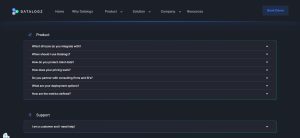
By following these steps, you can cancel your Datalogz subscription with confidence, ensuring a clear end date and proper handling of any associated data.
Looking for Alternatives?
If you’re exploring other tools in the Web Development & Design category, here are some top alternatives to consider:
- Figma: A powerful interface design tool for collaborative projects.
- Adobe Express: An easy-to-use content creation platform for web and graphic design.
- Vercel: A platform to deploy web applications seamlessly with serverless functions.
- Adobe Creative Cloud: A suite of tools for web development, graphic design, and multimedia creation.
- Adobe Photoshop: The go-to tool for professional photo editing and graphic design.
For even more tools, you should also check out other related categories like Open Source for versatile development resources and Marketing and Analytics to enhance your site’s performance and insights.