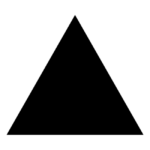How much can customers save with Dendron deal?
Free Usage for Community

Dendron is a markdown-based platform to take notes, manage knowledge, store code, and create interconnected webs of ideas with custom workflows, hierarchical relationships, community support, offline accessibility, and semantic structure.