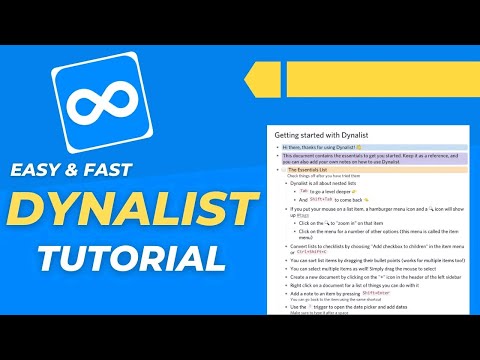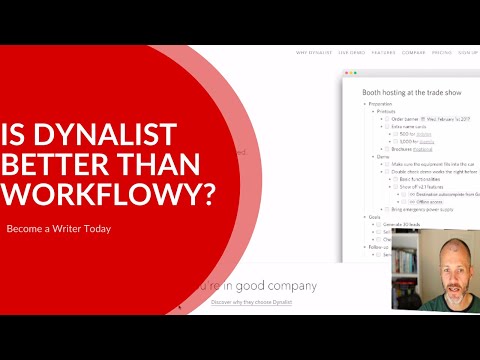Dynalist is a versatile solution in the Task Management category, designed to help individuals and teams efficiently organize ideas, tasks, and workflows through intuitive outlining and list-making. With features such as unlimited nested bullet points, seamless cross-platform synchronization, and advanced search capabilities, Dynalist remains a top choice for simplifying complex projects, managing personal goals, and streamlining professional workflows. Explore exclusive deals. For alternative tools, consider Microsoft OneNote, OfficeSuite, and Notion.
Why Use Dynalist?
Choosing Dynalist comes with several distinctive advantages:
- Flexible Outlining: Dynalist facilitates the organization of information into collapsible, nested bullet points, making it easy to manage detail-heavy notes without clutter.
- Cross-Platform Access: Compatible with desktop, mobile devices, and the web, Dynalist ensures real-time syncing and accessibility across multiple platforms.
- Advanced Features: Utilize features like inline tagging, cross-linking between documents, and intelligent task management tools to enhance productivity.
- Customizable Workflows: From managing project pipelines to daily scheduling, Dynalist adapts to a variety of use cases with minimal setup requirements.
- Integrations and Shortcuts: Keyboard shortcuts, calendar sync, and integration with apps like Google Calendar streamline workflows for busy users.
Who is Dynalist For?
Dynalist caters to a diverse set of users and industries:
- Individuals: Perfect for managing personal to-dos, creating detailed outlines for projects, or organizing educational notes.
- Small Teams: Ideal for collaborative planning and task management, supporting clear and structured communication.
- Project Managers: Enables efficient tracking of tasks, deadlines, and project progress in an organized manner.
- Students and Researchers: Great for taking comprehensive notes, structuring ideas, and connecting related information across topics.
The wide range of features, ease of use, and adaptability of Dynalist make it a reliable choice for anyone looking to bring order and clarity to their workflow, whether for personal, academic, or professional purposes.