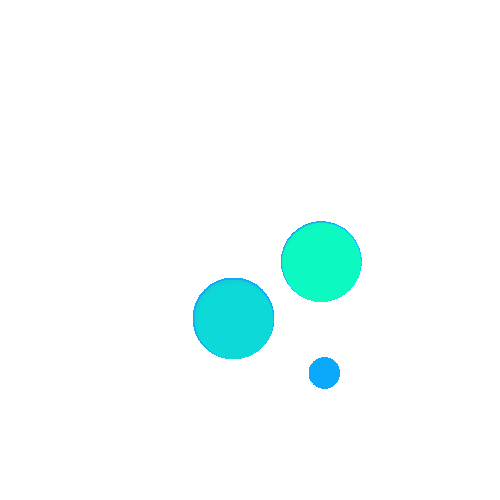Evidence: Code-Based Open-Source Alternative for Business Intelligence Tools - Get the most out of Evidence
How much can customers save with Evidence deal?
Free Usage for Community
How to Use:
Step 1: Installing Evidence
- Download the Evidence VSCode Extension from the Visual Studio Code marketplace.
- Open Visual Studio Code and access the Command Palette (shortcut: F1).
- Enter "Evidence: New Evidence Project" in the Command Palette to initiate a new Evidence project.
- Click the "Start Evidence" button in the bottom status bar to begin working with Evidence.
Step 2: Publishing Your Project
- Utilize Evidence Cloud, the convenient hosting solution, to securely host your project for free.
- Alternatively, opt for self-hosted options such as Netlify, Vercel, or other static site hosting platforms for greater control over your hosting environment.
Step 3: Joining the Evidence Community
- Engage with the vibrant Evidence community by joining the Slack channel.
- Participate in discussions, share your projects, or request features to contribute to the growth and improvement of Evidence.
- Follow Evidence on Twitter to stay updated with the latest news and developments.
Step 4: Contributing to Evidence
- If you're interested in contributing to Evidence, there are several avenues to get involved.
- Join the Slack channel to connect with other contributors and discuss potential contributions.
- Open an issue if you encounter any bugs or have suggestions for enhancements.
- Contribute a pull request to the Evidence repository to implement new features or improvements.
Step 5: Exploring Evidence Features
- Evidence offers a lightweight framework for building data apps using SQL and Markdown.
- Build polished data products with SQL queries and render charts and components using query results.
- Leverage templated pages to generate multiple pages from a single Markdown template, incorporating loops and conditional statements for dynamic content.
- Take advantage of Evidence's code-driven workflow and lightweight syntax to streamline development and customization.
Step 6: Delivering an Incredible User Experience
- Provide a modern web application experience that users can access on any device.
- Ensure instant page loads by pre-building all queries and pages, eliminating delays commonly associated with traditional BI tools.
- Create context-rich reports with narrative, definitions, and caveats integrated inline with your reports.
- Utilize Evidence's data visualization components to produce publication-quality graphics and UI components, enhancing the visual appeal and usability of your data products.
Step 7: Deploying and Maintaining Evidence
- Manage your project with version control using Git, and collaborate with your team using GitHub or GitLab.
- Implement continuous integration and continuous deployment (CI/CD) pipelines to automate the deployment process.
- Evidence publishes your project as a static site, with all queries and pages pre-built, ensuring consistency and reliability with each deployment.
- Integrate Evidence seamlessly into your existing data stack, with support for various databases and tools such as Snowflake, BigQuery, Redshift, and more.
Step 8: Joining Trusted Organizations
- Evidence is trusted by leading organizations such as Quip, Ginkgo Bioworks, Zitcha, and Crexi.
- Join these organizations in creating better data products with Evidence and contribute to the advancement of data-driven decision-making.
With these steps, you can effectively utilize Evidence to build powerful data apps and contribute to the open-source community.
Other deals for Evidence:
-
Forever free plan: No
-
Discount or free plan for teachers, students or non profits:
No