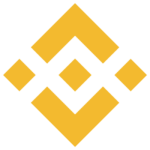How to Cancel Exodus
To cancel your subscription to Exodus 90, you need to follow different steps depending on how you initially subscribed.
Canceling Apple App Store Subscription
- Go to the Settings app on your iPhone.
- Tap your name.
- Tap "Subscriptions".
- Select the Exodus 90 subscription.
- Tap "Cancel Subscription". You might need to scroll down to find the Cancel Subscription button.
- If you need a refund, you will have to request it through Apple.
Canceling Google Play Store Subscription
- Open the Google Play app.
- At the top right, tap the profile icon with your picture.
- Tap "Payments & subscriptions".
- Select "Exodus 90: The #1 Freedom App" from the list.
- Tap "Cancel subscription" and follow the instructions.
Canceling Credit Card Subscription Directly Through Exodus
- If you wish to keep your account but cancel the membership subscription:
- Reach out to Exodus support with a note indicating that you would like to cancel. They will reset your app to a free trial for 14 days and cancel your subscription.
- If you wish to delete your account entirely and cancel:
- Log in to your account at membership.exodus90.com.
- Go to settings (upper right-hand corner).
- Scroll down and click on "delete account".
For any additional assistance or if you encounter issues during the cancellation process, you can contact Exodus support directly.