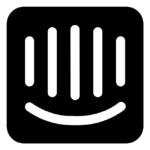Explore FlowShare
Streamline Process Documentation with FlowShare – Your Step-by-Step Guide Creator
FlowShare is a powerful desktop application in the Digital Adoption Platforms category, designed to revolutionize process documentation by creating step-by-step guides effortlessly....
Streamline Process Documentation with FlowShare – Your Step-by-Step Guide Creator
FlowShare is a powerful desktop application in the Digital Adoption Platforms category, designed to revolutionize process documentation by creating step-by-step guides effortlessly. Running seamlessly in the background, this tool captures every action performed within any Windows-based software to generate branded process manuals. With FlowShare, organizations can simplify employee training, ensure consistency in documentation, and save significant time and resources.
Why Use FlowShare?
FlowShare excels in process documentation with its unmatched features:
- Automated Process Recording: Automatically documents every click and action, reducing the time required for manual creation of step-by-step guides.
- Customization and Branding: Easily add notes, headlines, and highlights to screenshots, and customize exports to reflect your organization’s branding.
- Multi-Format Output: Export guides in various formats, including PDF, Word, PowerPoint, and HTML, ensuring flexibility for different use cases.
- AI-Powered Assistance: Includes an interactive AI assistant for streamlined troubleshooting, empowering users to solve problems independently.
- Central Knowledge Hub: Enjoy improved collaboration and accessibility with the FlowShare Portal, a centralized repository for sharing guides and knowledge across teams.
Who is FlowShare For?
FlowShare supports businesses and individuals across various roles:
- Training and HR Professionals: Simplifies the creation of onboarding materials and training manuals for new team members.
- IT Administrators: Enables efficient documentation of complex software processes for internal use and troubleshooting.
- Consultants: Assists in documenting workflows and explaining processes to clients during software deployments or upgrades.
- Support Teams: Facilitates the creation of guides to resolve common technical issues, reducing support queries and improving customer satisfaction.
- Small to Medium-sized Businesses: Helps build scalable knowledge management systems while maximizing time and cost efficiency.
The FlowShare Advantage
FlowShare’s ease of use, versatility, and efficiency make it a trusted tool for documenting and sharing software processes. It eliminates the hassle of manual screenshot editing and guide formatting, empowering users to focus on core tasks and driving productivity. Whether used for internal training, client communication, or knowledge management, FlowShare transforms tedious documentation into a streamlined, accessible process.
FlowShare Satisfaction and Score
FlowShare Score and Review
See FlowShare pros cons, the conclusions and the subscribed score
See how FlowShare works on Video
FlowShare Pricing and Features
FlowShare Product Experience
Steps to Cancel FlowShare Subscription
Most frequent question about FlowShare
FlowShare creates detailed step-by-step guides as you perform your tasks. It runs in the background and documents every step and action you take in any software, delivering a branded process manual.
FlowShare is compatible with Windows 8, 10, and 11 on 64-bit systems.
FlowShare does not send user data to third parties unless explicitly allowed by the user. All data remains on the user’s system, and no data is stored in the cloud.
FlowShare can export guides in PDF, PPTX, DOCX, HTML, and PNG formats.
Yes, FlowShare offers a 7-day free trial with no credit card required.
Try these alternatives of FlowShare
Intercom is a customer messaging platform that facilitates real-time, personalized communication. It’s used by businesses for live chat, targeted messaging, customer support, and automation. It caters to customer support teams, sales teams, product managers, and marketing teams, enhancing customer relationships and experiences.