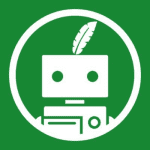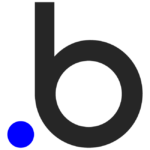How much can customers save with Formio deal?
Free Usage for Community

Form.io accelerates application development with a user-friendly interface for creating forms and APIs. It ensures flexibility, security, and tailored solutions for complex business applications. Ideal for developers, enterprises, and business process application builders.
npm install
docker-compose up
npm install
npm start
npm install -g formio-cliformio deploy http://localhost:3001 https://{PROJECTNAME}.form.io --dst-key={APIKEY}
{PROJECTNAME} and {APIKEY} with your project name and API key respectively.