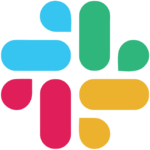Explore FreeConferenceCall com
Enhance Collaboration with FreeConferenceCall.com – The Ultimate Conferencing Solution
FreeConferenceCall.com is a trusted video conferencing platform, offering HD audio, screen sharing, and video conferencing services for up to 1,000 participants at no cost, making it...
Enhance Collaboration with FreeConferenceCall.com – The Ultimate Conferencing Solution
FreeConferenceCall.com is a trusted video conferencing platform, offering HD audio, screen sharing, and video conferencing services for up to 1,000 participants at no cost, making it ideal for businesses and individuals seeking accessible and feature-rich collaboration tools. With its global reach across more than 60 countries, it supports seamless connections with versatile functionalities and unmatched ease of use.
Why Use FreeConferenceCall.com?
FreeConferenceCall.com distinguishes itself with a variety of features designed to meet diverse conferencing needs:
- Comprehensive Collaboration Tools: Includes screen sharing, virtual whiteboarding, live chat, and hand-raising options to enrich interactive meetings.
- Streamlined Meeting Coordination: Features such as scheduling, role-based permissions, one-click join, and native recording enhance organization and accessibility.
- Multi-Platform Availability: Works on web browsers, downloadable desktop applications, and dedicated mobile apps for flexibility and convenience.
- Advanced Features at No Cost: Offers unlimited conferencing, audio and visual recordings, calendar integrations, and security functionalities with every account.
- International Reach: Provides international dial-in numbers across 60+ countries, connecting global teams effortlessly.
Who is FreeConferenceCall.com For?
FreeConferenceCall.com is suitable for:
- Small and Medium Businesses: Ideal for budget-conscious companies requiring robust conferencing solutions without additional costs.
- Enterprises: With options like custom branding, consolidated billing, and enterprise account management, larger firms can easily scale operations.
- Non-Profit Organizations and Educators: Enables global meetings, training, and collaboration without financial strain, fostering inclusivity.
- Remote Workers and Freelancers: A reliable option for staying connected and collaborative across various locations.
In conclusion, FreeConferenceCall.com simplifies collaboration through its powerful features, flexibility, and cost-efficiency. Whether facilitating global team meetings, hosting online classes, or organizing family calls, it offers unparalleled accessibility and functionality. Reimagine seamless communication with one of the most recognized conferencing solutions worldwide!
FreeConferenceCall com Satisfaction and Score
FreeConferenceCall com Score and Review
See FreeConferenceCall com pros cons, the conclusions and the subscribed score
See how FreeConferenceCall com works on Video
FreeConferenceCall com Pricing and Features
FreeConferenceCall com Product Experience
Steps to Cancel FreeConferenceCall com Subscription
FreeConferenceCall com Pricing
To cancel a FreeConferenceCall.com product:
- Log in to your account.
- Go to the account settings or order details.
- Follow the termination process outlined on the website.
- Service continues until the end of the current subscription term; no refunds for paid services.
- Ensure to cease using the services after termination.
Most frequent question about FreeConferenceCall com
FreeConferenceCall.com supports up to 1,000 participants for both audio and video conferencing.
No, FreeConferenceCall.com does not require any downloads or payments for its basic features, including audio and video conferencing, screen sharing, and meeting recording.
Additional features include breakout rooms, live chat, meeting transcription, custom hold music, international dial-in numbers, whiteboarding, polling, Q&A, and file sharing.
Yes, FreeConferenceCall.com provides 24/7 live customer support.
Yes, users can record meetings, and the free account includes 1 GB of cloud storage for storing recorded meetings.
Try these alternatives of FreeConferenceCall com
Slack is a collaborative messaging platform that simplifies team communication. With channels, direct messaging, and integrations, it centralizes work-related conversations, enhancing productivity and fostering seamless collaboration within organizations of any size.
GoToMeeting is a widely-used online meeting and video conferencing platform, providing high-quality video conferencing, screen sharing, and collaboration tools. It is suitable for business professionals, remote teams, educators, and sales and marketing teams to facilitate effective virtual meetings and collaborations.