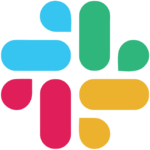How to Cancel FreeConferenceCall com
To cancel or close your FreeConferenceCall.com account and stop using the service, follow these steps:
Account Cancellation
To cancel your account, you need to contact FreeConferenceCall.com’s customer support directly, as there is no automated process for account cancellation through the website.
Steps to Cancel
- Go to the FreeConferenceCall.com website and log in to your account using your email and password.
- Navigate to the "My Account" section, where you can find various settings and options.
- Since there is no direct option to cancel the account from the website, you will need to contact customer support.
Contacting Customer Support
- You can reach out to FreeConferenceCall.com’s customer care team via phone by calling (844) 844-1322.
- Alternatively, you can use the email support option by sending a request to their customer care email address, which can be found in the support resources section of their website.
- Explain your intention to cancel your account and provide any necessary details to facilitate the process.
Stopping Additional Services
- If you are receiving text messages from FreeConferenceCall.com and want to stop them, text "STOP", "STOP ALL", "END", "QUIT", "CANCEL", "UNSUBSCRIBE", or "ARRET" to 26399.
By following these steps, you can effectively cancel your FreeConferenceCall.com account and stop any associated services.