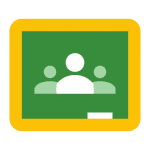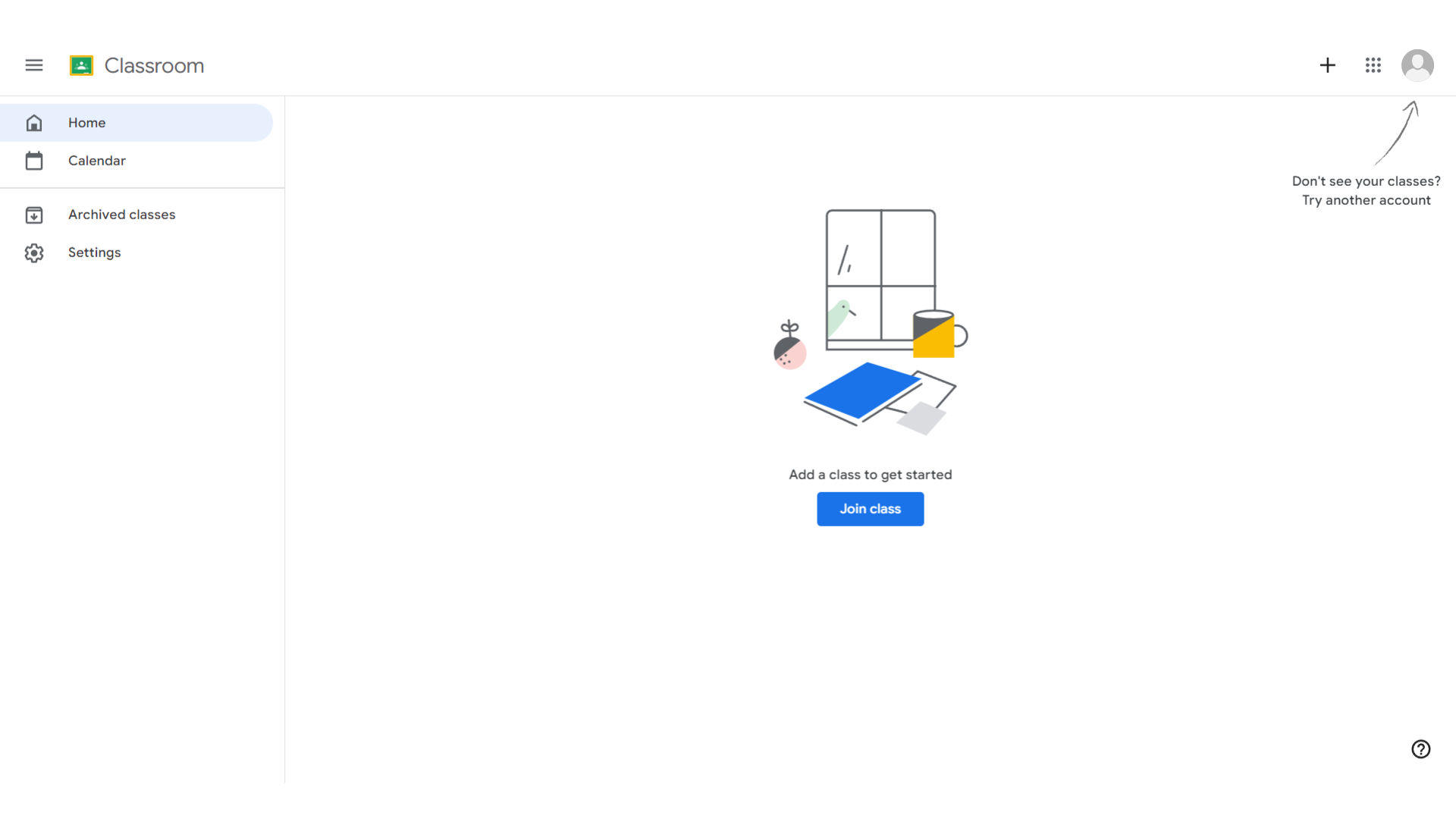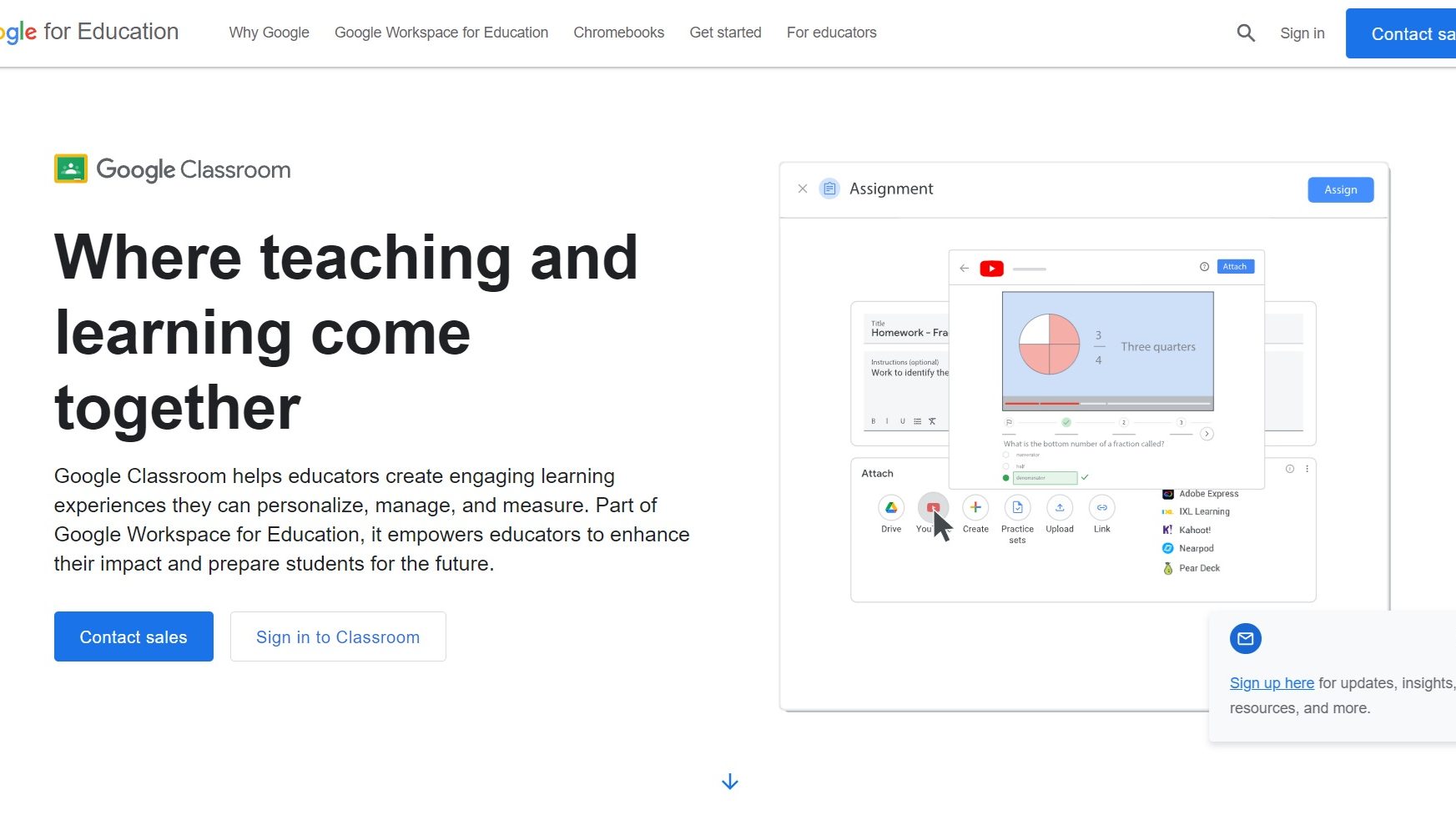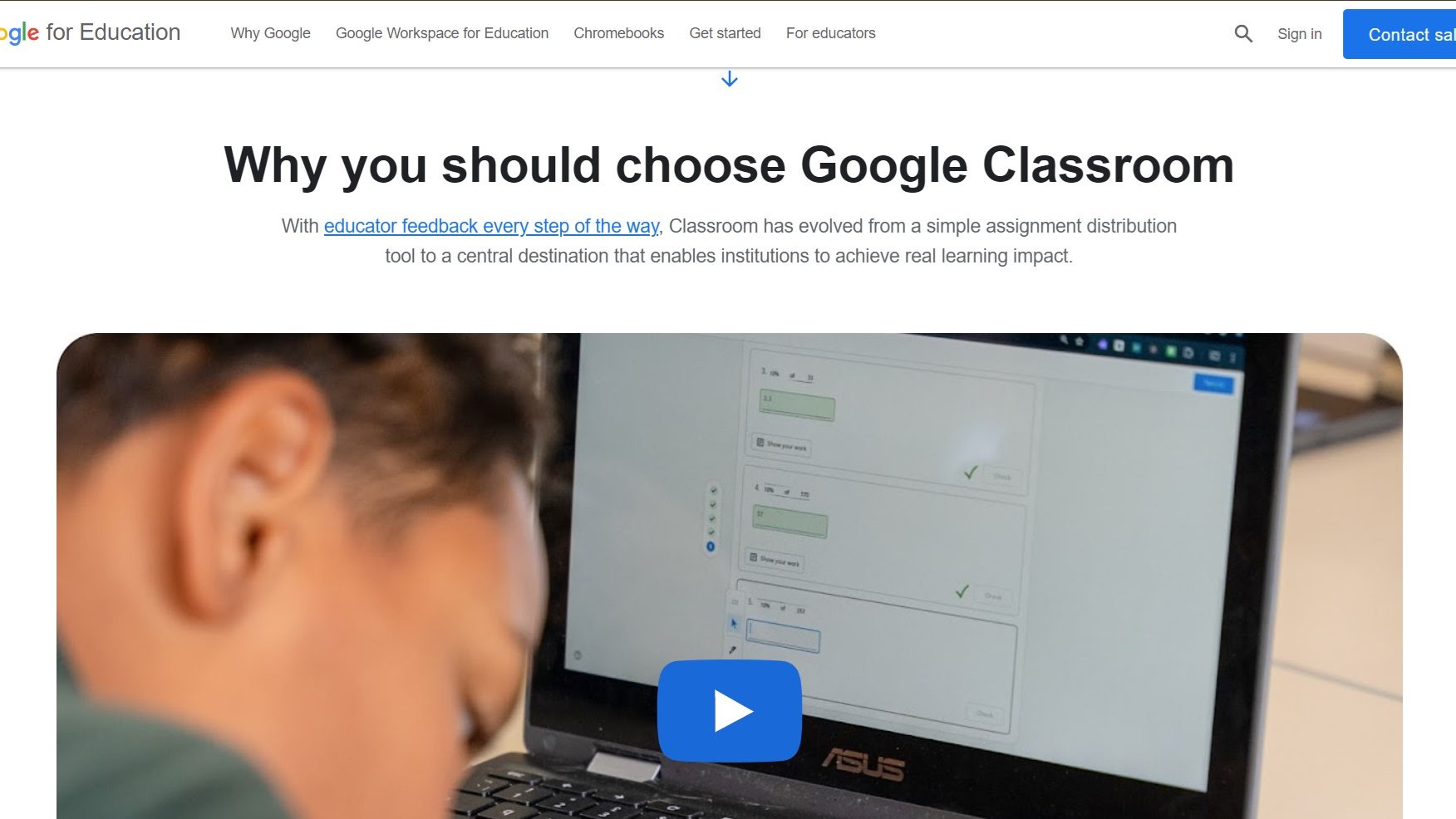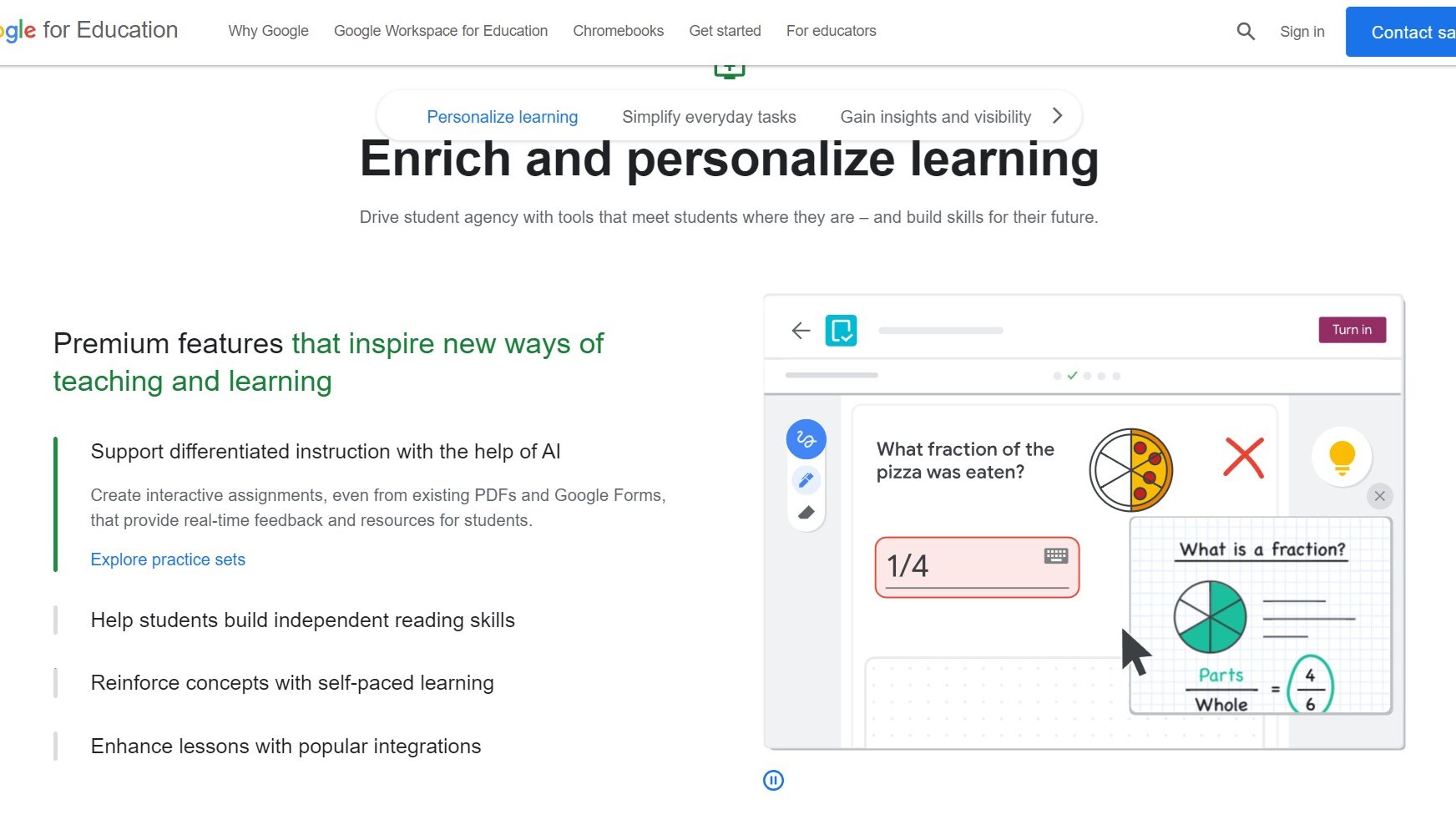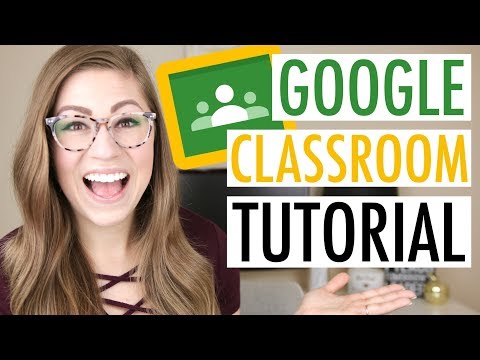Transform Learning with Google Classroom – The Digital Classroom for Modern Education
Google Classroom, a standout in the Worksuite category, is a powerful web service that enables teachers to create, distribute, and grade assignments seamlessly in a paperless environment. Designed to enhance communication and streamline the educational process, Google Classroom makes it easy to manage classes and engage students. Ready to elevate your classroom experience? Explore exclusive deals. For more educational tools, check out Canva, Google Workspace, and Microsoft 365.
Why Use Google Classroom?
In the realm of educational technology, Google Classroom stands out by:
- Seamless Assignment Management: Google Classroom streamlines the process of creating, distributing, and grading assignments, making it easier for teachers to organize and track student progress.
- Efficient Communication: The platform enables teachers to communicate with students in real time, share resources, provide feedback, and facilitate discussions, fostering a collaborative learning environment.
- Integration with Google Workspace: Google Classroom seamlessly integrates with other Google Workspace tools, such as Google Drive and Google Docs, enhancing productivity and workflow efficiency for both teachers and students.
- Paperless Environment: By digitizing assignments and resources, Google Classroom promotes a paperless classroom environment, reducing waste and simplifying access to educational materials.
Who is Google Classroom For?
Google Classroom caters to a wide range of users in the education sector:
- Teachers: Educators use Google Classroom to create and manage assignments, communicate with students, provide feedback, and track student progress in a centralized platform.
- Students: Students benefit from Google Classroom by accessing assignments, resources, and feedback in one place, staying organized, and collaborating with peers on group projects.
- School Administrators: School administrators utilize Google Classroom to monitor teacher-student interactions, track academic performance, and ensure a smooth educational workflow within the institution.
- Parents: Parents can stay informed about their child’s academic progress, view assignments and grades, and communicate with teachers through Google Classroom, fostering parental involvement in education.
In summary, Google Classroom is a valuable tool for enhancing the educational experience by promoting collaboration, communication, and efficiency in a digital learning environment. Whether you’re a teacher, student, school administrator, or parent, Google Classroom provides the necessary tools to streamline educational processes and foster academic success.