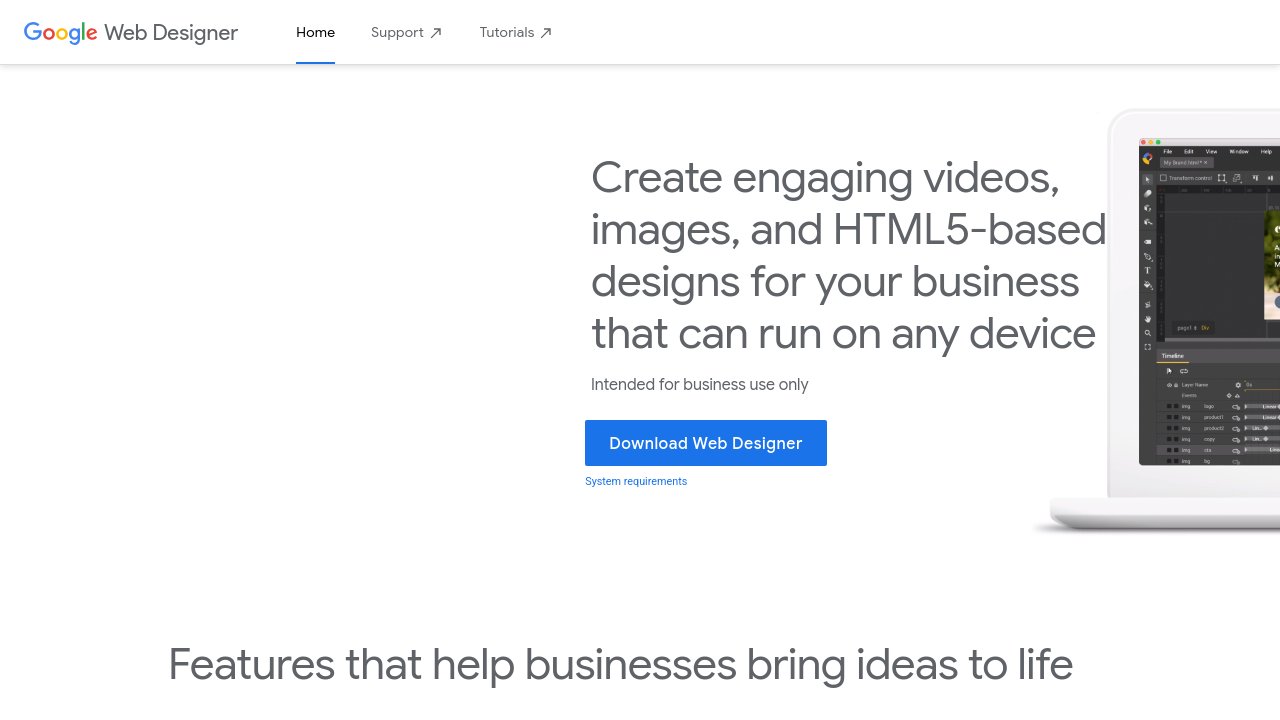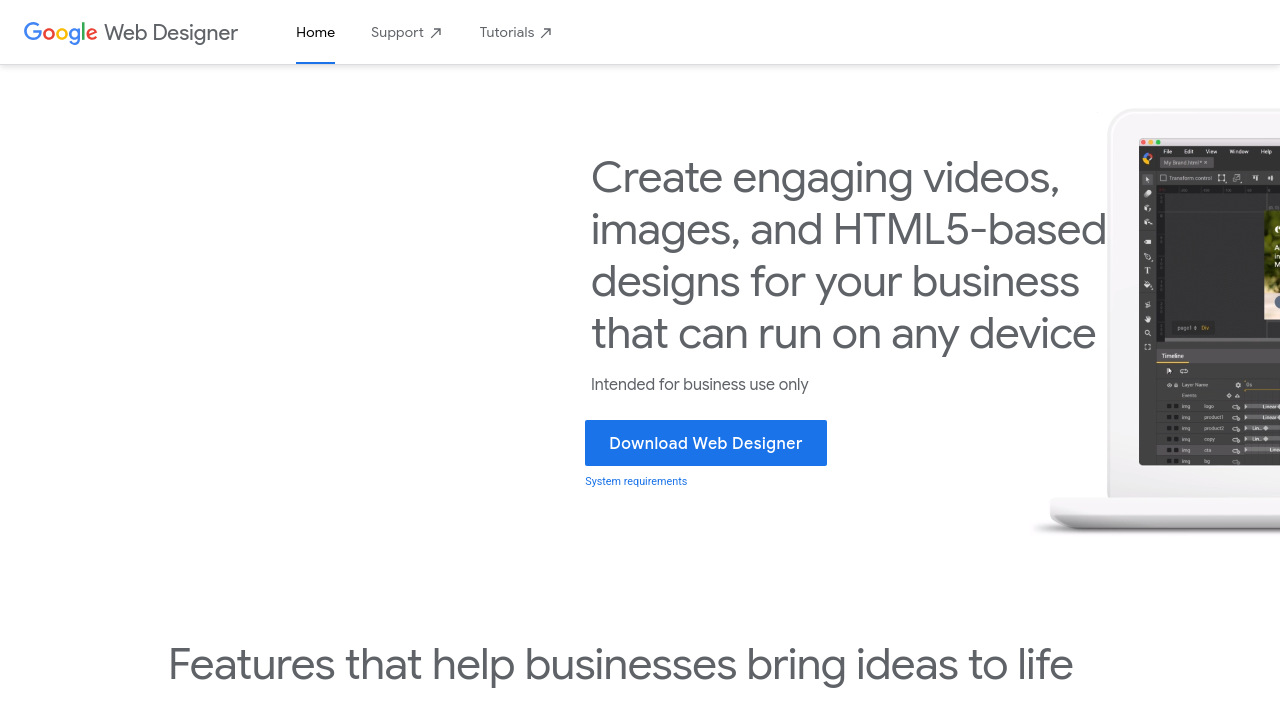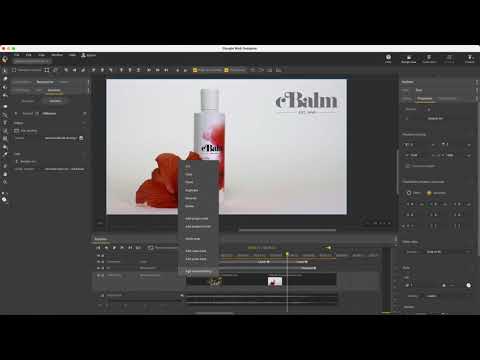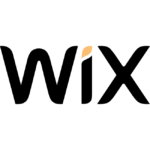Google Web Designer is a creative tool built for designers looking to produce engaging, interactive HTML5-based designs and motion graphics that work seamlessly on any device. It falls under the Animation Tools category and offers an intuitive visual interface that empowers users to design professional banners, animated ads, and website elements without in-depth coding skills.
Google Web Designer combines powerful design capabilities with ease of use. Whether you are a novice or an experienced designer, this solution supports the creation of dynamic web content that utilizes the latest HTML5 standards. Thanks to its flexible timeline, pre-made templates, and a range of creative tools, users can animate text, images, and 3D objects in a straightforward manner.
Key Features and Benefits
- User-Friendly Interface: Enjoy a clean and intuitive design workspace that minimizes learning curves and allows you to start creating immediately.
- Versatile Animation Tools: Create detailed animations using a timeline interface, incorporating CSS, JavaScript, and XML elements with ease.
- Template Library: Access a collection of templates that can be customized quickly to meet various project needs, from banner ads to interactive web pages.
- Responsive Design: Develop content that automatically adapts to different screen sizes and device types, ensuring a consistent user experience.
- Cost-Effective Solution: With a free beta download available, Google Web Designer offers an accessible way to explore advanced design features without a significant upfront investment.
Why Use Google Web Designer?
This tool is designed to streamline the web content creation process and help you produce visually compelling designs. By eliminating the need for extensive coding, it allows designers to focus on creativity and storytelling. Additionally, the integration with familiar Google services provides added security and reliability, ensuring your design projects are supported by a robust ecosystem.
Who Is Google Web Designer For?
- Web Designers and Content Creators: Perfect for individuals who want to design interactive web experiences and dynamic marketing materials without heavy coding.
- Small Businesses: Ideal for businesses seeking to create professional-looking banners and ads that drive engagement without a large design team.
- Freelancers and Agencies: Offers an efficient way to deliver creative projects and prototypes quickly, fostering a faster turnaround on client work.
Explore exclusive deals to access benefits that can further enhance your creative workflow. For designers considering alternative tools, other notable options include Wix, Webflow, and Elementor. Each offers its own set of features aimed at streamlining the design process and making interactive digital content creation more efficient.