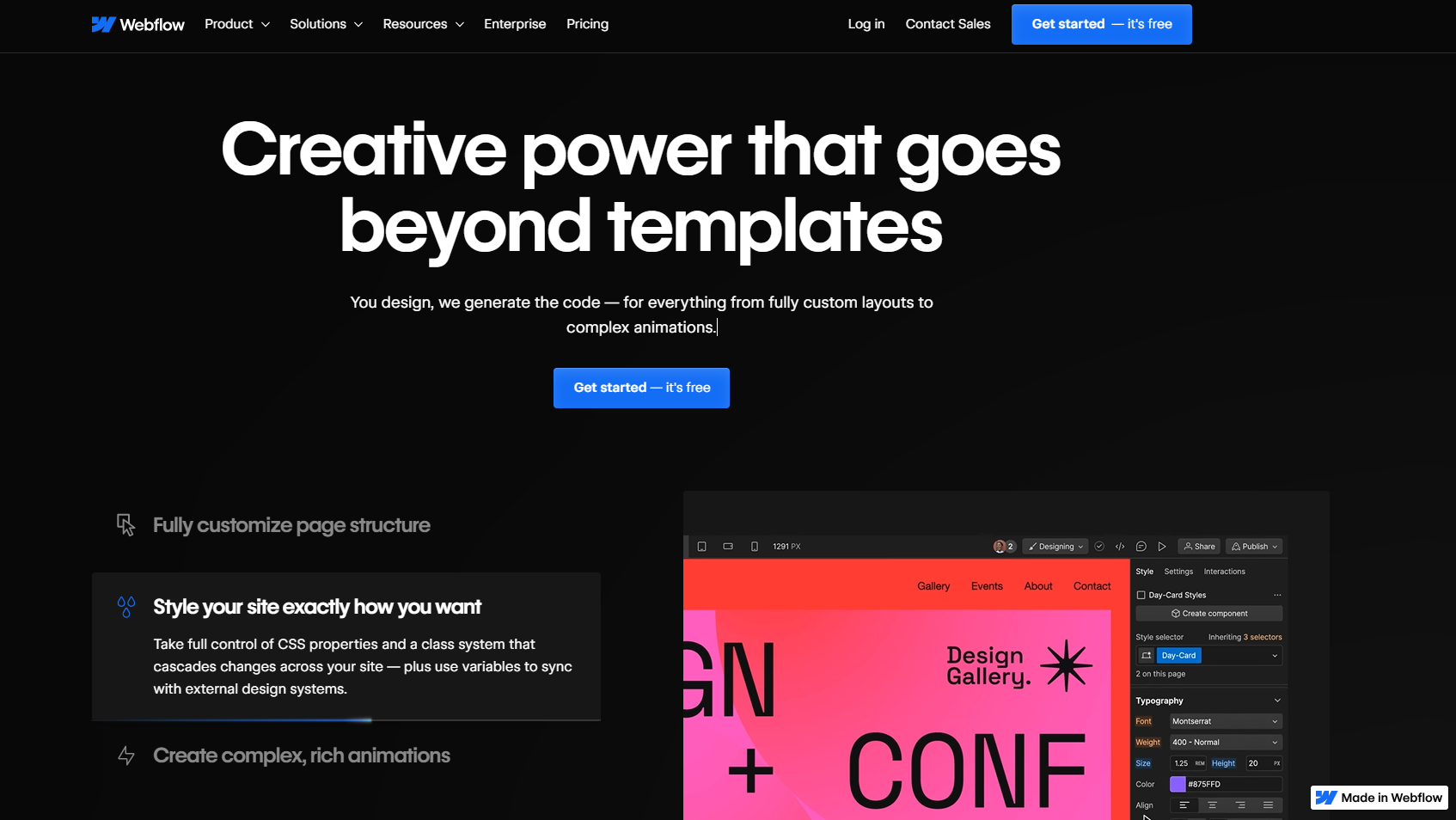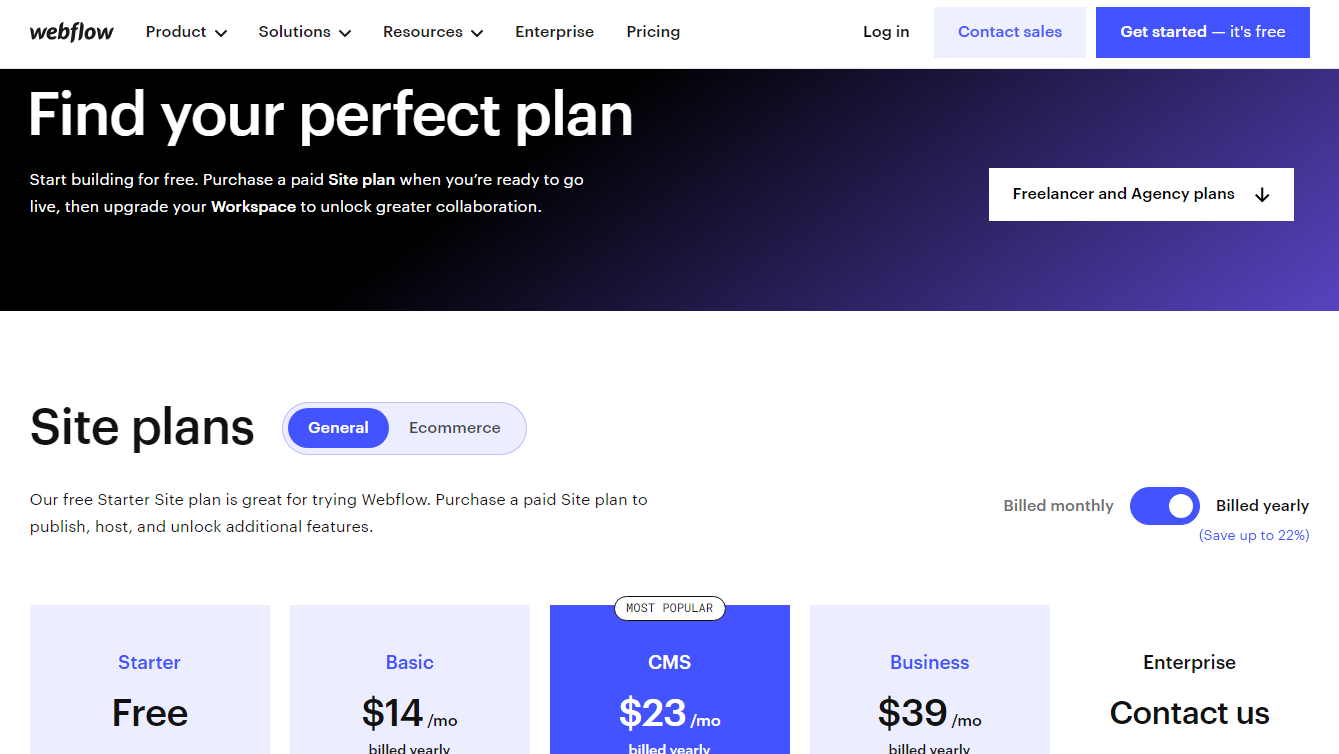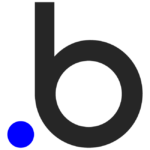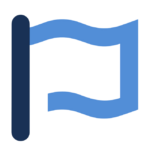Overview
What is Webflow?
Webflow is an advanced web design and development platform that empowers users to create responsive and visually stunning websites without the need for coding. Combining a powerful design interface with flexible CMS capabilities, Webflow provides a comprehensive solution for designers, developers, and businesses to build and launch professional websites.
Why Use Webflow?
In the realm of web design and development, Webflow excels by:
- Visual Design Interface: Webflow offers a visual design interface with a drag-and-drop editor, allowing users to design and customize websites visually without writing code.
- Responsive Design: All websites created with Webflow are inherently responsive, ensuring a seamless and optimal viewing experience across various devices and screen sizes.
- CMS Capabilities: Webflow includes robust CMS features, enabling users to create dynamic and content-rich websites with easy-to-manage content structures.
- Interactivity and Animations: Webflow supports the creation of interactive and animated elements, allowing designers to bring their websites to life with smooth transitions and engaging user experiences.
Who is Webflow For?
Webflow is suitable for a variety of users, including:
- Web Designers: Web designers use Webflow to create visually appealing and responsive websites, leveraging the platform’s design capabilities to bring their creative visions to life.
- Developers: Developers appreciate Webflow’s flexibility and control, allowing them to dive into the code when needed or integrate their own custom code seamlessly.
- Entrepreneurs and Businesses: Entrepreneurs and businesses use Webflow to quickly and efficiently build professional websites without the need for extensive development resources.
- E-commerce Professionals: Webflow provides e-commerce capabilities, making it suitable for individuals and businesses looking to create and manage online stores with ease.
Webflow stands as a powerful web design and development platform, offering a balance of visual design capabilities and advanced customization options. Whether you’re a web designer, developer, entrepreneur, or part of an e-commerce venture, Webflow provides the tools needed to create modern and impactful websites.