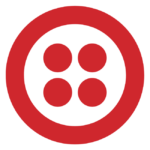How to Cancel Gupshup
To cancel your subscription or terminate your account with Gupshup, follow these steps:
Notification and Termination
You need to notify Gupshup of your intention to cancel your account. Here’s how you can do it:
- Email Gupshup at
[email protected] and inform them of your intention to cancel your account. This email serves as your Termination Notice.
Steps to Cancel
-
Access Your Account: Log in to your Gupshup account to ensure you have the necessary details.
-
Notify Gupshup: Send an email to
[email protected] stating your intention to cancel. Include any relevant account details to facilitate the process.
-
Wait for Acknowledgement: Gupshup will acknowledge receipt of your Termination Notice. Upon this acknowledgement, the terms will terminate.
Post-Termination Obligations
-
Cease Use: Immediately cease all use of the Gupshup Platform, APIs, and any Gupshup Content.
-
Delete Copies: Delete all copies of Gupshup Content, including APIs and Gupshup Marks.
Refund Policy
- Note that for most subscription plans, no refunds will be given for any reason, including unused services, regardless of whether the subscription is cancelled prior to expiration or termination of the terms.
- However, for specific cases like the WhatsApp self-serve platform, refunds may be eligible under certain conditions, such as non-usage within 7 days of recharge. You must make a written request within this timeframe to be eligible for a refund.
Additional Considerations
-
Billing Issues: If you have any billing issues or disputes, you must notify Gupshup within 15 days after they first appear on your credit card or billing statement. Failure to do so will result in your acceptance of the charges.
-
Account Deactivation: Failure to pay fully and promptly may result in the deactivation of your account until payment is successfully received.
By following these steps, you can ensure a smooth cancellation of your Gupshup subscription and termination of your account.