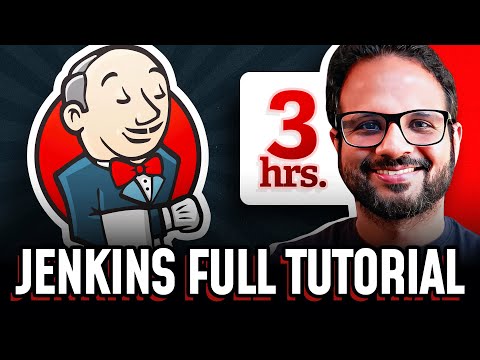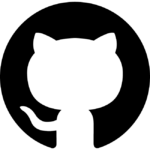Jenkins is a premier open-source solution in the Continuous Integration/Continuous Deployment (CI/CD) category. It enables teams to automate the process of building, testing, and deploying software. With a vast array of plugins and an active community, Jenkins delivers extensive customization and integration capabilities, making it an essential tool for DevOps workflows. Explore exclusive deals. For comparative solutions, take a look at GitHub, JIRA, and CircleCI.
Why Use Jenkins?
Choosing Jenkins for your CI/CD pipeline offers several advantages:
- Customizable CI/CD Pipelines: Jenkins provides extensive support for customizable pipelines, enabling users to script workflows using languages like Groovy. Its pipeline-as-code feature enhances collaboration and efficiency in DevOps teams.
- Extensive Plugin Ecosystem: Leverage over 1,800 plugins for a variety of functionalities, including integration with version control systems, artifact management tools, and cloud platforms, enabling seamless automation for complex environments.
- Cross-Platform Compatibility: Run Jenkins on multiple operating systems such as Windows, Linux, and macOS, ensuring flexibility for various infrastructures.
- Open Source and Free: As an open-source solution, Jenkins eliminates licensing costs while offering unmatched extensibility, making it a budget-friendly choice for both startups and enterprises.
- Scalability and Reliability: Deploy Jenkins in distributed environments using master/slave configurations to scale with growing project demands.
Who is Jenkins For?
Jenkins is ideal for a variety of professionals:
- DevOps Engineers: Streamline CI/CD processes through automation, minimizing repetitive tasks while improving deployment speed and reliability.
- Software Developers: Easily integrate Jenkins with your preferred tools to test, build, and deploy projects efficiently.
- Release Managers: Monitor and manage all deployment stages with visual pipelines and reporting features for better release control.
- System Administrators: Leverage Jenkins’s flexibility to orchestrate server processes like backups or updates.
Jenkins delivers a powerful and scalable solution for automating software development processes. Its open-source nature and robust plugin ecosystem make it a trusted choice for teams worldwide aiming to enhance their CI/CD workflows and operational efficiency.