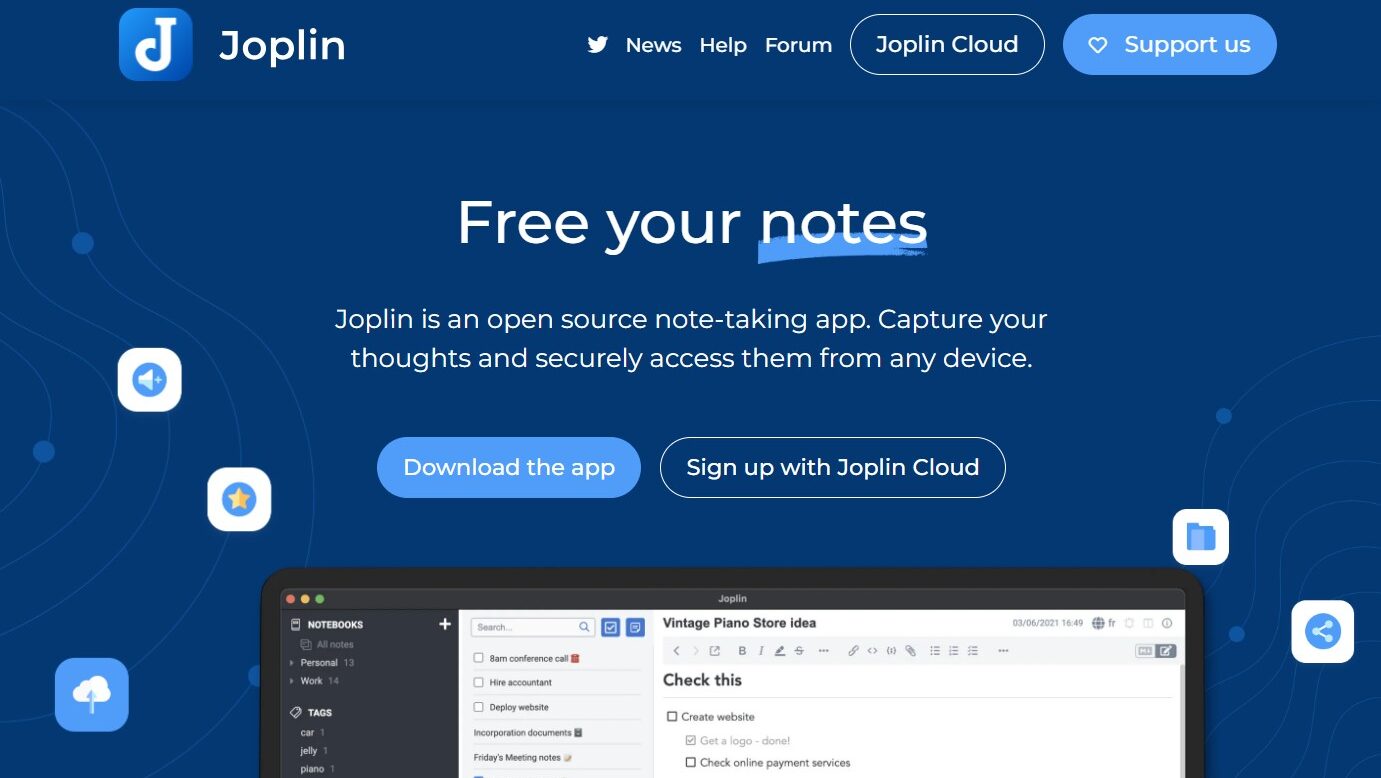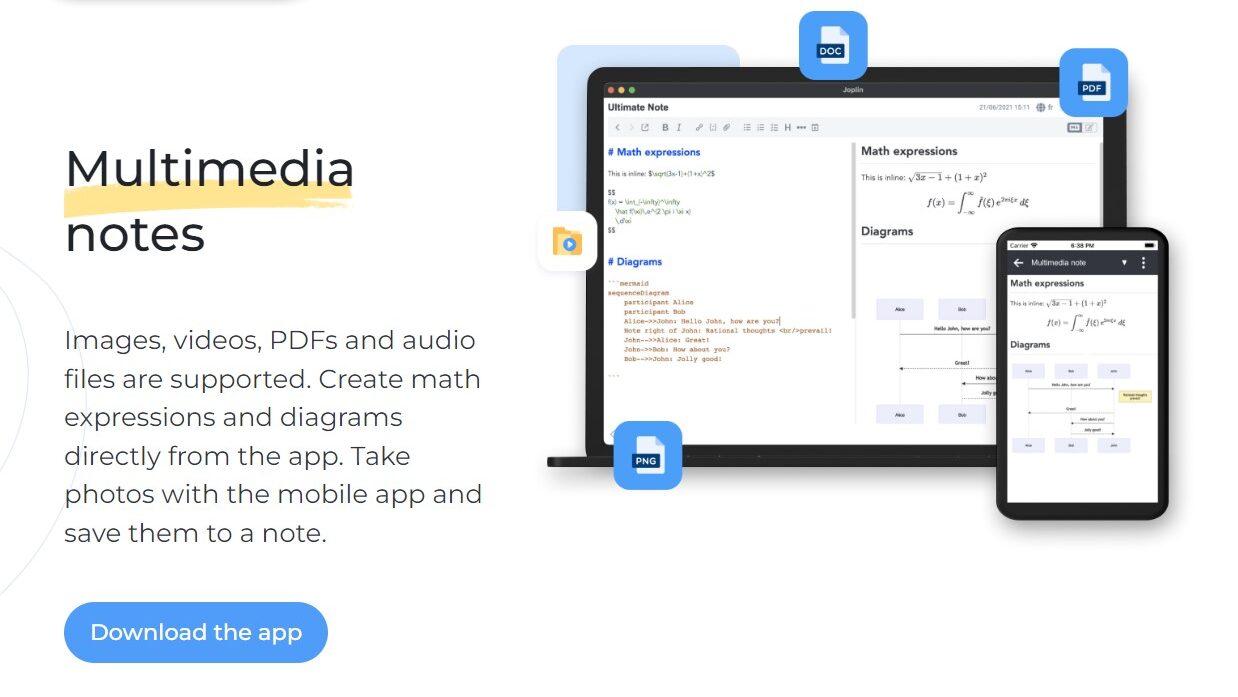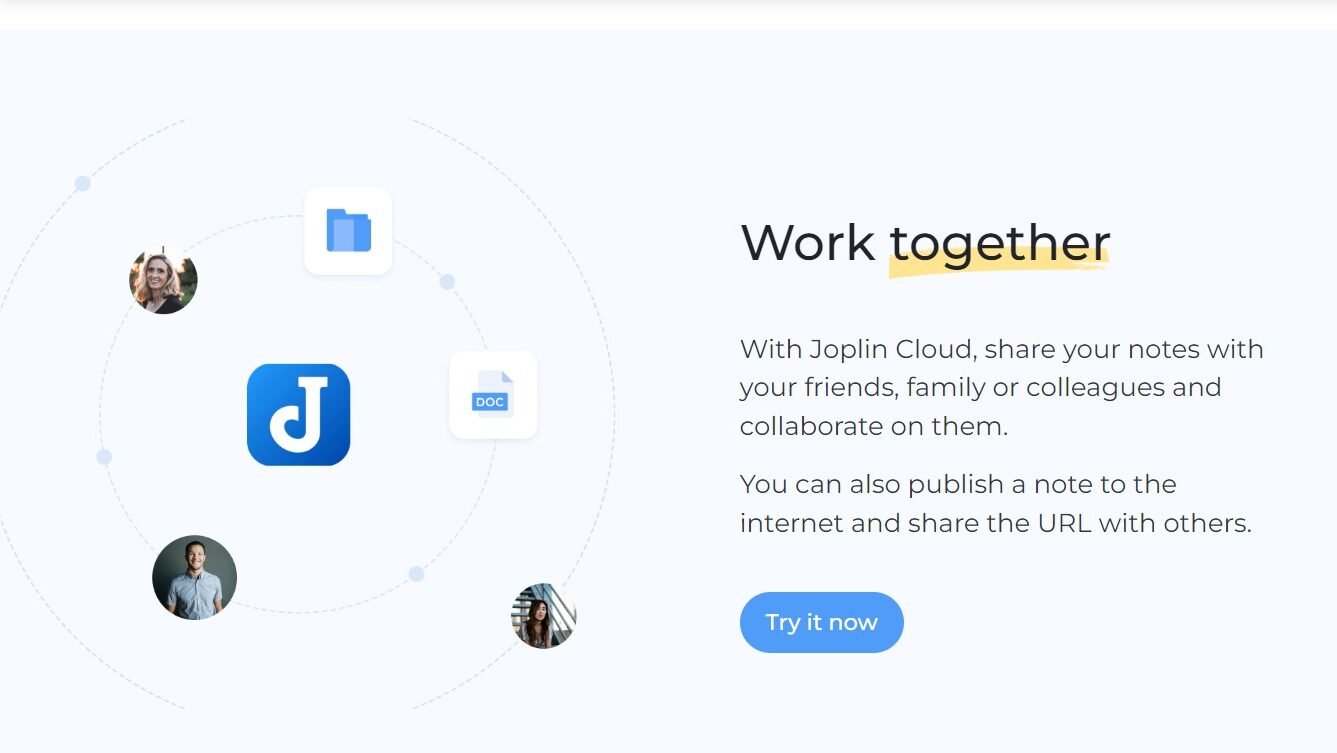Overview
Organize Your Ideas with Joplin – The Flexible Open-Source Note-Taking App
Joplin, a standout in the Open-Source category, is more than just a note-taking tool—it’s a secure, cross-platform solution for capturing and organizing your thoughts. With offline-first functionality and robust formatting options, Joplin makes it easy to manage your notes across devices without clutter. Ready to streamline your workflow? Check out exclusive deals. For more open-source tools, explore Lago, FormKit, and LiveKit.
Why Use Joplin?
Struggling with messy notes scattered across different apps and platforms? Joplin offers a compelling solution:
- Open-source and free: Joplin’s code is openly available, fostering transparency and allowing customization like importing Evernote notes. You’ll never be locked in or face hidden costs.
- Offline first: Access your notes anytime, anywhere, even without an internet connection. Joplin prioritizes local storage, ensuring your information is always available.
- Powerful markdown formatting: Create beautifully structured notes with rich text formatting, images, attachments, and even code snippets. Markdown makes note-taking expressive and flexible.
- Cross-platform accessibility: Use Joplin on Windows, macOS, Linux, Android, and iOS. Your notes seamlessly sync across all your devices, keeping you organized on the go.
- Encryption and privacy: Protect your sensitive information with end-to-end encryption. Joplin keeps your notes secure, whether you use personal cloud storage or your own server.
- Highly customizable: Adapt Joplin to your workflow with plugins and themes. Integrate with services like Dropbox or Todoist, or tailor the interface to suit your preferences.
Who is Joplin For?
Joplin welcomes anyone who wants to organize their thoughts and knowledge effectively. It’s perfect for:
- Students and learners: Capture classroom notes, organize research materials, and create study guides with rich formatting and tags.
- Writers and researchers: Craft ideas, draft blog posts, or manage complex projects with flexible note organization and offline access.
- Professionals and teams: Take meeting minutes, manage tasks, and collaborate on shared notebooks, all within a secure and accessible platform.
- Privacy-conscious individuals: Enjoy complete control over your data with offline storage and end-to-end encryption, ensuring your notes remain private.
- Power users and developers: Leverage Joplin’s open-source nature to create custom plugins, integrations, and workflows tailored to your specific needs.
Joplin stands out as a versatile and secure note-taking platform that prioritizes both user freedom and powerful functionality. Its commitment to open-source principles, offline accessibility, and robust encryption makes it an attractive choice for individuals, students, professionals, and anyone who values organized and secure knowledge management. Whether you’re taking quick notes or crafting detailed research papers, Joplin empowers you to capture, organize, and access your thoughts with ease.